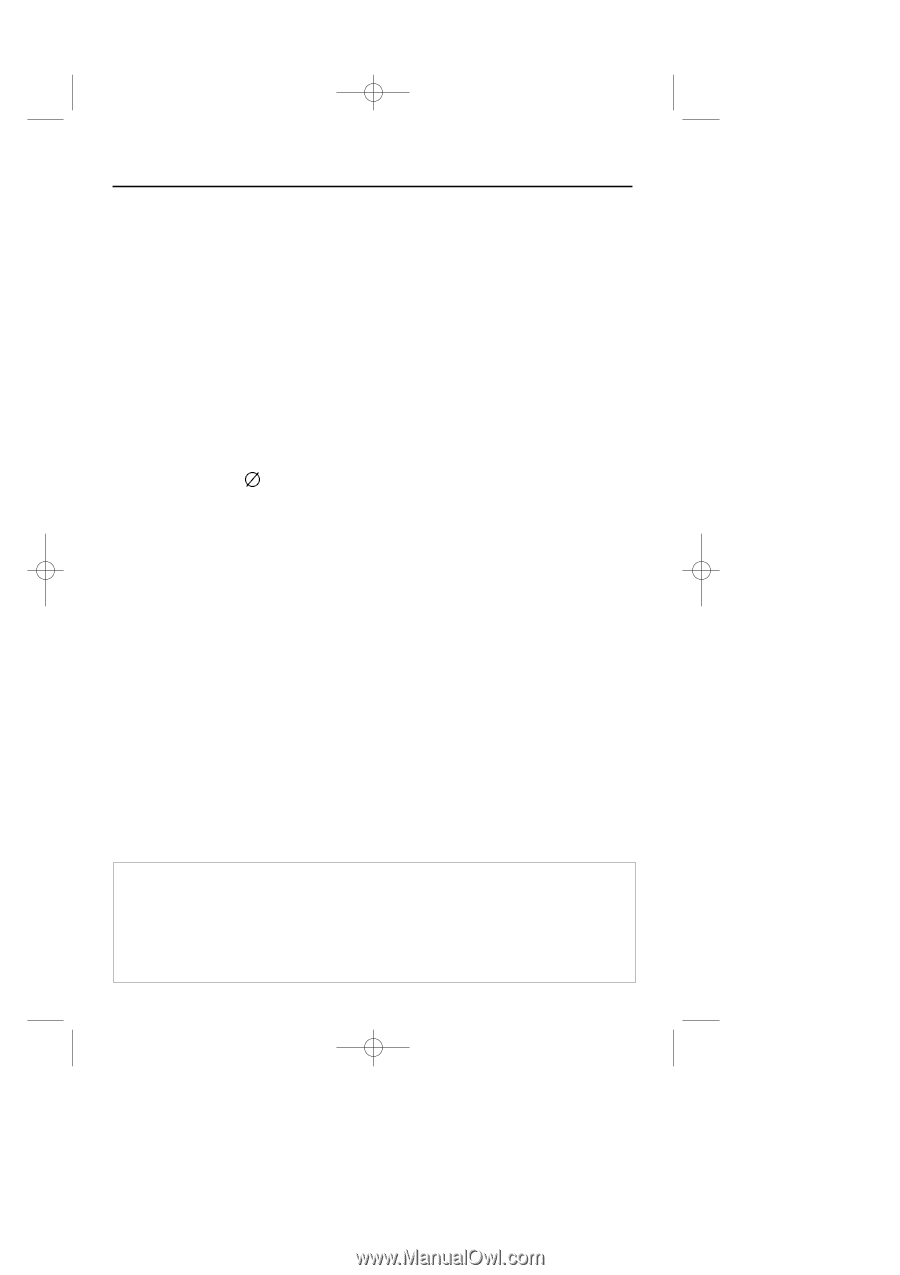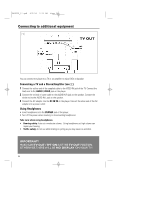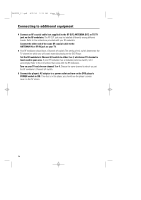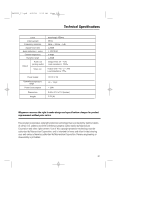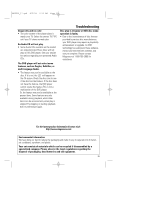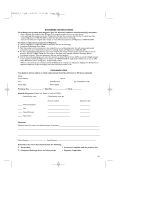Magnavox MPD850 User Manual - Page 39
operation is faulty. - troubleshooting
 |
UPC - 188505000241
View all Magnavox MPD850 manuals
Add to My Manuals
Save this manual to your list of manuals |
Page 39 highlights
MPD820_17.qxd 4/2/04 9:11 AM Page 39 Image rolls and no color • The color system of the player doesn't match your TV. Select the correct TV TYPE until your TV shows normal color. An Audio CD will not play. • Some Audio CDs available on the market are copy protected.These discs will not play on this DVD player. See your retailer for options regarding non-protected Audio CDs. The DVD player will not select some features, such as Angles, Subtitles, or multi-language Audio. • The feature may not be available on the disc. If it is not, the will appear on the TV screen. Check the disc case to see if the disc has the feature. If the disc does not have the feature, the DVD player cannot create the feature.This is not a malfunction of the DVD player. Or, the feature may not be available at the present time. Some features are only available during playback, while other items can be accessed only when play is stopped.Try stopping or starting playback, then try the feature again. Troubleshooting Disc play is irregular or DVD disc menu operation is faulty. • Due to the inconsistency of disc formats provided by various disc manufacturers, your DVD player may require a playability enhancement or upgrade. As DVD technology has advanced, these enhancements have become both common and easy to complete. Please contact Magnavox at 1-800-705-2000 for assistance. For the latest product information & news visit : http://www.magnavox.com Environmental information We have done our best to reduce the packaging and make it easy to separate into 3 materials: cardboard, styrofoam, and plastic. Your set consists of materials which can be recycled if disassembled by a specialized company. Please observe the local regulations regarding the disposal of packaging, dead batteries and old equipment. 39