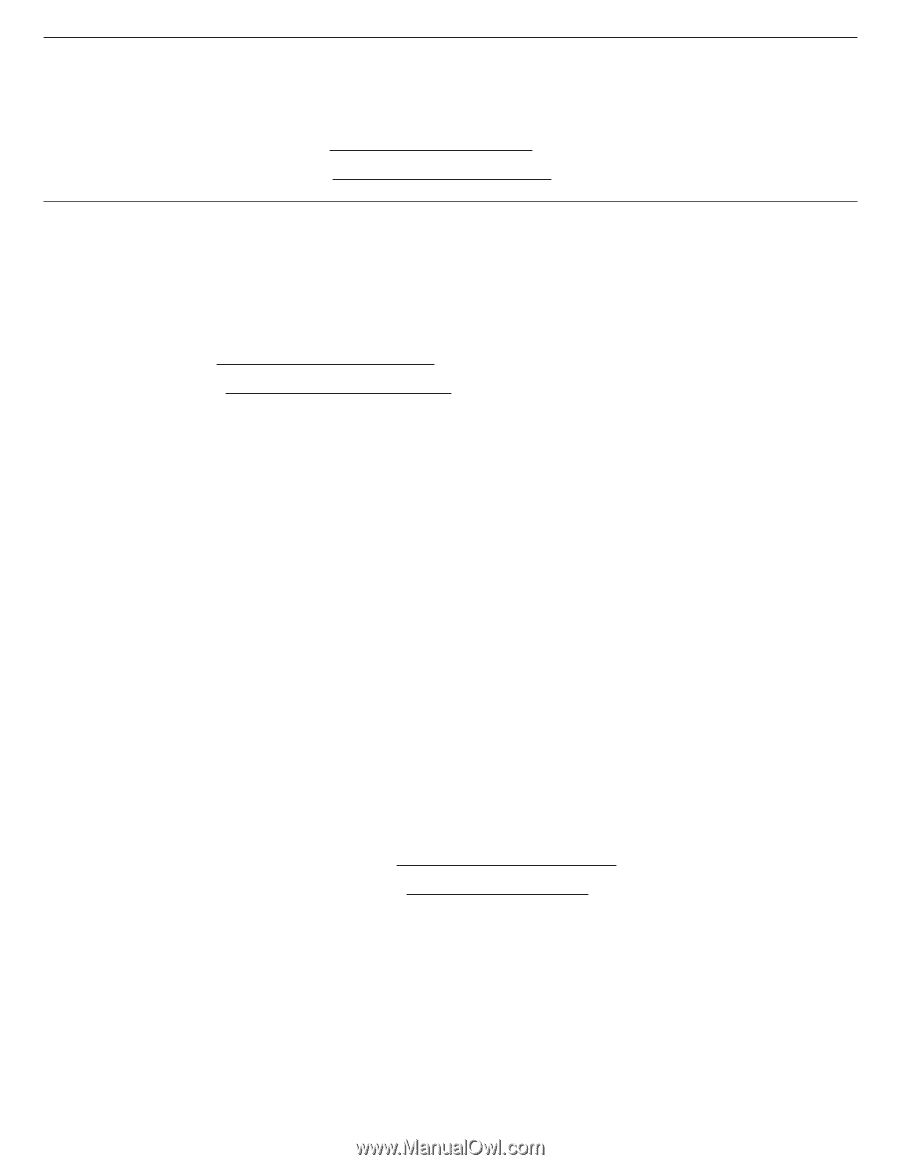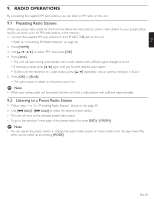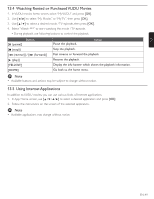Magnavox MRD723B Owner's Manual - English - Page 44
Activating Film Fresh / Blockbuster
 |
View all Magnavox MRD723B manuals
Add to My Manuals
Save this manual to your list of manuals |
Page 44 highlights
12. FILM FRESH / BLOCKBUSTER OPERATIONS With this unit, you can watch movies and TV episodes streamed instantly from Film Fresh / Blockbuster via the Internet. In order to use this feature, you must visit the website shown below. - To create a Film Fresh account, visit filmfresh.roxionow.com/Login using your PC. - To create a Blockbuster account, visit www.blockbuster.com/auth/login using your PC. 12.1 Activating Film Fresh / Blockbuster In order to watch movies and TV episodes streamed instantly from Film Fresh / Blockbuster via the Internet, you must activate the connection between this unit and your Film Fresh / Blockbuster account. 1. On your PC, visit website shown below and log into your account to get the activation code. • Take a note of the activation code which appears on the PC. - For Film Fresh, visit filmfresh.roxionow.com/activate on your PC. - For Blockbuster, visit www.blockbuster.com/magnavox on your PC. 2. Follow steps 1 to 3 in "BEFORE USING NETWORK FEATURES" on page 41. 3. Use to select "FILM FRESH" or "BLOCKBUSTER", then press [OK]. • Menu screen of Film Fresh or Blockbuster will appear. 4. Use to select "Settings" or "Configure", then press [OK]. • For Film Fresh, select "Activate" and press [OK] again in the next screen. • Activation code input screen will appear. 5. Enter the activation code displayed on your PC using [Í / Æ] and [the Number buttons], then select "Activate" and press [OK]. • For Film Fresh only, confirmation message will appear. Press [OK] to complete the setting. D Note • Film Fresh / Blockbuster is available only in the United States. • The image of the menu screen may change without notice after updating the software or the information on Film Fresh / Blockbuster server is changed. • You cannot create a Film Fresh / Blockbuster account on this unit. Use a PC to create the account. • You can deactivate the connection to Film Fresh or Blockbuster by setting "FILM FRESH"(Deactivation) or "BLOCKBUSTER"(Deactivation) to "Yes". • For questions regarding Film Fresh service, visit filmfresh.roxionow.com/support on your PC. • For questions regarding Blockbuster service, visit www.blockbusterhelp.com on your PC. EN-44