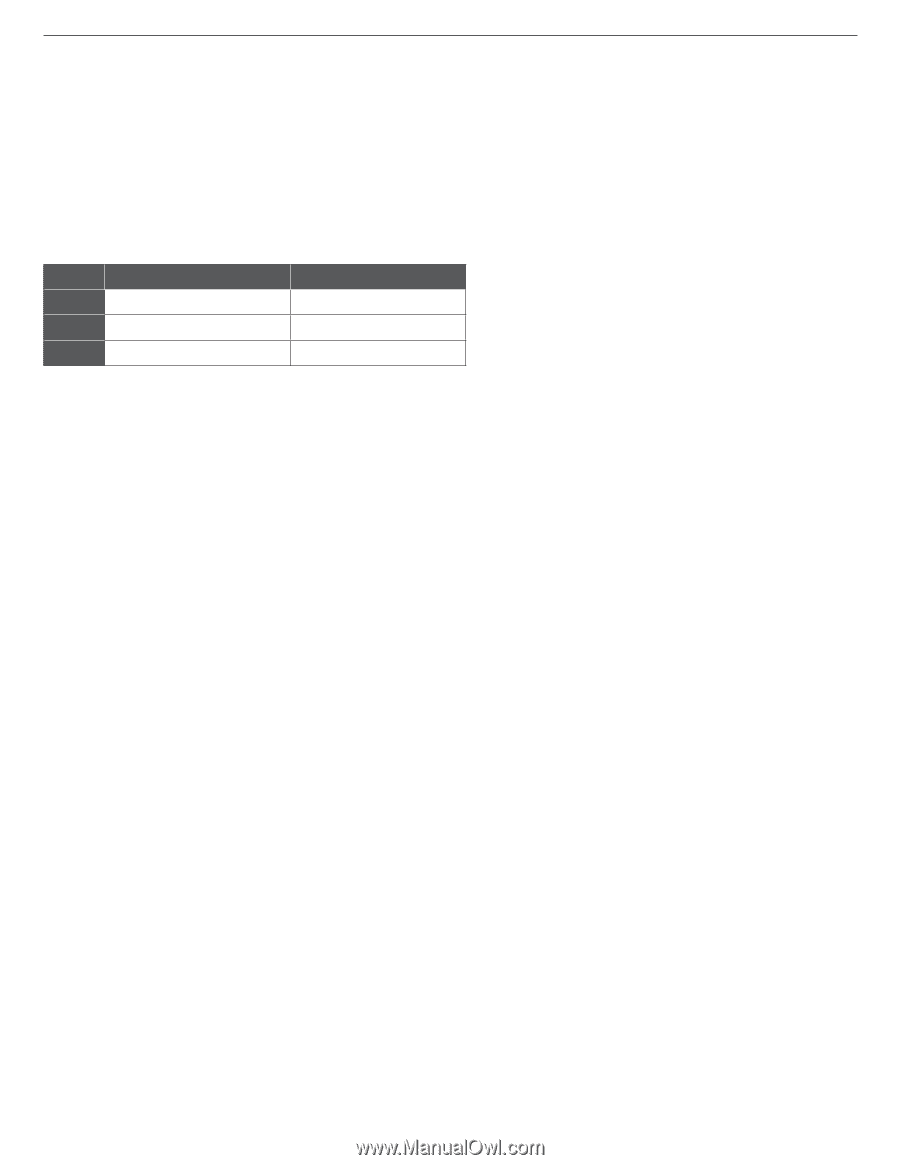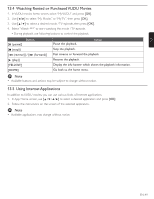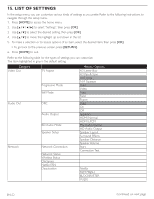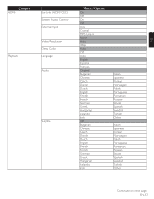Magnavox MRD723B Owner's Manual - English - Page 48
Renting or Purchasing VUDU Movies
 |
View all Magnavox MRD723B manuals
Add to My Manuals
Save this manual to your list of manuals |
Page 48 highlights
13.3 Renting or Purchasing VUDU Movies After activating this unit, you are ready to purchase or rent movies / TV episodes and watch them directly on your TV. 1. Select a desired movie or TV episode by navigating VUDU movie menus. Press [OK] to display the "MOVIE DETAILS" screen. 2. Use [Î / ï] to select "Rent / Own", then press [OK]. 3. Use [Î / ï] to select a desired quality option, then press [OK]. • Select the quality option that best suits your network environment. SD HD HDX Video Resolution 480p 720p 1080p Minimum Bit Rate 1 Mbps 2.25 Mbps 4.5 Mbps 4. Use [Î / ï] to select "Rent for $*.**" or "Own for $*.**", then press [OK] to confirm your rental or purchase. 5. Select "Watch Now" to start playing the movie / TV episode. • If you want to return to the "MOVIE DETAILS", select "Watch Later". D Note • Available quality options differ depending on the content. EN-48