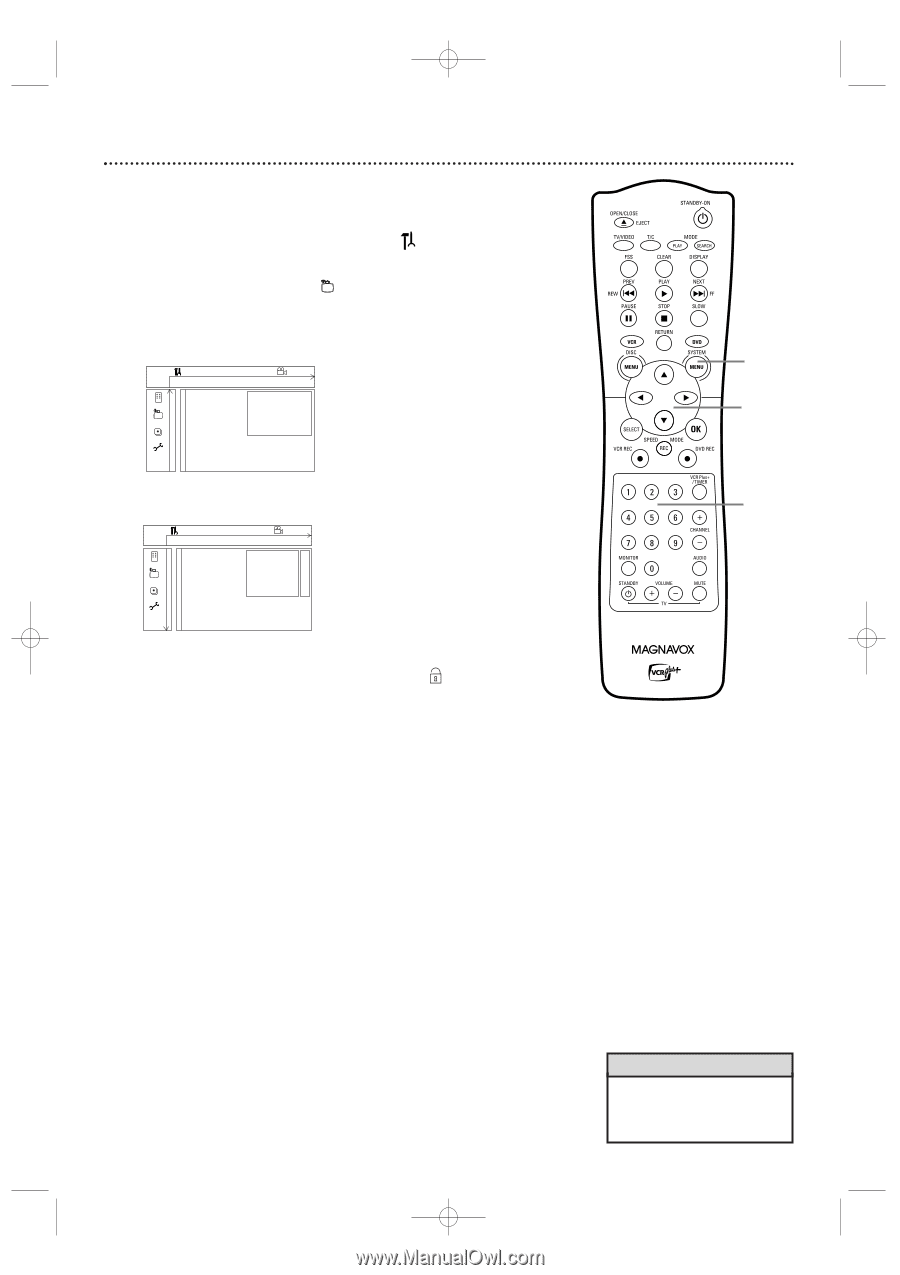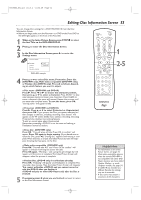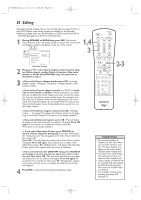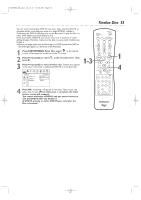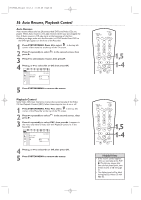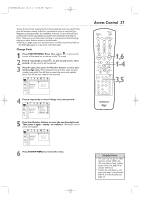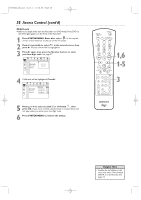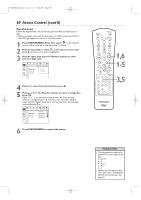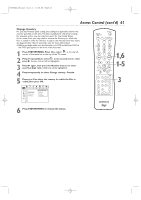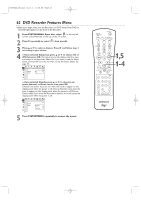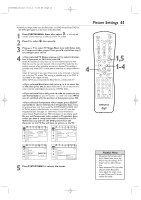Magnavox MRV700VR User manual, English (US) - Page 58
Access Control cont'd
 |
View all Magnavox MRV700VR manuals
Add to My Manuals
Save this manual to your list of manuals |
Page 58 highlights
E9490UD_EN.qx3 04.8.3 11:55 AM Page 58 58 Access Control (cont'd) Child Lock ● Before you begin, make sure the Recorder is in DVD mode. Press DVD so the DVD light appears on the front of the Recorder. 1 Press SYSTEM MENU. Press s to select in the top left corner of the menu bar at the top of the TV screen. 2 Press L repeatedly to select in the second screen, then press B. Access control will be highlighted. 3 Press B again, then press the Number buttons to enter your four-digit code. See page 57. W X YZ a ~ 1 2 1en off no off s Access control Auto resume Finalize disc [] [] [] [] Enter code 4 Child lock will be highlighted. Press B. W X YZ a ~ 1 2 1en off no off Access control Auto resume Finalize disc s Child lock LB@ Parental level Change country Change code @ 5 Press K or L to select Locked Ç or Unlocked , then press OK. If you chose Locked, unauthorized or Locked Discs will not play unless you enter your four-digit code. 6 Press SYSTEM MENU to remove the menus. 1,6 1-5 3 Helpful Hint • Finalize disc will appear in this menu only when a non-finalized DVD+R is in the Recorder. See page 55.