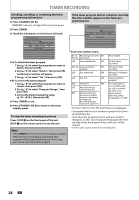Magnavox ZC320MW8 Owners Manual - Page 27
Press [STANDBY-ON
 |
View all Magnavox ZC320MW8 manuals
Add to My Manuals
Save this manual to your list of manuals |
Page 27 highlights
Introduction Connections Basic Setup TIMER RECORDING 4 Use [K / L] or [the Number buttons] to enter the start and end time, then press [B]. Timer Programming Date Date JAN/02 E1/E2 E1 MON JAN/01 11:00AM Start End E1/E2 NewSPtraorgt ram End 12 : 00AM - - : - - Mode SP SP 2 : 00 1/1 5 Use [K / L] to select the appropriate external input position (E1/E2) to which your external tuner is connected, then press [B]. Timer Programming Date Date JAN/02 E1/E2 E1 MON JAN/01 11:00AM Start End E1/E2 NewSPtraorgt ram End 12 : 00AM 1 : 00AM Mode SP SP 1 : 00 1/1 6 Use [K / L] to select a recording mode. Timer Programming Date Date JAN/02 E1/E2 E1 MON JAN/01 11:00AM Start End E1/E2 NewSPtraorgt ram End 12 : 00AM 1 : 00AM Mode SP SP 1 : 00 Auto recording mode select... When "Auto" is selected as a recording mode, the unit calculates how much time is available on the disc and determines the appropriate recording mode to complete recording the program. Date JAN/02 E1/E2 E1 NewSPtraorgt ram 12 : 00AM Mode Auto End 1 : 00AM Auto 0 : 00 1/1 • "Auto" is only available for one program in the timer program list. • The recording may be cut short when the available recording space of the disc is too limited. 7 Press [OK] when all items are entered. Your program setting will be stored. • To set another program, repeat steps 2 to 7. • To exit, press [TIMER] or [SETUP]. • When 2 or more programs are overlapped, "Timer program overlapped" appears, and the overlapped program will be displayed in blue. • To correct the timer program refer to "Checking, canceling, or correcting the timer programming information" on page 26. 8 Press [STANDBY-ON y] to set a timer programming. TIMER REC indicator will light up on the front panel. 1/1 Refer to "Recording Mode" on page 20. • You can check the remaining recordable space of the disc when you select the recording mode. Date JAN/02 E1/E2 E1 Start 12 : 00AM Mode SP End 1 : 00AM SP 1 : 00 Recording Playback Editing Function Setup Others Español EN 25