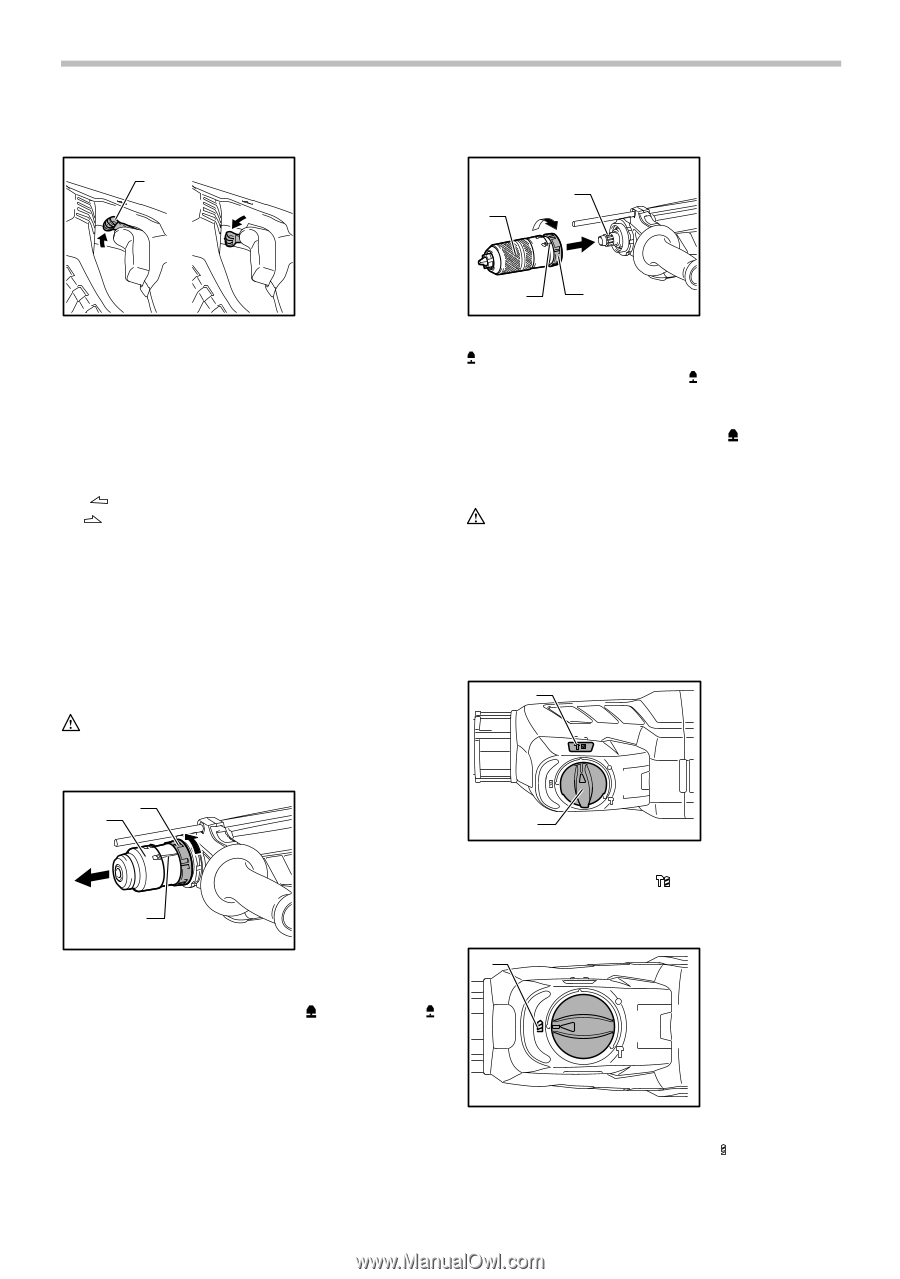Makita HR2641X1 HR2631F Instruction Manual - Page 6
Changing the quick change chuck for SDS, Selecting the action mode - sds plus
 |
View all Makita HR2641X1 manuals
Add to My Manuals
Save this manual to your list of manuals |
Page 6 highlights
For Model HR2641 1 1. Reversing switch lever A B 015361 NOTE: • When you operate the tool in counterclockwise rotation, the switch trigger is pulled only halfway and the tool runs at half speed. For counterclockwise rotation, you cannot push in the lock button. This tool has a reversing switch to change the direction of rotation. Move the reversing switch lever to the position (A side) for clockwise rotation or the position (B side) for counterclockwise rotation. Changing the quick change chuck for SDSplus For Model HR2631FT, HR2630T The quick change chuck for SDS-plus can be easily exchanged for the quick change drill chuck. Removing the quick change chuck for SDS-plus CAUTION: • Before removing the quick change chuck for SDS- plus, always remove the bit. 3 1 2 1. Quick change chuck for SDSplus 2. Change cover line 3. Change cover 015339 Grasp the change cover of the quick change chuck for SDS-plus and turn in the direction of the arrow until the change cover line moves from the symbol to the symbol. Pull forcefully in the direction of the arrow. Attaching the quick change drill chuck 1 2 1. Spindle 2. Quick change drill chuck 3. Change cover line 4. Change cover 3 4 015340 Check the line of the quick change drill chuck shows the symbol. Grasp the change cover of the quick change drill chuck and set the line to the symbol. Place the quick change drill chuck on the spindle of the tool. Grasp the change cover of the quick change drill chuck and turn the change cover line to the symbol until a click can clearly be heard. Selecting the action mode CAUTION: • Do not rotate the action mode changing knob when the tool is running. The tool will be damaged. • To avoid rapid wear on the mode change mechanism, be sure that the action mode changing knob is always positively located in one of the three action mode positions. Rotation with hammering 1 1. Rotation with hammering 2. Action mode changing knob 2 015341 For drilling in concrete, masonry, etc., rotate the action mode changing knob to the symbol. Use a tungstencarbide tipped bit. Rotation only 1 1. Rotation only 015343 For drilling in wood, metal or plastic materials, rotate the action mode changing knob to the symbol. Use a twist drill bit or wood bit. 6