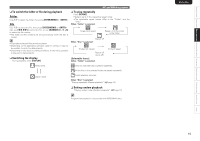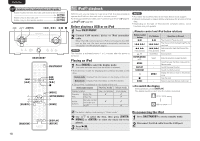Marantz M-CR603 M-CR603 User Manual - English - Page 23
USB memory device playback
 |
View all Marantz M-CR603 manuals
Add to My Manuals
Save this manual to your list of manuals |
Page 23 highlights
USB memory device playback Playing back music or files recorded on a USB memory device. n USB memory (vpage 40) Playing files stored on USB memory devices 1 Playback preparation (vpage 18 "Before playing a USB or an iPod"). 2 Press ui to select the search item or folder, then press [ENTER/MEMO], or p. 3 Press ui to select the file, then press [ENTER/ MEMO], , p or 13. Playback starts. • If the USB memory device is divided into multiple partitions, only the top partition can be selected. • This unit is compatible with MP3 files conforming to "MPEG-1 Audio Layer-3" standards. NOTE • Note that Marantz will accept no responsibility whatsoever for any problems arising with the data on a USB memory device when using this unit in conjunction with the USB memory device. • USB memory devices will not work via a USB hub. • Marantz does not guarantee that all USB memory devices will operate or be supplied power. When using a USB portable hard disk that can draw power from an AC adapter, we recommend using the AC adapter. • It is not possible to connect and use a computer via the USB port of this unit using a USB cable. n USB operation Operation buttons 13 8, 9 u, i ENTER/MEMO or p REPEAT o 2 SEARCH HOME Operation on this unit Play the track / Pause the track. Play the track from the beginning/Play the next track. Select an item. Enter the selection or plays the track. Switch the repeat function Display the menu or return to the previous menu. Stop the track. Character searchz Return to top menu • "Playing repeatedly (Repeat playback)" (vpage 13) z Press [SEARCH], then press o p to select the first letter you want to search mode. If the list is not in alphabetical order, you may not be able to perform a character search. n To switch the display During playback, press [DISPLAY]. Artist name Album name File type/Bitrate ENGLISH 19 Getting Started Connections Basic Operations Advanced Operations Information Explanation terms Troubleshooting Specifications Index