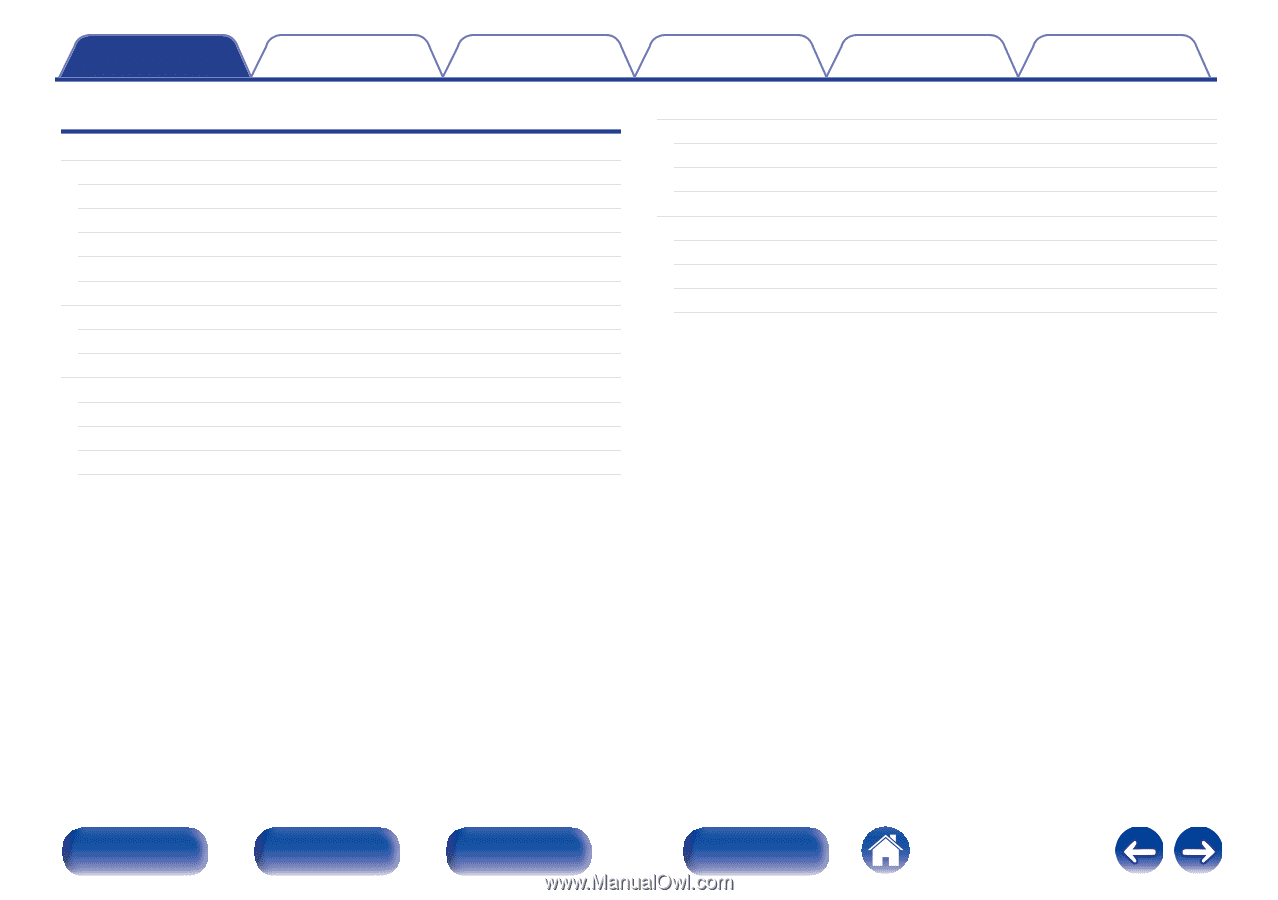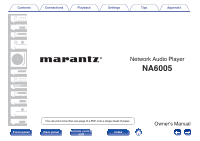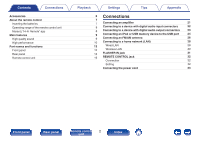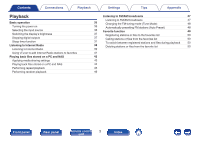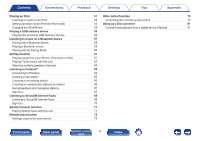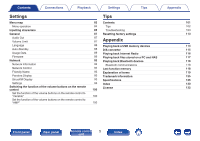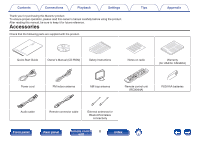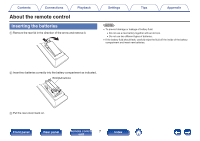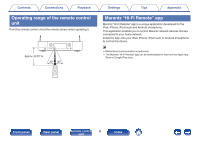Marantz NA6005 NA6005 Owner Manual - English - Page 3
Playback
 |
View all Marantz NA6005 manuals
Add to My Manuals
Save this manual to your list of manuals |
Page 3 highlights
Contents Connections Playback Settings Tips Appendix Playback Basic operation Turning the power on Selecting the input source Switching the display's brightness Stopping digital outputs Sleep timer function Listening to Internet Radio Listening to Internet Radio Using vTuner to add Internet Radio stations to favorites Playing back files stored on a PC and NAS Applying media sharing settings Playing back files stored on a PC and NAS Performing repeat playback Performing random playback Listening to FM/AM broadcasts 47 Listening to FM/AM broadcasts 47 35 Changing the FM tuning mode (Tune Mode) 48 35 Automatically presetting FM stations (Auto Preset) 48 36 Favorite function 49 37 Registering stations or files to the favorites list 50 37 Calling stations or files from the favorites list 50 37 To switch between registered stations and files during playback 50 38 Deleting stations or files from the favorite list 50 39 41 42 43 44 45 46 Front panel Rear panel Remote control 3 unit Index