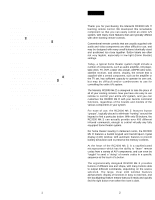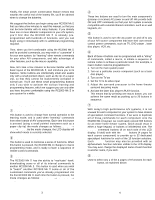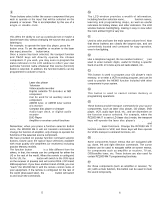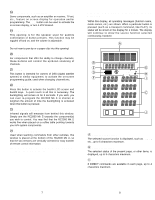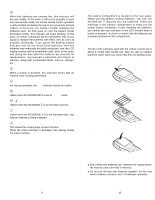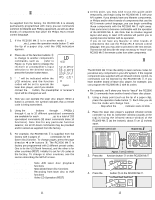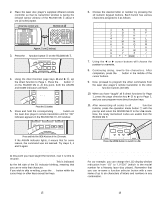Marantz RC2000MKII User Guide - Page 3
FUNCTION, LCD window, Volume UP / DOWN, Ten Keypad, CLEAR, TRANSPORT CONTROL functions, CURSOR - learning remote
 |
View all Marantz RC2000MKII manuals
Add to My Manuals
Save this manual to your list of manuals |
Page 3 highlights
o FUNCTION These buttons select either the source component that you wish to operate or the input that will be selected on the preamp or receiver. This is accomplished by the use of a single or double click. To simply operate a source component without changing the input on the receiver or preamp, click that source component's function button once. To change the input on the receiver or preamp, click twice. This offers the ability to cue up a particular CD or maybe a favorite laser disc without changing the source that you are listening to. For example, to operate the laser disc player, press the LD button once. To set the amplifier or receiver to the laser disc input, press the LD button twice. Once a source has been selected, the transport function and PAGE keys will directly operate the chosen component. If you wish, you may even re-program the status indicators in the LCD window to reflect your own particular function name whenever that source (function) button is selected. In addition, the function buttons can be programmed to activate a macro. Here are the button names and their functions: LD TV VCR DSS/MD AUX TUNER CD TAPE DVD AMP Laser disc player Television Videocassette recorder Digital satellite TV decoder or MD component Can be used for an auxiliary source component AM/FM tuner, or AM/FM tuner section of a receiver Compact disc player or changer Audio tape deck, or digital audio recorder DVD Player Amplifier or receiver control functions Remember, when you press a function selector button once, the RC2000 Mk w will not transmit commands to change the function of amplifier, only change to operate the functions of the selected source component. We have provided 10 popular function command selector buttons, based upon the typical input selections available with most quality A/V amplifiers (or receivers) including popular Marantz models. The function button DSS/MD is a little different from the others, in that, the remote can be configured for either the US or the rest of the world. When the remote is configured for the US, the DSS/MD button will switch to the DSS input on the receiver of preamp and will control RCA / GE brand DSS equipment. If you have another brand of DSS, you can "teach" the RC2000 Mk w with the remote control codes of your equipment. If the remote is configured for the rest of the world (discussed later), the DSS/MD button will switch to and issue MD commands. !0 LCD window The LCD window provides a wealth of information, including function selection name, DIRECT function names, learning and programming steps, as well as useful indicators for battery status, and other indicators. The LCD window features backlighting, making it easy to view when the room ambient light is very low. !1 Volume UP / DOWN Used to raise and lower the main system volume level. Note that these buttons are clearly the largest size, and are conveniently located and contoured for easy operation, even in low lighting. !2 Ten Keypad Like a telephone keypad, the ten number buttons (0-9) are used to enter numeric digits, useful for finding a specific track on a CD, or to tune a pre-set radio station, etc. !3 MEMO This button is used to program your CD player's track memory, or to enter a VCR recording program, and can be used to provide the MEMO function included with other components in your system. !4 CLEAR This button is used to cancel certain memory or programming operations. !5 TRANSPORT CONTROL functions These buttons provide transport commands for your source components, such as laser disc player, CD player, DVD player, VCR, audio tape deck, etc., and are dependent on the function source selected. For example, when the RC2000 Mk w is set to LD (laser disc) mode, the transport keys will operate the laser disc player's PLAY, STOP, PAUSE, FAST FORWARD, FAST REVERSE, NEXT and PREVIOUS track functions. Change the RC2000 Mk w function selector to VCR, and these keys will then operate the VCR's transport command functions, etc. !6 CURSOR buttons Some components feature menus that are navigated with up, down, left and right direction commands. The cursor buttons can be used to navigate within on-screen menus, for components such as amplifier or receiver, TV set, DSS/satellite tuner, etc. These buttons are also used for certain RC2000 Mk w programming functions. !7 MUTE For those components (such as amplifier or receiver, TV, etc.) with a mute function, this button can be used to mute the sound temporarily. 5 6