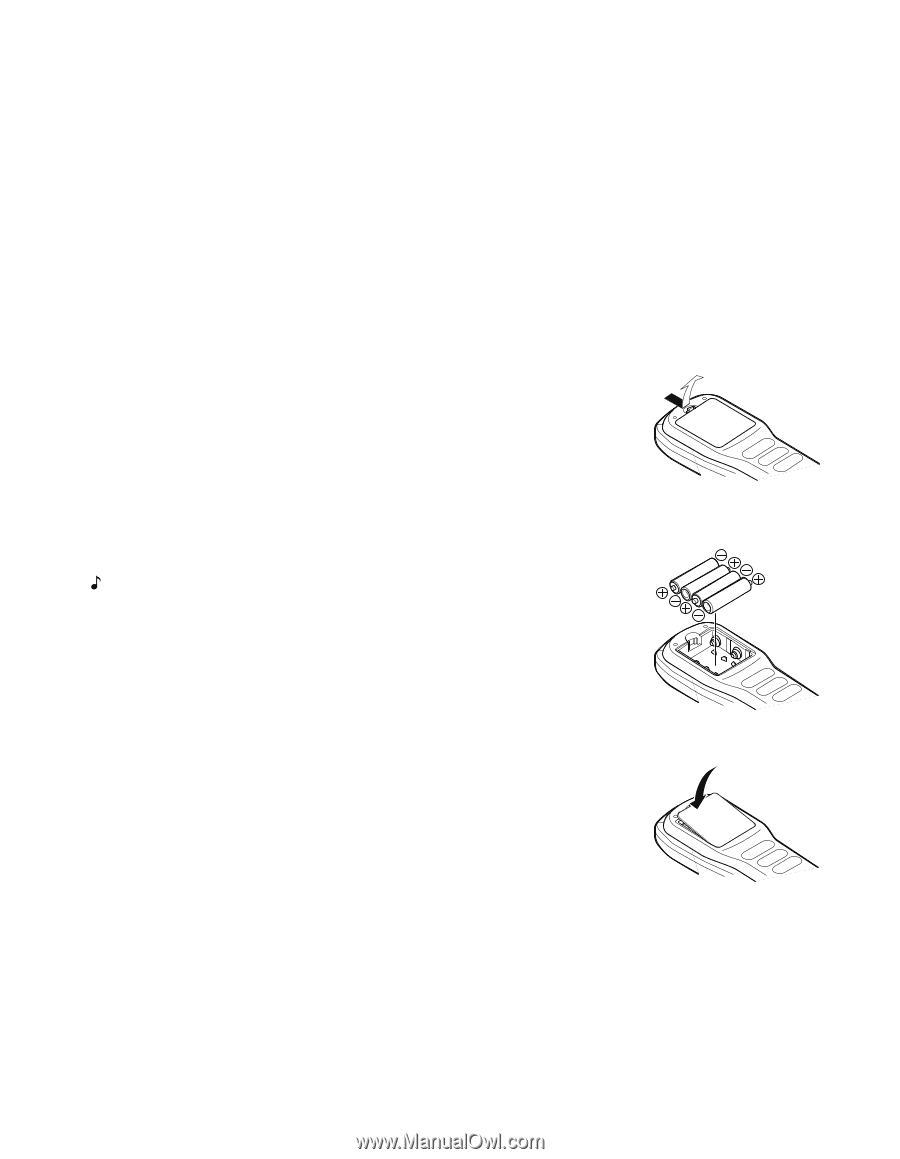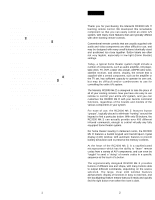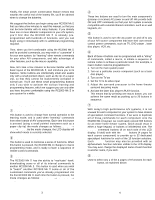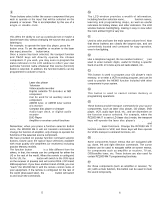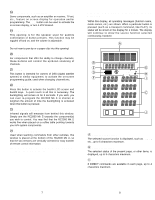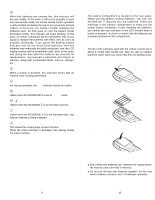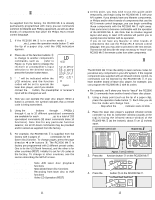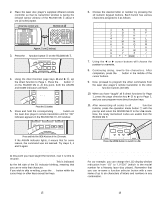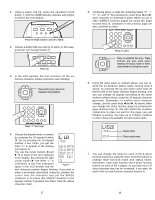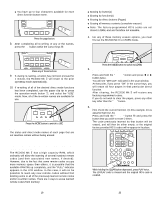Marantz RC2000MKII User Guide - Page 5
Battery indicator, Transmit indicator, USE indicator, LEARN indicator, Indicator, NAME indicator,
 |
View all Marantz RC2000MKII manuals
Add to My Manuals
Save this manual to your list of manuals |
Page 5 highlights
D Battery indicator When the batteries are running low, this indicator will become visible. At this point, it will not be possible to learn any new remote codes, but normal remote control operation is still provided (including the use of any previously learned codes). At this point, you should consider changing the batteries soon. As time goes on, and the battery power diminishes further, this indicator will begin blinking. At this point, no remote commands will be transmitted. This is your signal to replace the batteries with fresh ones as soon as possible. Eventually, if you ignore the blinking battery indicator and do not install fresh batteries, then the batteries may eventually be totally exhausted, and the LCD display window will be completely blank. Even at this point, and during the time when the batteries are removed for replacement, any learned commands will remain in memory, along with customized labels, macros, settings, etc. E Transmit indicator When a button is pressed, this indicator shows that an infrared code is being transmitted. F USE indicator For normal operation, the USE indicator should be visible. G LEARN indicator Visible when the RC2000 Mk w is set to LEARN mode. H Indicator Visible when the RC2000Mk w is set the beep function. I NAME indicator Visible when the RC2000 Mk w is in the learning mode, and function naming is being changed. J PAGE display This shows the current page of each function. When the macro function is activated, this display shows the macro number. Installing the batteries: The battery compartment is located on the rear panel. Please use only alkaline or lithium batteries, "AA" size. The RC2000 Mk w requires four AA batteries. There are markings in the battery compartment to show you the proper battery orientation. If after installing the batteries, you cannot see any indication in the LCD window when a button is pressed, re-check to ensure that the batteries are properly positioned in the compartment. Loading batteries The life of the batteries used with the remote control unit is about 4 month with normal use. Also be sure to replace batteries earlier when you notice that they are getting weak. (1) Remove the back cover (2) Insert batteries (AA type) with correct (+) and (-) polarity (3) Close the back until it clicks Note: ¼ Even when the batteries are removed for replacement, the learned codes are held in memory. ¼ Do not use old and new batteries together, for this may lead to battery corrosion, and / or improper operation. 9 10