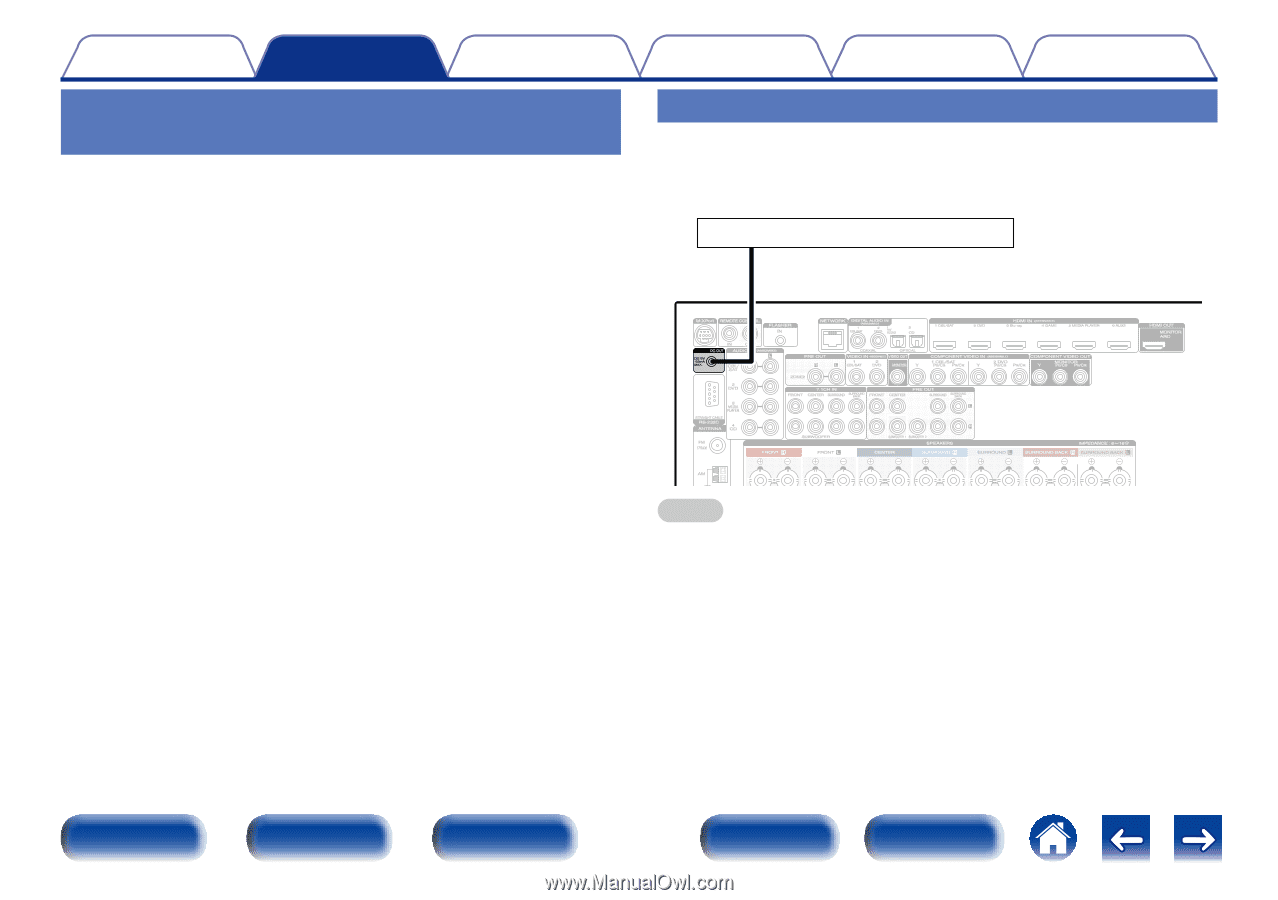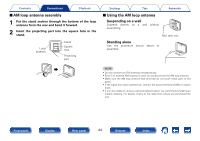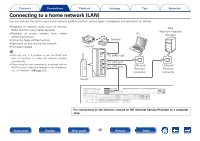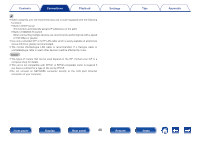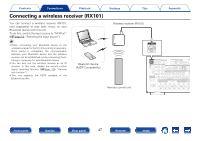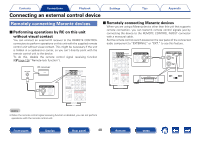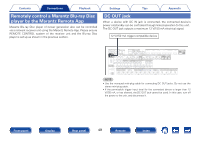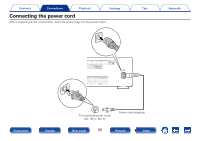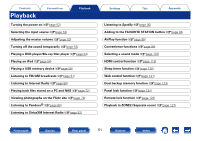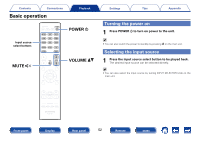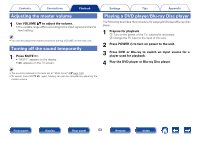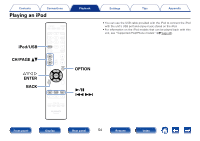Marantz SR5008 Owner's Manual in English - Page 49
Remotely control a Marantz Blu-ray Disc player by the Marantz Remote App, DC OUT jack
 |
View all Marantz SR5008 manuals
Add to My Manuals
Save this manual to your list of manuals |
Page 49 highlights
Contents Connections Playback Remotely control a Marantz Blu-ray Disc player by the Marantz Remote App Marantz Blu-ray Disc player of newer generation also can be controlled via a network receiver unit using the Marantz Remote App. Please ensure REMOTE CONTROL system of the receiver unit and the Blu-ray Disc player is set up as shown in the previous section. Settings Tips Appendix DC OUT jack When a device with DC IN jack is connected, the connected device's power on/standby can be controlled through linked operation to this unit. The DC OUT jack outputs a maximum 12 V/150 mA electrical signal. 12 V/150 mA trigger-compatible device NOTE • Use the monaural mini-plug cable for connecting DC OUT jacks. Do not use the stereo mini-plug cable. • If the permissible trigger input level for the connected device is larger than 12 V/150 mA, or has shorted, the DC OUT jack cannot be used. In this case, turn off the power to the unit, and disconnect it. Front panel Display Rear panel 49 Remote Index