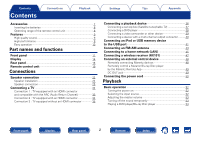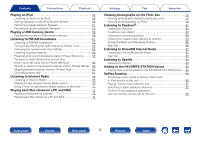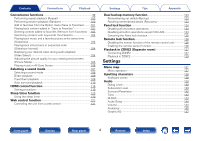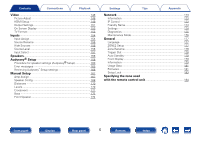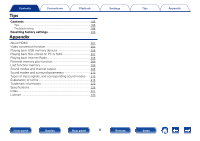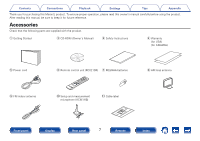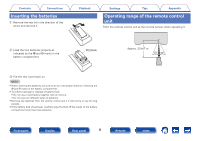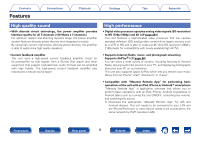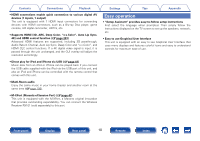5
Appendix
Tips
Settings
Playback
Connections
Front panel
Display
Rear panel
Index
Remote
Contents
Video
······························································································· 148
Picture Adjust ··············································································· 148
HDMI Setup ················································································· 149
Output Settings ············································································ 151
On Screen Display········································································ 153
TV Format····················································································· 153
Inputs
······························································································ 154
Input Assign ················································································· 154
Source Rename············································································ 156
Hide Sources ················································································ 156
Source Level ················································································ 156
Input Select ·················································································· 157
Speakers
························································································· 158
Audyssey
®
Setup
········································································ 158
Procedure for speaker settings (Audyssey
®
Setup) ···················· 160
Error messages ············································································ 165
Retrieving Audyssey
®
Setup settings ··········································· 166
Manual Setup
··············································································· 167
Amp Assign ·················································································· 167
Speaker Config. ············································································ 168
Distances ····················································································· 170
Levels ···························································································
170
Crossovers ··················································································· 171
Bass ····························································································· 172
Front Speaker ··············································································· 172
Network
························································································· 173
Information ···················································································
173
IP Control ····················································································· 173
Friendly Name ·············································································· 173
Settings ························································································
174
Diagnostics··················································································· 175
Maintenance Mode ······································································ 176
General
··························································································· 177
Language······················································································ 177
ZONE2 Setup ··············································································· 177
Zone Rename ··············································································· 178
Trigger Out ··················································································· 178
Auto Standby················································································ 179
Front Display ················································································ 179
Information ···················································································
179
Usage Data··················································································· 181
Firmware ······················································································
181
Setup Lock ··················································································· 183
Specifying the zone used
with the remote control unit
··················································· 184