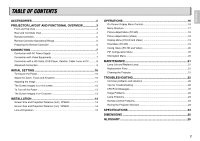Marantz VP8600BL VP8600 User Manual - Page 11
Remote Controller Operational Range, Preparing the Remote Controller
 |
View all Marantz VP8600BL manuals
Add to My Manuals
Save this manual to your list of manuals |
Page 11 highlights
ENGLISH Remote Controller Operational Range Preparing the Remote Controller The remote control uses infrared transmission to control the projector. It is not necessary to point the remote directly at the projector. Provided you are not holding the remote perpendicular to the sides of the projector, the remote will function well within a radius of about 5 meters and 30 degrees above or below the projector level. If the projector does not respond to the remote control, try bouncing the IR signal off the screen or move a little closer to the projector. 1. Remove the battery compartment cover by pushing down on the latch in the direction of the arrow. Battery case cover Remote Controller 5m 60 60 5m Remote Controller 2. Insert the supplied batteries taking note of the polarity (+/-) as shown here. AAA size batteries Remote Controller 5m 60 60 5m Remote Controller 3. Replace the cover at the bottom first, then push the cover until it "clicks" closed. Battery case cover Notes : • Do not mix alkaline and manganese batteries. • Do not mix old and new batteries. CAUTIONS ON BATTERIES • Use "AAA" type batteries in this remote control unit. • If the remote control unit does not operate from close to the main unit, replace the batteries with new ones, even if less then a year has passed. • The included battery is only for verifying operation. Replace it with a new battery as soon as possible. • When inserting the batteries, be careful to do so in the proper direction, following the + and - marks in the remote control unit's battery case cover. • To prevent damage or battery fluid leakage: - Do not use a new battery with an old one. - Do not use two different types of batteries. - Do not short-circuit, disassemble, heat or dispose of batteries in flames. • Remove the batteries when not planning to use the remote control unit for a long period of time. • If the batteries should leak, carefully wipe off the fluid from the inside of the battery case cover, then insert new batteries. • When disposing of used batteries, please comply with governmental regulations or environmental public instruction's rules that apply in your country or area. 6