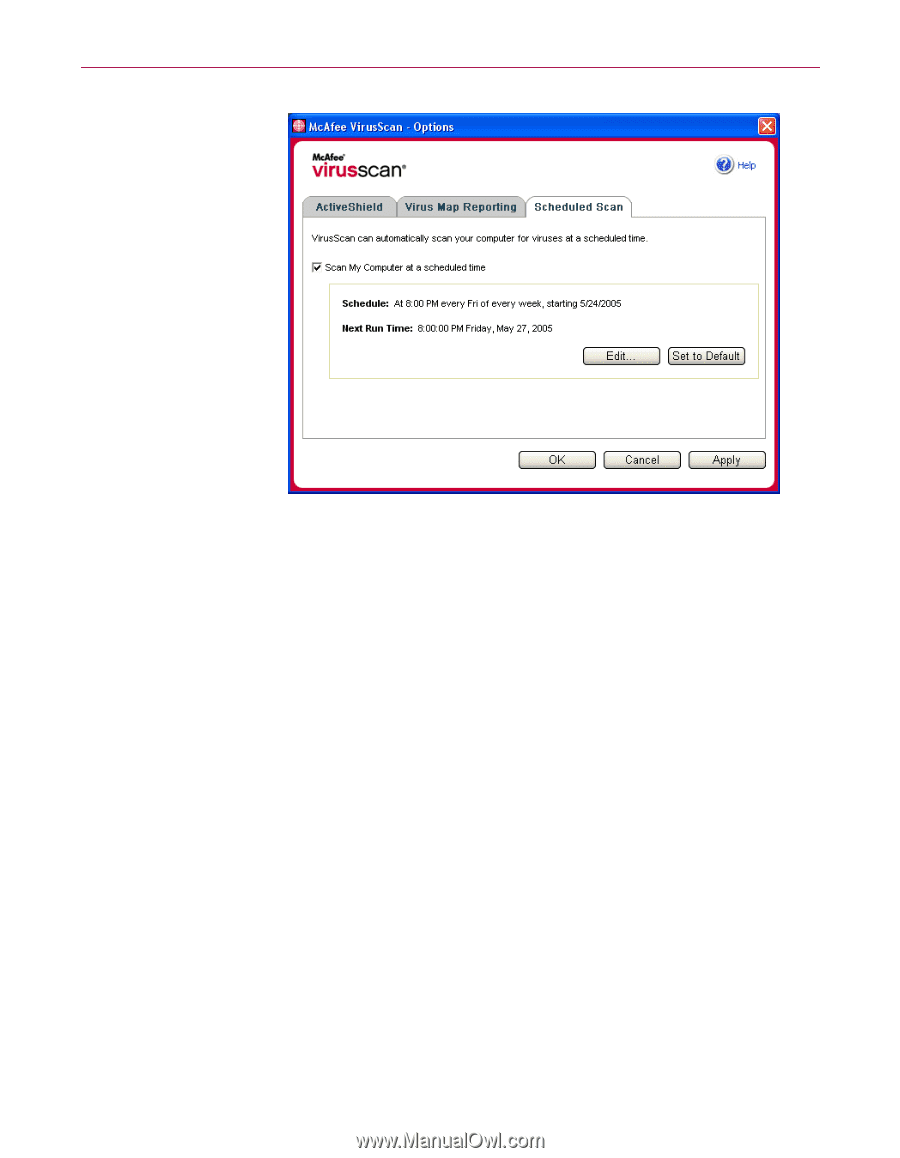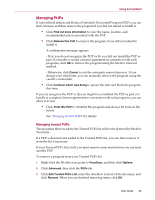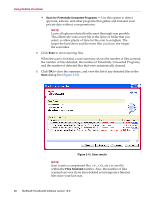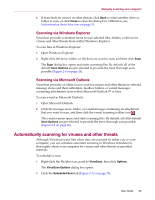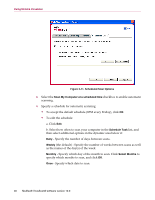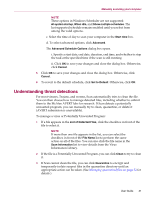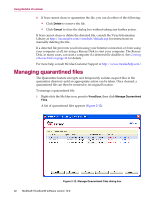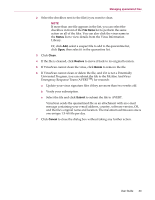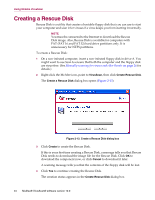McAfee VLF09E002RAA User Guide - Page 30
Scan My Computer at a scheduled time, Schedule Task, Daily, Weekly, Monthly, Select Months
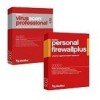 |
UPC - 731944541938
View all McAfee VLF09E002RAA manuals
Add to My Manuals
Save this manual to your list of manuals |
Page 30 highlights
Using McAfee VirusScan Figure 2-11. Scheduled Scan Options 3 Select the Scan My Computer at a scheduled time checkbox to enable automatic scanning. 4 Specify a schedule for automatic scanning: To accept the default schedule (8PM every Friday), click OK. To edit the schedule: a. Click Edit. b. Select how often to scan your computer in the Schedule Task list, and then select additional options in the dynamic area below it: Daily - Specify the number of days between scans. Weekly (the default) - Specify the number of weeks between scans as well as the names of the day(s) of the week. Monthly - Specify which day of the month to scan. Click Select Months to specify which months to scan, and click OK. Once - Specify which date to scan. 30 McAfee® VirusScan® software version 10.0