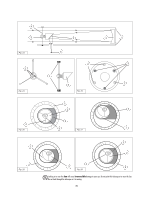Meade StarNavigator 90mm Instruction Manual - Page 33
Look into the Future
 |
View all Meade StarNavigator 90mm manuals
Add to My Manuals
Save this manual to your list of manuals |
Page 33 highlights
6. After "Minimum Elevation," "Object Type" displays. Press ENTER." "+Black Hole" displays.If you do not wish wish to have "Black Holes" in your search, press ENTER and the "+" changes to a "-." Press the Scroll Down to scroll to the next item. "+Diffuse Nebula" displays. Continue to scroll through the list and press ENTER if you wish to change the "+" to a "-" or vice-versa. 7. After you have scrolled to the last item on the "Object Type" list, press MODE twice and the Scroll Down key once. "Browse: Start Search" displays. Press ENTER. "Start Search: Next" displays. Press ENTER. Audiostar searches the database and displays the first object that matches the search parametres you have entered. Use the scroll keys to display information about the object. Press MODE and "Start Search: Next" displays again. Press ENTER and the next item matching the parametres displays. Repeat this procedure to display all the objects. 8. Press MODE repeatedly to leave this menu. StarNavigator Look into the Future The Audiostar Date menu option in the Setup menu is much more than just an entry of today's date; with it you can look far into the future or learn about past events. Audiostar can calculate the date and times of future events and, except for eclipses, past events as well (based on the current calendar system). E.g., a Sunrise on March 6, 2043 A.D. or the Vernal Equinox in 1776 A.D. To use this feature, enter the desired date in the Setup menu and select an option in the Event menu. Audiostar can calculate dates and times for Sunrises, Sunsets, Moonrises, Moonsets, Moonphases, Solar and Lunar Eclipses (for the next 100 years), meteor showers, equinoxes and solstices, and the minimums of Algol. One very practical use of the date menu is to check the Sunset option to determine when you can begin your astronomical observing. Looking at or near the Sun will cause irreversible damage to your eye. Do not point this telescope at or near the Sun. Do not look through the telescope as it is moving. 31