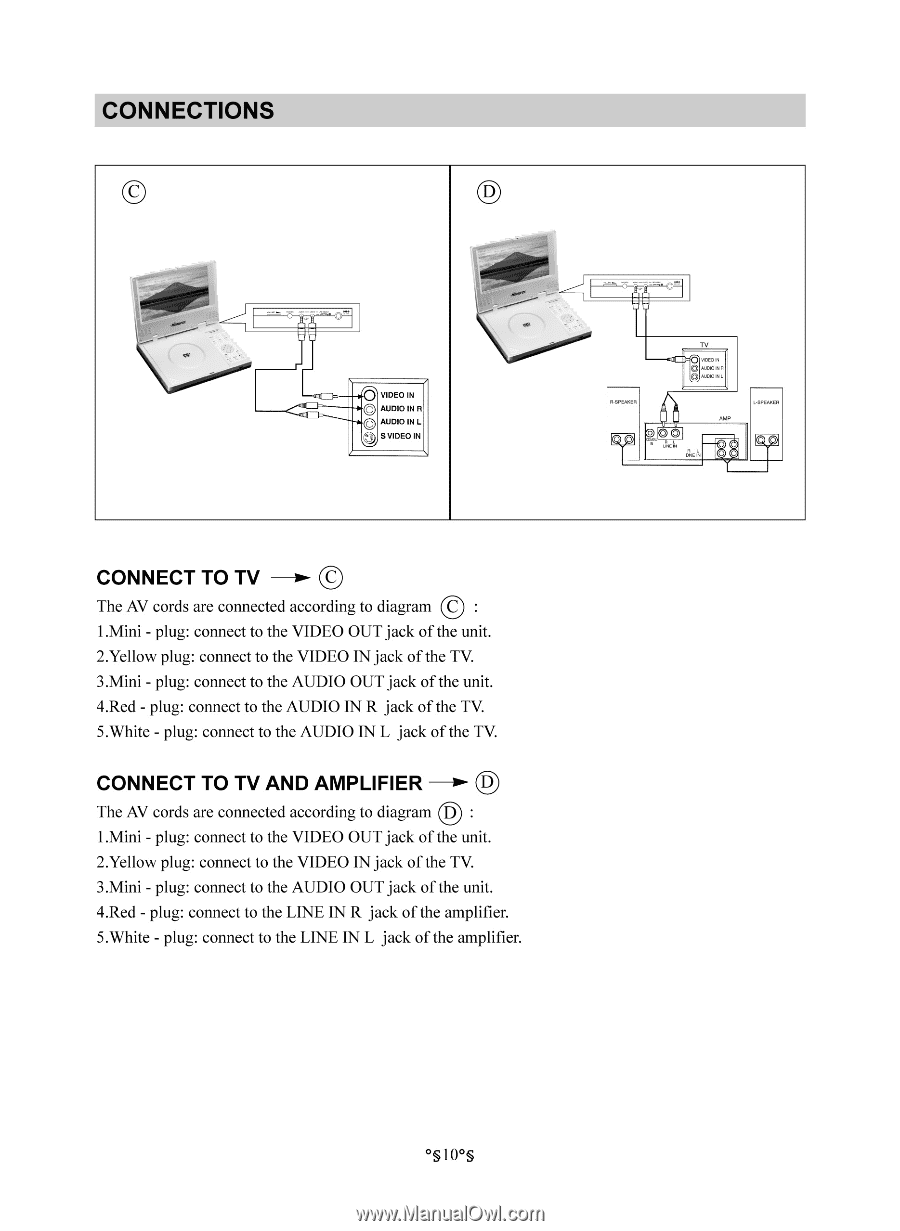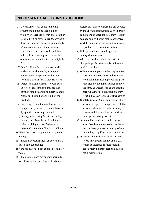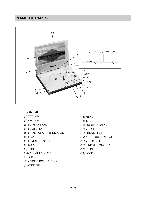Memorex MM-7000 User Guide - Page 10
Video, Audio, Line In L
 |
View all Memorex MM-7000 manuals
Add to My Manuals
Save this manual to your list of manuals |
Page 10 highlights
CONNECTIONS CD 111 VIDEO IN AUDIO IN R AUDIO IN L O S VIDEO IN TV O 1:19.6•KER OO CONNECT TO TV ► © The AV cords are connected according to diagram VIDEO OUT 1.Mini - plug: connect to the jack of the unit. VIDEO IN 2.Yellow plug: connect to the jack of the TV. AUDIO 3.Mini - plug: connect to the OUT jack of the unit. AUDIO IN 4.Red - plug: connect to the R jack of the TV. AUDIO IN L 5.White - plug: connect to the jack of the TV. CONNECT TO TV AND AMPLIFIER 0 OD The AV cords are connected according to diagram VIDEO OUT 1.Mini - plug: connect to the jack of the unit. VIDEO IN 2.Yellow plug: connect to the jack of the TV. AUDIO 3.Mini - plug: connect to the OUT jack of the unit. LINE IN 4.Red - plug: connect to the R jack of the amplifier. LINE IN L 5.White - plug: connect to the jack of the amplifier. °§10°S