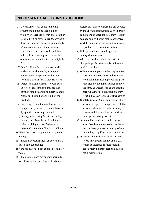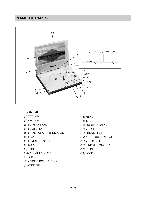Memorex MM-7000 User Guide - Page 9
Connections
 |
View all Memorex MM-7000 manuals
Add to My Manuals
Save this manual to your list of manuals |
Page 9 highlights
CONNECTIONS DC I .44-0700X CONNECT TO POWER O Please make sure that the supplied AC adaptor is in line with the local voltage. Connect the supplied AC adaptor to: 1.DC IN on the left side of the unit. 2.The AC power outlet USE HEADPHONES ► Insert headphones into the headphone jack of the unit. CONNECTING TO OTHER EQUIPMENT You can connect the unit to a TV or an amplifier to enjoy DVDs, CDs or MP3s in your home. BEFORE CONNECTING '6 Turn off the power of the unit and other equipment. '6 Insert the plug fully. Hold the plug to disconnect the cord, do not pull the cord. 0,g9 0s
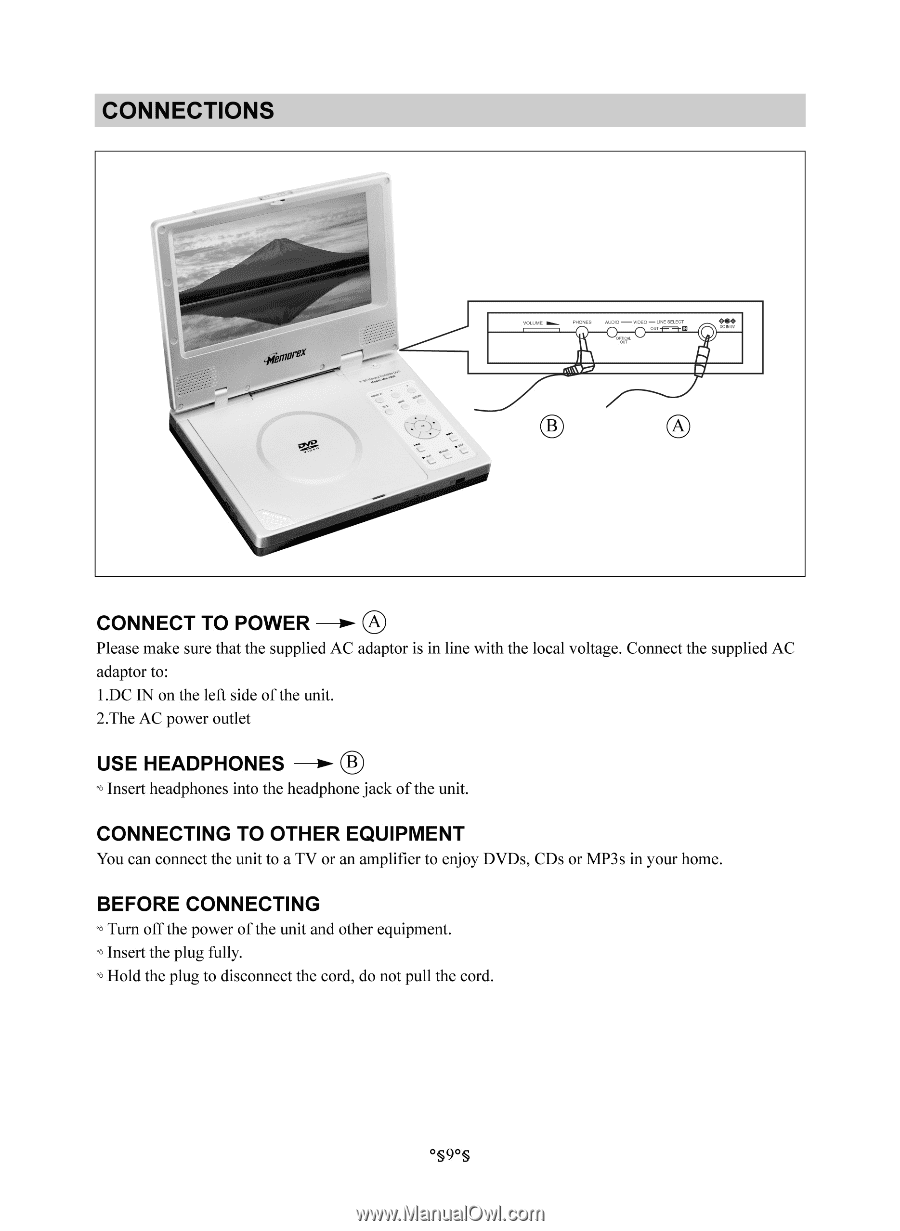
CONNECTIONS
DC
I
.44
-
07
00X
CONNECT
TO
POWER
O
Please
make
sure
that
the
supplied
AC
adaptor
is
in
line
with
the
local
voltage.
Connect
the
supplied
AC
adaptor
to:
1.DC
IN
on
the
left
side
of
the
unit.
2.The
AC
power
outlet
USE
HEADPHONES
►
Insert
headphones
into
the
headphone
jack
of
the
unit.
CONNECTING
TO
OTHER
EQUIPMENT
You
can
connect
the
unit
to
a
TV
or
an
amplifier
to
enjoy
DVDs,
CDs
or
MP3s
in
your
home.
BEFORE
CONNECTING
'
6
Turn
off the
power
of
the
unit
and
other
equipment.
'
6
Insert
the
plug
fully.
Hold
the
plug
to
disconnect
the
cord,
do
not
pull
the
cord.
0
,g9
0
s