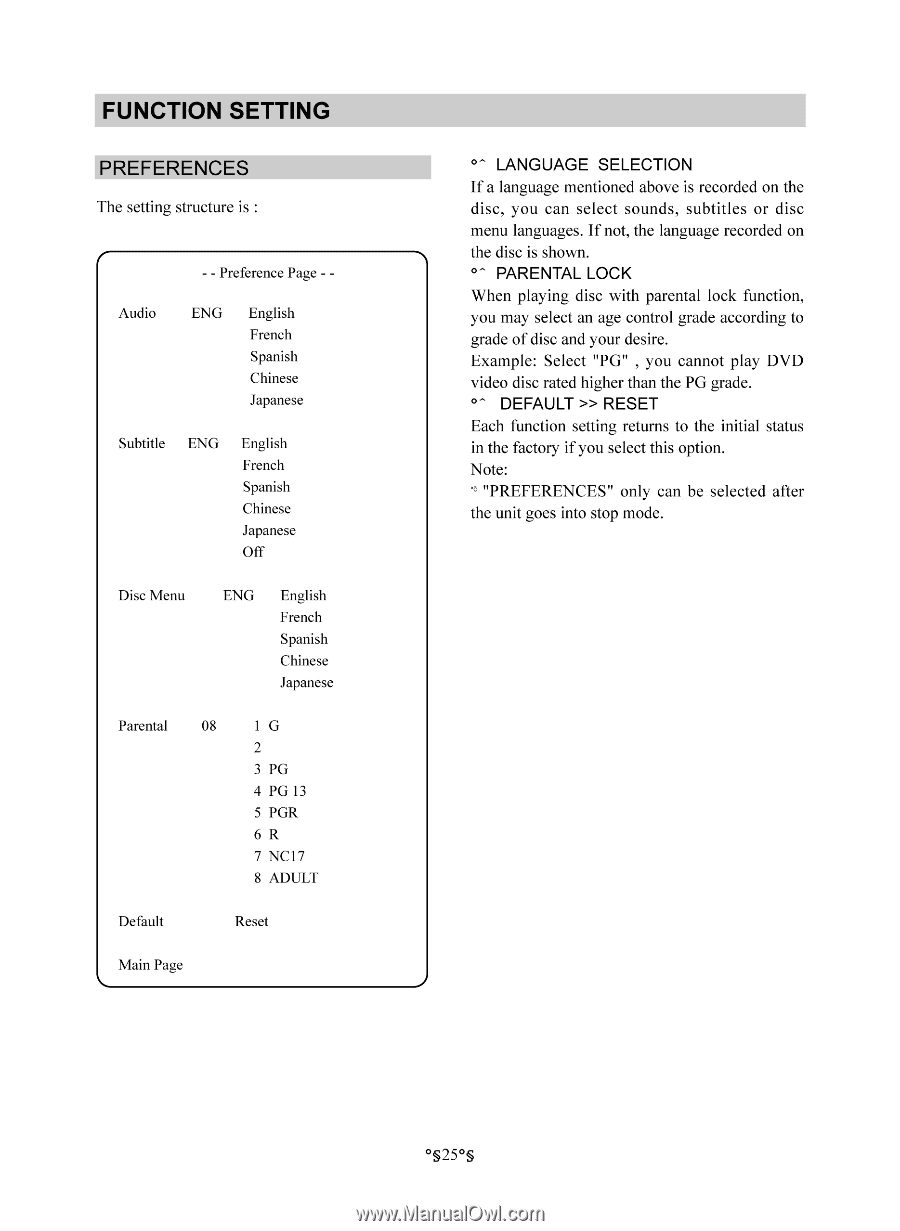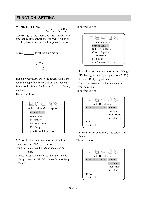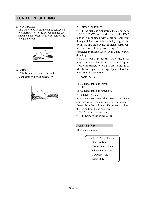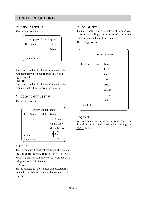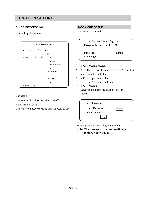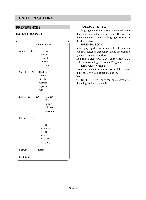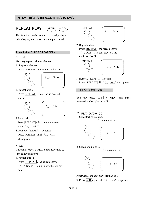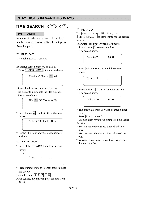Memorex MM-7000 User Guide - Page 25
Preferences
 |
View all Memorex MM-7000 manuals
Add to My Manuals
Save this manual to your list of manuals |
Page 25 highlights
FUNCTION SETTING PREFERENCES The setting structure is : Audio - - Preference Page - - ENG English French Spanish Chinese Japanese Subtitle ENG English French Spanish Chinese Japanese Off Disc Menu ENG English French Spanish Chinese Japanese Parental 08 1 G 2 3 PG 4 PG 13 5 PGR 6 R 7 NC17 8 ADULT Default Reset Main Page °- LANGUAGE SELECTION If a language mentioned above is recorded on the disc, you can select sounds, subtitles or disc menu languages. If not, the language recorded on the disc is shown. °- PARENTAL LOCK When playing disc with parental lock function, you may select an age control grade according to grade of disc and your desire. Example: Select "PG" , you cannot play DVD video disc rated higher than the PG grade. °" DEFAULT >> RESET Each function setting returns to the initial status in the factory if you select this option. Note: °' "PREFERENCES" only can be selected after the unit goes into stop mode. °§25°S