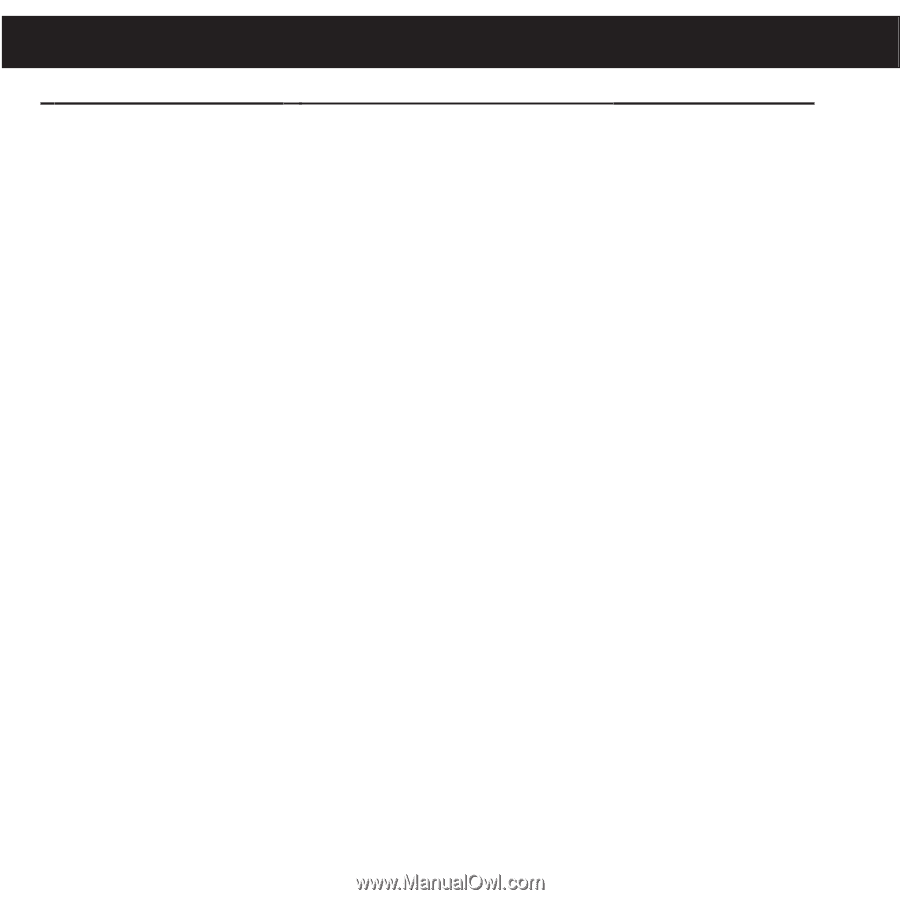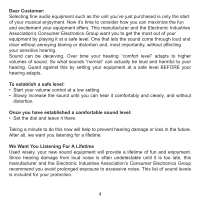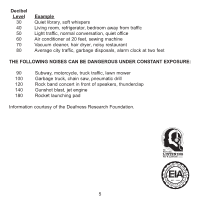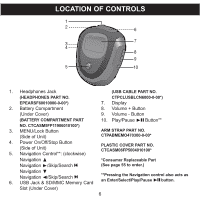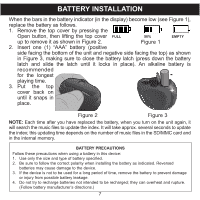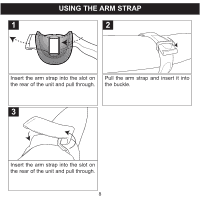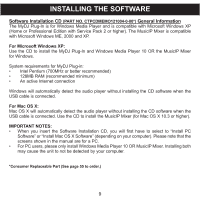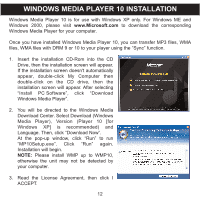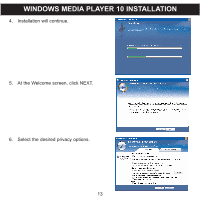Memorex MMP8567 Manual - Page 64
Installing The Software - cd
 |
UPC - 749720010066
View all Memorex MMP8567 manuals
Add to My Manuals
Save this manual to your list of manuals |
Page 64 highlights
INSTALLING THE SOFTWARE Software Installation CD (PART NO. CTPCDMEMO121004-0-00*) General Information The MyDJ Plug-In is for Windows Media Player and is compatible with Microsoft Windows XP (Home or Professional Edition with Service Pack 2 or higher). The MusicIP Mixer is compatible with Microsoft Windows ME, 2000 and XP. For Microsoft Windows XP: Use the CD to install the MyDJ Plug-In and Windows Media Player 10 OR the MusicIP Mixer for Windows. System requirements for MyDJ Plug-in: • Intel Pentium (700MHz or better recommended) • 128MB RAM (recommended minimum) • An active Internet connection Windows will automatically detect the audio player without installing the CD software when the USB cable is connected. For Mac OS X: Mac OS X will automatically detect the audio player without installing the CD software when the USB cable is connected. Use the CD to install the MusicIP Mixer (for Mac OS X 10.3 or higher). IMPORTANT NOTES: • When you insert the Software Installation CD, you will first have to select to "Install PC Software" or "Install Mac OS X Software" (depending on your computer). Please note that the screens shown in the manual are for a PC. • For PC users, please only install Windows Media Player 10 OR MusicIP Mixer. Installing both may cause the unit to not be detected by your computer. *Consumer Replaceable Part (See page 55 to order.) 9