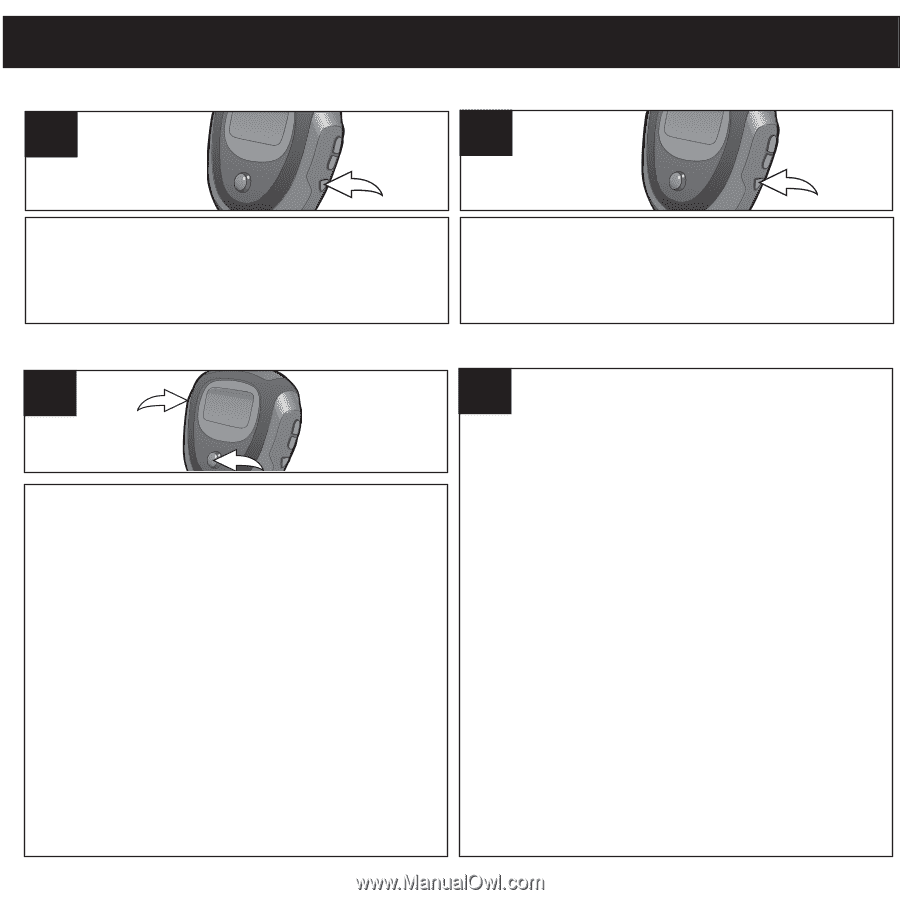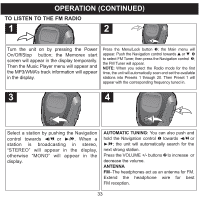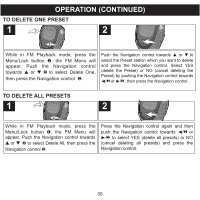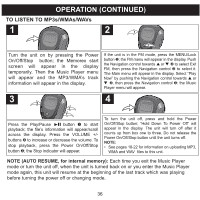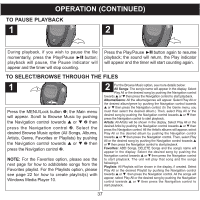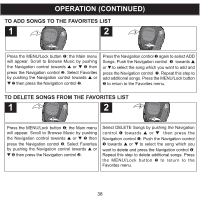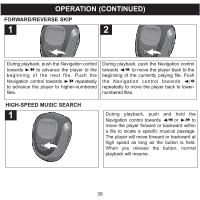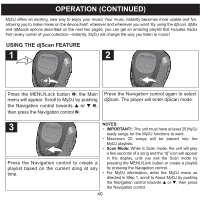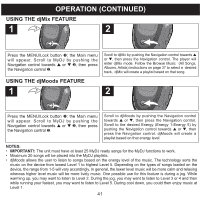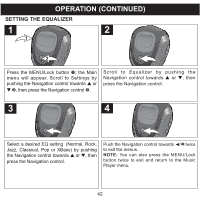Memorex MMP8567 Manual - Page 92
To Pause Playback, To Select/browse Through The Files
 |
UPC - 749720010066
View all Memorex MMP8567 manuals
Add to My Manuals
Save this manual to your list of manuals |
Page 92 highlights
OPERATION (CONTINUED) TO PAUSE PLAYBACK 1 2 During playback, if you wish to pause the file momentarily, press the Play/Pause ®p button; playback will pause, the Pause indicator will appear and the timer will stop counting. Press the Play/Pause ®p button again to resume playback; the sound will return, the Play indicator will appear and the timer will start counting again. TO SELECT/BROWSE THROUGH THE FILES 1 1 2 Press the MENU/Lock button 1; the Main menu will appear. Scroll to Browse Music by pushing the Navigation control towards v or w 2 then press the Navigation control 2. Select the desired Browse Music option (All Songs, Albums, Artists, Genre, Favorites or Playlists) by pushing the Navigation control towards v or w 2 then press the Navigation control 2. NOTE: For the Favorites option, please see the next page for how to add/delete songs from the Favorites playlist. For the Playlists option, please see page 22 for how to create playlist(s) with Windows Media Player 10. 2 For the Browse Music option, see more details below: All Songs: The song's name will appear in the display. Select Play All or the desired song by pushing the Navigation control towards v or w then press the Navigation control to start playback. Albums/Genre: All the albums/genres will appear. Select Play All or the desired album/genre by pushing the Navigation control towards v or w then press the Navigation control. (In the Genre menu, you must then select the desired album.) Then, select Play All or the desired song by pushing the Navigation control towards v or w then press the Navigation control to start playback. Artists: All Artists will be shown in the display. Select Play All or the desired Artist by pushing the Navigation control towards v or w then press the Navigation control. All the Artist's albums will appear; select Play All or the desired album by pushing the Navigation control towards v or w then press the Navigation control. Then, select Play All or the desired song by pushing the Navigation control towards v or w then press the Navigation control to start playback. Favorites: ADD Songs, DELETE Songs and the song's name will appear in the display. Select the desired song by pushing the Navigation control towards v or w then press the Navigation control to start playback. The unit will play that song and the songs following it. Playlists: All Playlists will be shown in the display, if created. Select Play All or the desired Playlist by pushing the Navigation control towards v or w then press the Navigation control. All the songs will appear; select Play All or the desired song by pushing the Navigation control towards v or w then press the Navigation control to start playback. 37