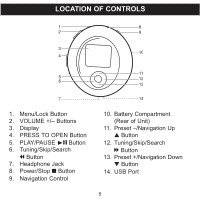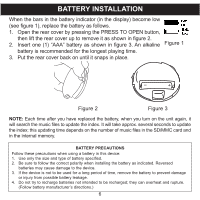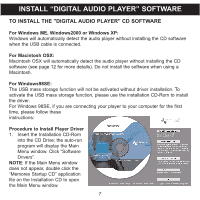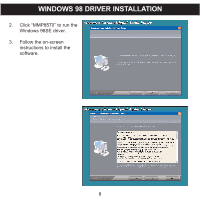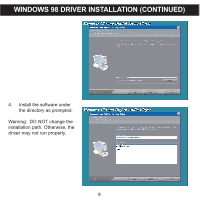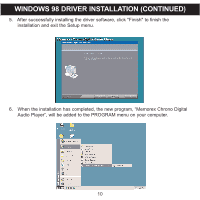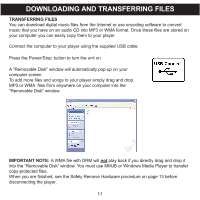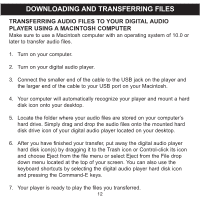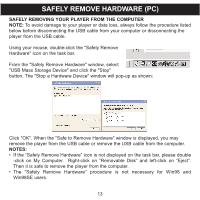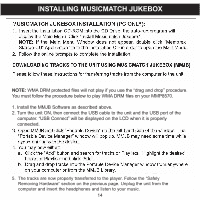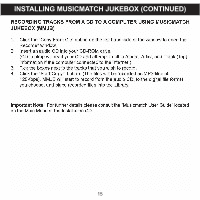Memorex MMP8570 User Guide - Page 11
Audio Player, will be added to the PROGRAM menu on your computer. - driver
 |
UPC - 749720004898
View all Memorex MMP8570 manuals
Add to My Manuals
Save this manual to your list of manuals |
Page 11 highlights
WINDOWS 98 DRIVER INSTALLATION (CONTINUED) 5. After successfully installing the driver software, click "Finish" to finish the installation and exit the Setup menu. 6. When the installation has completed, the new program, "Memorex Chrono Digital Audio Player", will be added to the PROGRAM menu on your computer. 10
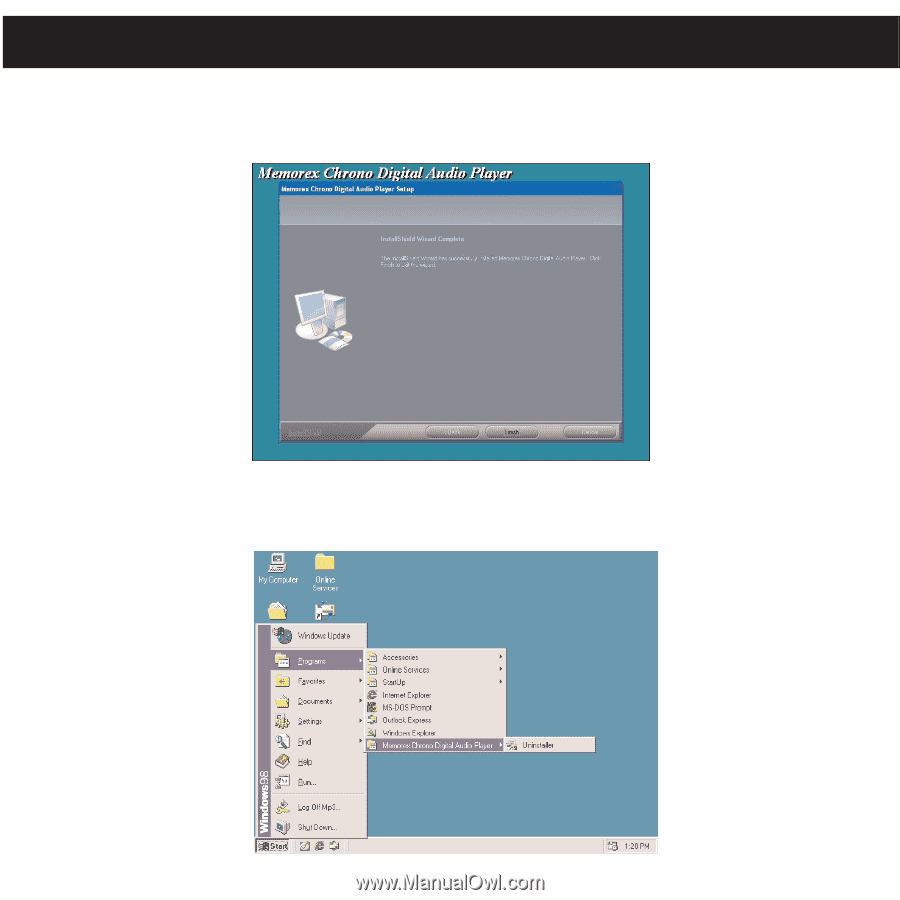
WINDOWS 98 DRIVER INSTALLATION (CONTINUED)
10
5.
After successfully installing the driver software, click "Finish" to finish the
installation and exit the Setup menu.
6.
When the installation has completed, the new program, “Memorex Chrono Digital
Audio Player”, will be added to the PROGRAM menu on your computer.