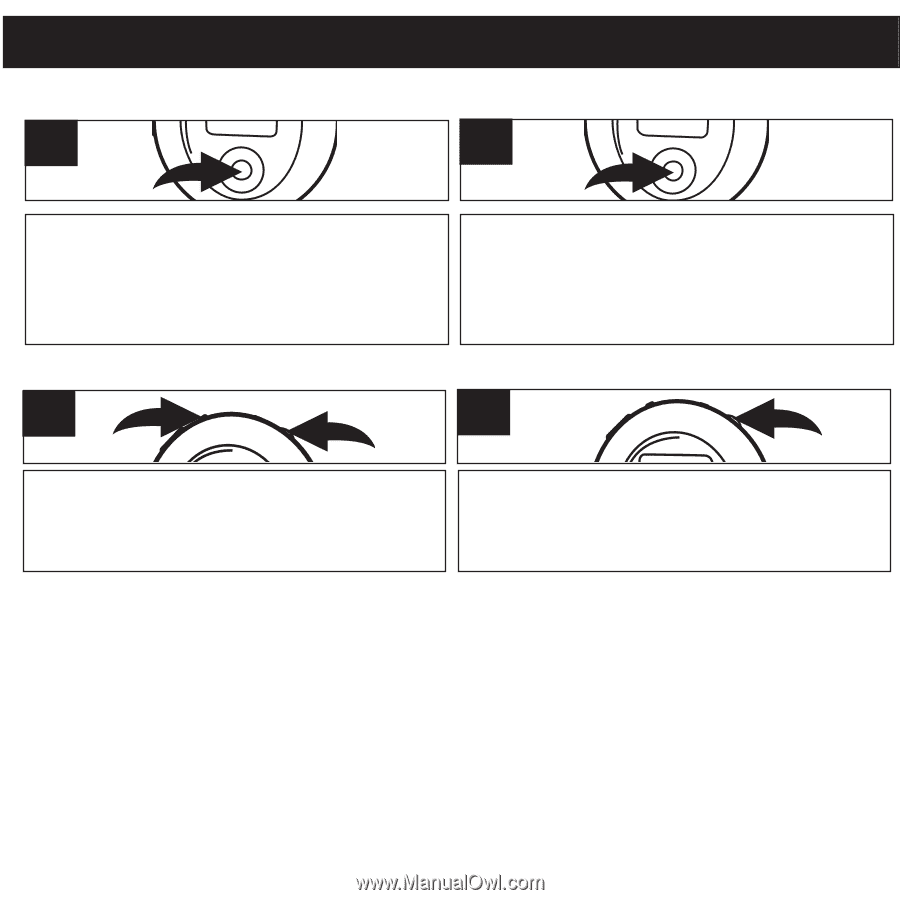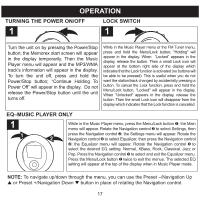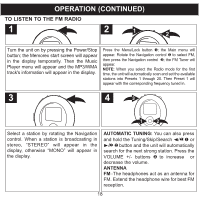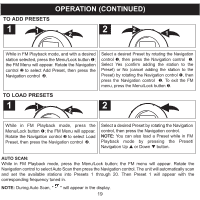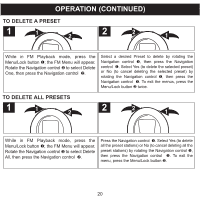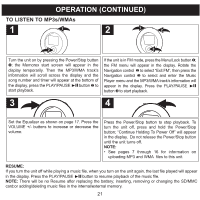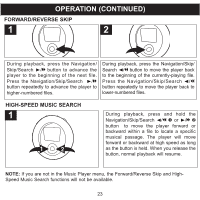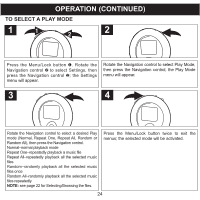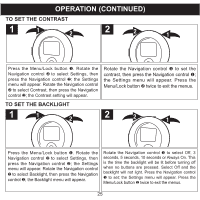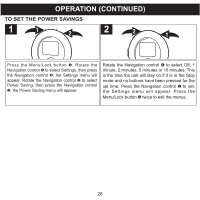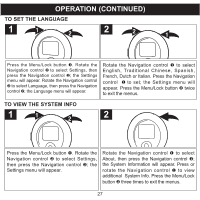Memorex MMP8570 User Guide - Page 23
To Pause Playback, To Select/browse Through The Files
 |
UPC - 749720004898
View all Memorex MMP8570 manuals
Add to My Manuals
Save this manual to your list of manuals |
Page 23 highlights
OPERATION (CONTINUED) TO PAUSE PLAYBACK 1 2 During playback, if you wish to pause the file momentarily, press the PLAY/PAUSE ®p button; playback will pause, the Pause indicator will appear and the timer will stop counting. Press the PLAY/PAUSE ®p button again to resume playback; the sound will return, the Play indicator will appear and the timer will start counting again. NOTE: If you are not in the Music Player menu, the Pause function will not be available. TO SELECT/BROWSE THROUGH THE FILES 1 1 2 2 1 Press the Menu/Lock button 1; the Main menu will appear. Rotate the Navigation control 2 to select Browse, then press the Navigation control 2; the Browse Menu will appear. Rotate the Navigation control to select the desired songs to browse (All Songs, Albums, Artists, Genres, Songs), then press the Navigation control. (See below for how to navigate within the category.) All Songs-the unit will start playback automatically; all the music files in the player and in the SD/MMC card will be played. Albums/Genres-the Albums/Genres will be shown in the display. Select the desired Album/Genre by rotating the Navigation control and pressing the Navigation control to confirm. To playback all music files of the Album/Genre, rotate the Navigation control to select All Songs and press the Navigation control to start playback. OR rotate the Navigation control to select the desired music file inside the Album/Genres; press the Navigation control to playback the music file selected. Artists-the Artists will be shown in the display. Select the desired Artist by rotating the Navigation control and press the Navigation control to confirm the selection. Rotate the Navigation control to select All Songs and press the Navigation control to start playback all the music files of the selected artist. OR select the desired Album by rotating the Navigation control and press the Navigation control to confirm. To playback all music files in the album, rotate the Navigation control to select All Songs and press the Navigation control to start playback of the music files in the selected album. OR rotate the Navigation control to select the desired music file inside the album. Press the Navigation control to playback the music file selected. Songs-the Songs/music files will be shown in the display, select the desired music file by rotating the Navigation control; then press the Navigation control to playback the music file selected. NOTE: To return to the previous menu, press the Menu/Lock button once. 22