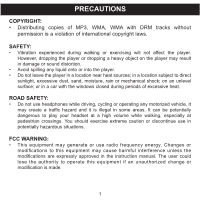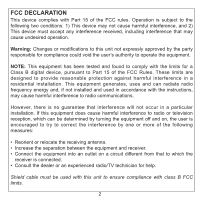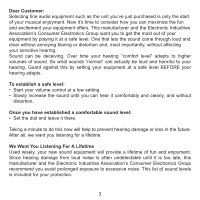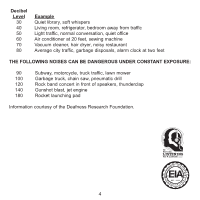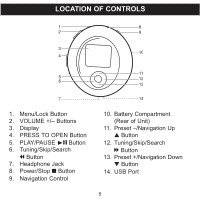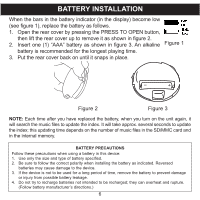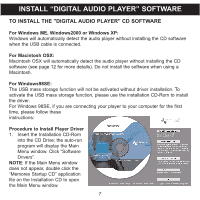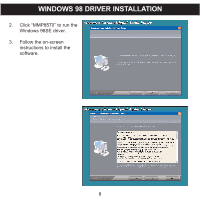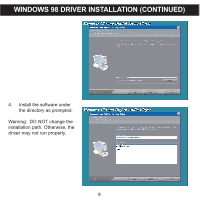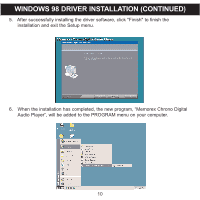Memorex MMP8570 User Guide - Page 6
Location Of Controls
 |
UPC - 749720004898
View all Memorex MMP8570 manuals
Add to My Manuals
Save this manual to your list of manuals |
Page 6 highlights
LOCATION OF CONTROLS 1 8 2 9 3 10 4 11 5 6 12 13 7 14 1. Menu/Lock Button 2. VOLUME +/- Buttons 3. Display 4. PRESS TO OPEN Button 5. PLAY/PAUSE ®p Button 6. Tuning/Skip/Search m Button 7. Headphone Jack 8. Power/Stop s Button 9. Navigation Control 10. Battery Compartment (Rear of Unit) 11. Preset -/Navigation Up v Button 12. Tuning/Skip/Search l Button 13. Preset +/Navigation Down w Button 14. USB Port 5
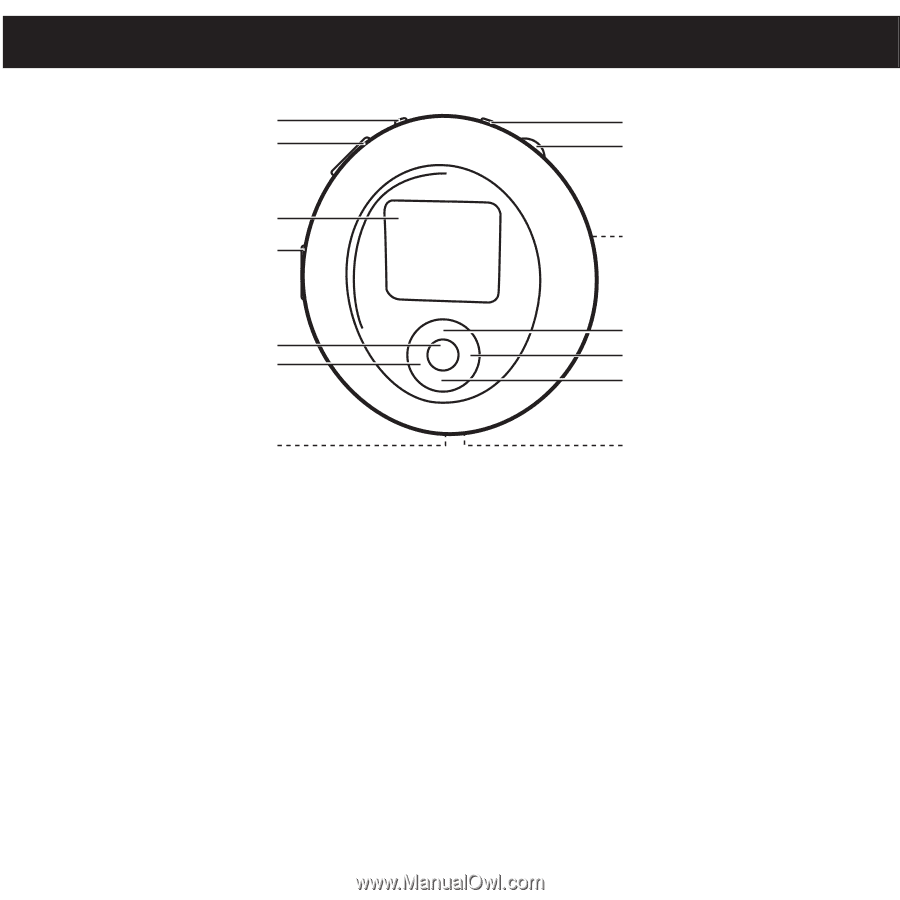
LOCATION OF CONTROLS
5
1
9
2
4
3
5
6
7
10
8
11
12
13
14
1.
Menu/Lock Button
2.
VOLUME +/– Buttons
3.
Display
4.
PRESS TO OPEN Button
5.
PLAY/PAUSE
®p±
Button
6.
Tuning/Skip/Search
m
Button
7.
Headphone Jack
8.
Power/Stop
■
Button
9.
Navigation Control
10. Battery Compartment
(Rear of Unit)
11.
Preset –/Navigation Up
▲
Button
12. Tuning/Skip/Search
l
Button
13. Preset +/Navigation Down
▼
Button
14. USB Port