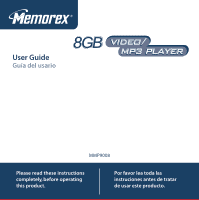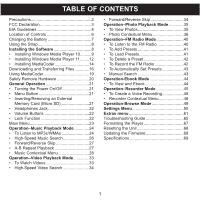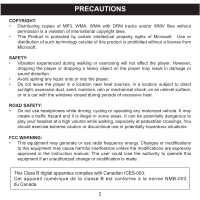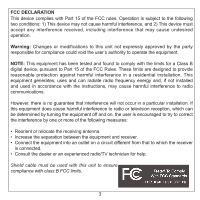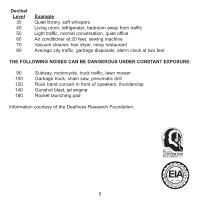Memorex MMP9008 Manual
Memorex MMP9008 - 8GB USB 2.0 Manual
 |
UPC - 749720014552
View all Memorex MMP9008 manuals
Add to My Manuals
Save this manual to your list of manuals |
Memorex MMP9008 manual content summary:
- Memorex MMP9008 | Manual - Page 1
8GB MMP9008 Please read these instructions completely, before operating this product. Por favor lea toda las instruciones antes de tratar de usar este producto. - Memorex MMP9008 | Manual - Page 2
the Software 8 • Installing Windows Media Player 10..........9 • Installing Windows Media Player 11........12 • Installing MediaCoder 14 Downloading Menu 50 Extras menu 61 Troubleshooting Guide 65 Formatting the Player 67 Resetting the Unit 68 Updating the Firmware 68 Specifications 69 1 - Memorex MMP9008 | Manual - Page 3
• Distributing copies of MP3, WMA, WMA with will not affect the player. However, dropping the player or dropping a heavy object on the player may result in damage or unless the modifications are expressly approved in the instruction manual. The user could lose the authority to operate this equipment - Memorex MMP9008 | Manual - Page 4
installed and used in accordance with the instructions, may cause harmful interference to radio reception, which can be determined by turning the equipment off and on, the user is encouraged to try to correct technician for help. Shield cable must be used with this unit to ensure compliance with - Memorex MMP9008 | Manual - Page 5
Dear Customer: Selecting fine audio and video equipment such as the unit you've just purchased is a comfortable sound level: • Set the dial and leave it there. Taking a minute to do this now will help to prevent hearing damage or loss in the future. After all, we want you listening for a lifetime. We - Memorex MMP9008 | Manual - Page 6
Decibel Level 30 40 50 60 70 80 Example Quiet library, soft whispers Living room, refrigerator, bedroom away from traffic Light traffic, normal conversation, quiet office Air conditioner at 20 feet, sewing machine Vacuum cleaner, hair dryer, noisy restaurant Average city traffic, garbage disposals, - Memorex MMP9008 | Manual - Page 7
Navigation ▲/Volume Up Button 3. Menu Button 4. Display 5. Navigation ▼/Volume Down Button 6. Power/Lock Switch 7. Navigation Right/Skip-Search n Button 8. Micro USB Slot (USB CABLE PART NO. T225-030486-910*) 9. Enter/Play/Pause ®p Button 9 10 11 12 13 14 15 10. Headphones Jack (HEADPHONES PART NO - Memorex MMP9008 | Manual - Page 8
USB port on your computer; "USB CONNECTED" and "CHARGING" will appear on the screen. Once the battery is fully charged, "Fully Charged" will appear. Figure 1 NOTES: • To disconnect this unit from your computer, make sure to follow the "Safely Remove Hardware" instructions the USB cable (included - Memorex MMP9008 | Manual - Page 9
Microsoft Windows XP and Vista. For Microsoft Windows XP: Use the CD to install MediaCoder and Windows Media Player (10 or 11). Windows will automatically detect the audio player without installing the CD software when the USB cable is connected. *Consumer Replaceable Part (See page 70 to order.) 8 - Memorex MMP9008 | Manual - Page 10
. See page 12 for how to install Windows Media Player 11. (Windows Vista users must use Windows Media Player 11.) Once you have installed Windows Media Player 10, you can transfer MP3 files, WMA files, WMA files with DRM 10 to your player using the "Sync" function. 1. Insert the installation CD-Rom - Memorex MMP9008 | Manual - Page 11
WINDOWS MEDIA PLAYER 10 INSTALLATION 4. Installation will continue. 5. At the Welcome screen, click NEXT. 6. Select the desired privacy options. 10 - Memorex MMP9008 | Manual - Page 12
Click on Privacy Statement to view the Statement, if desired. When finished, click "Next". 8. Read the instructions and tick the check boxes as desired. Then click on the More Options tab and tick the check boxes as desired. 9. Click "Finish" to finish the installation of Windows Media Player 10. 11 - Memorex MMP9008 | Manual - Page 13
installed Windows Media Player 11, you can transfer MP3 files, WMA files, WMA files with DRM 10 and photos to your player using the " to the Windows Media Download Center. Select Download (Windows Media Player), Version (Player 11 [for Windows XP]) and Language. Then, click "Download Now". At the pop - Memorex MMP9008 | Manual - Page 14
screen, it is recommended to select "Express Settings" and then click on "Finish". The newly-installed Windows Media Player 11 will open. You may also see a popup window asking, "A Windows Media Player update is available. Do you want to update now?" Follow the on-screen prompts if you choose to - Memorex MMP9008 | Manual - Page 15
-click My Computer then double-click on the CD drive, then the installation screen will appear. After selecting "Install PC Software", click "Download & Install MediaCoder for Windows". 2. The "Welcome" screen will appear. Click "Next". 3. The "License Agreement" screen will appear. Select "I agree - Memorex MMP9008 | Manual - Page 16
INSTALLING MEDIACODER 4. The "Installation Folder" screen will appear. It is recommended to keep the folder as is. Then click "Install"; the program will then install. 5. After the program is done installing, the "Completing Setup Wizard" screen will appear. Click "Finish" to end installation. See - Memorex MMP9008 | Manual - Page 17
shown above. Open the "MTP Player" or "Media Player" window and then open the TXT folder. Drag and drop TXT files in to this TXT folder. MEDIA FILES SUPPORTED FORMATS Audio Formats: MP3, WMA files with DRM 10 with a bit rate of 48-192 kbps Video Formats: AVI-MPEG4 Simple Profile (320x240 resolution - Memorex MMP9008 | Manual - Page 18
DOWNLOADING AND TRANSFERRING FILES (CONT.) CONVERTING AN AUDIO CD INTO MP3 OR WMA FORMAT For Windows XP, you can also utilize the previously installed Windows Media Player 10 or 11 software to convert music on an audio CD into MP3 or WMA format as follows: 1. Open the Windows Media Player 10 or 11 - Memorex MMP9008 | Manual - Page 19
, please visit the following link for instructions on how to rip (copy) songs from CDs to your computer: http://www.microsoft.com/windows/windowsmedia/knowledgecenter/howto/mp11/rip.aspx • Windows Vista users must use Windows Media Player 11 to convert music on an audio CD into MP3 or WMA format. 18 - Memorex MMP9008 | Manual - Page 20
USING MEDIACODER You can use the previously installed MediaCoder to convert MPG, MPG4, ASF, AVI and WMV files to AVI files supported by the player. 1. Open the previously installed MediaCoder program. 2. Click the "Add file" icon to add files for conversion. In the "Add file" window select the - Memorex MMP9008 | Manual - Page 21
window is displayed, you may remove the player from the USB cable or remove the USB cable from the computer. NOTES: • If Player" or "Media Player" and left click on "Eject". Then it is safe to remove the player from the computer. • If you are using Windows XP and the Windows Media Player 10 software - Memorex MMP9008 | Manual - Page 22
unit off, Slide and hold the Power/Lock switch to the left. Do not release the Power/Lock switch until the unit turns off. At any time, press the Menu button to go back to the previous screen/Main menu. NOTE: While you are in the Main menu, - Memorex MMP9008 | Manual - Page 23
GENERAL OPERATION (CONTINUED) HEADPHONES JACK 1 VOLUME BUTTONS 1 1 2 Plug the headphones (included) into the Headphones jack on the side of the unit. To control the volume, simply press the . Navigation/Volume Up ▲ 1 or Down ▼ 2 button during playback. NOTE: The volume level will be shown on - Memorex MMP9008 | Manual - Page 24
the Menu button repeatedly until the Main menu appears to access the Main menu. Select the desired function to play/set. Ebook - see page 44. Video - see page 33. Photos - see page 35. Recording - see page 45. Music - see page 24. 23 FM Tuner - see page 40. Browse - see page 49 - Memorex MMP9008 | Manual - Page 25
OPERATION-MUSIC PLAYBACK MODE TO LISTEN TO MP3s/WMAs This unit supports the following audio formats: MP3, MPEG 1/2/2.5 Layer 3 with a bit rate of 32320 kbps and WMA files or WMA with DRM 10 with a bit rate of 48-192 kbps. 1 2 2 4 1 1 6 3 3 5 2 With the - Memorex MMP9008 | Manual - Page 26
OPERATION-MUSIC PLAYBACK MODE (CONTINUED) 3 1 3 2 To browse through your music, see more details below: Play All: Select to play all of the audio files. Artist: All artists will be shown in the display. Select Play All or the desired Artist using the Navigation/Volume Up ▲ 1 or Down ▼ 2 button - Memorex MMP9008 | Manual - Page 27
CONTINUED) NOTES: • See pages 16-18 for information on uploading MP3/WMA files to this unit. • While you are browsing your turning the power off or changing mode. HIGH-SPEED MUSIC SEARCH 1 1 2 During playback, press and hold the Navigation Right/Skip-Search n 1 or Left/o 2 button to move the player - Memorex MMP9008 | Manual - Page 28
to the beginning of the next file. Press the Navigation Right/Skip-Search n button repeatedly to advance the player to higher-numbered files. A-B REPEAT PLAYBACK 1 While in the Playback mode, press the A-B/• button when the desired starting segment is playing to set point A. Press - Memorex MMP9008 | Manual - Page 29
OPERATION-MUSIC PLAYBACK MODE (CONTINUED) MUSIC CONTEXTUAL MENU-FAVORITES 1 2 1 2 While in Music Playback mode (Now Playing screen), while the desired song to add is playing, press and hold the Menu button until the Contextual menu appears. Scroll to the "TOGGLE FAVOURITES" option using the - Memorex MMP9008 | Manual - Page 30
OPERATION-MUSIC PLAYBACK MODE (CONTINUED) MUSIC CONTEXTUAL MENU-EQUALIZER 1 2 1 3 2 While in Music Playback mode (Now Playing screen), press and hold the Menu button until the Contextual menu appears. Scroll to the "EQ" option using the Navigation/ Volume Up ▲ 1 or Down ▼ 2 button, then press - Memorex MMP9008 | Manual - Page 31
OPERATION-MUSIC PLAYBACK MODE (CONTINUED) MUSIC CONTEXTUAL MENU-PLAY MODE 1 2 1 3 2 While in Music Playback mode (Now Playing screen), press and hold the Menu button until the Contextual menu appears. Scroll to the "PLAY MODE" option using the Navigation/Volume Up ▲ 1 or Down ▼ 2 button, then - Memorex MMP9008 | Manual - Page 32
/Skip-Search n 4 or Left/o 5 button, then press the Enter/Play/Pause ®p button 3 to confirm. NOTE: Next time you sync to your computer, the Windows Media Player will sync the ratings too. 31 - Memorex MMP9008 | Manual - Page 33
OPERATION-MUSIC PLAYBACK MODE (CONTINUED) MUSIC CONTEXTUAL MENU-BUY NOW 1 2 1 3 2 While in Music Playback mode (Now Playing screen), press and hold the Menu button until the Contextual menu appears. Scroll to the "RATE TRACK" option using the Navigation/Volume Up ▲ 1 or Down ▼ 2 button, then - Memorex MMP9008 | Manual - Page 34
PLAYBACK MODE TO WATCH VIDEOS This unit supports the following video formats: AVI-MPEG4 Simple Profile (320x240 resolution 2024 fps, 385kbps); WMV - VC-1 Simple Profile (220x176 resolution, 30fps, 385kbps max) 1 2 4 2 1 1 6 3 3 5 2 With the unit on, press the Menu - Memorex MMP9008 | Manual - Page 35
SEARCH 1 1 2 During playback, press and hold the Navigation Right/Skip-Search n 1 or Left/o 2 button to move the player forward or backward within a video to locate a specific scene. The player will move forward or backward at high speed as long as the button is held. When you release the button - Memorex MMP9008 | Manual - Page 36
OPERATION-PHOTO PLAYBACK MODE TO VIEW PHOTOS-This unit supports baseline JPEGs. 1 2 1 3 4 6 2 1 5 2 3 With the unit on, press the Menu button 1 repeatedly until the main menu appears. Select Photos using the Navigation ▲/ Volume Up 2, Navigation ▼/Volume - Memorex MMP9008 | Manual - Page 37
OPERATION-PHOTO PLAYBACK MODE (CONTINUED) PHOTO CONTEXTUAL MENU-PAN AND ZOOM 1 2 1 3 2 While in Photo Playback mode, press and hold the Menu button until the Contextual menu appears. 3 1 2 Scroll to the "PAN AND ZOOM" option using the Navigation/Volume Up ▲ 1 or Down ▼ 2 button then press the - Memorex MMP9008 | Manual - Page 38
OPERATION-PHOTO PLAYBACK MODE (CONTINUED) PHOTO CONTEXTUAL MENU-SLIDE SHOW 1 2 1 3 2 During playback of the selected photos, press and hold the Menu button until the Contextual menu appears. Scroll to the "SLIDE SHOW" option using the Navigation/Volume Up ▲ 1 or Down ▼ 2 button then press the - Memorex MMP9008 | Manual - Page 39
using the Navigation Right/ Skip-Search n 2/Left /Skip-Search o 3 button. Press the Enter/Play/Pause ®p button 1 to view it. PHOTO CONTEXTUAL MENU-MANUAL VIEW MODE 1 2 1 3 2 During playback of the selected photos, press and hold the Menu button until the Contextual menu appears. Scroll to the - Memorex MMP9008 | Manual - Page 40
/Pause ®p button 3 to view the photo at full screen (it will enlarge the photo and remove the top and bottom bars/info. Select again to turn this feature off. TO CANCEL: To cancel, select CANCEL in the Contextual menu. 39 - Memorex MMP9008 | Manual - Page 41
OPERATION-FM RADIO MODE TO LISTEN TO THE FM RADIO 1 2 1 3 4 2 6 5 1 2 With the unit on, press the Menu button 1 repeatedly until the main menu appears. Select FM Tuner using the Navigation ▲/ Volume Up 2, Navigation ▼/Volume Down 3, Navigation Right/ Skip-Search n 4 and/or Navigation Left - Memorex MMP9008 | Manual - Page 42
OPERATION-FM RADIO MODE (CONTINUED) TO ADD PRESETS (UP TO 30) 12 1 3 2 4 2 1 3 While in FM Tuner mode, press and hold the Menu button 1 until the Contextual menu appears. Scroll to the "PRESET ACTIONS" option using the Navigation/ Volume Up ▲ 2 or Down ▼ 3 button then press the Enter/Play/Pause - Memorex MMP9008 | Manual - Page 43
OPERATION-FM RADIO MODE (CONTINUED) TO DELETE A PRESET 1 1 2 2 3 2 1 3 While in FM Tuner mode, press and hold the Menu button until the Contextual menu appears. Scroll to the "DELETE" option using the Navigation/Volume Up ▲ 1 or Down ▼ 2 button then press the Enter/Play/Pause ®p button 3. - Memorex MMP9008 | Manual - Page 44
SEARCH 1 2 1 3 While in FM Tuner mode, press and hold the Menu button 1 until the Contextual menu appears. Scroll to the "MANUAL SEARCH" option using the Navigation/ Volume Up ▲ 2 or Down ▼ 3 button. 2 Press the Enter/Play/Pause ®p button; the unit will then automatically scan to the next - Memorex MMP9008 | Manual - Page 45
OPERATION-EBOOK MODE TO VIEW AN Ebook-This unit supports books in txt format. 1 2 4 2 1 1 6 3 3 5 2 With the unit on, press the Menu button 1 repeatedly until the main menu appears. Select Ebook using the Navigation ▲/ Volume Up 2, Navigation ▼/Volume Down 3, Navigation - Memorex MMP9008 | Manual - Page 46
/Skip-Search n 4 and/or Navigation Left/Skip-Search o 5 buttons, followed by the Enter/Play/Pause ®p button 6. Speak into the microphone and the player will create a voice recording. Press the Enter/Play/Pause ®p button to pause recording; press again to resume recording. 3 NOTES: • See page 24 - Memorex MMP9008 | Manual - Page 47
OPERATION-RECORDER MODE (CONTINUED) RECORDER CONTEXTUAL MENU-RECORD 1 2 2 1 3 While in Record mode, press and hold the Menu button 1 until the Contextual menu appears. Scroll to the "RECORD" option using the Navigation/Volume Up ▲ 2 or Down ▼ 3 button. Press the Enter/Play/Pause ®p button; - Memorex MMP9008 | Manual - Page 48
OPERATION-RECORDER MODE (CONTINUED) RECORDER CONTEXTUAL MENU-RECORD SAVED 1 2 2 1 3 While in Record mode, press and hold the Menu button 1 until the Contextual menu appears. Scroll to the "RECORD SAVED" option using the Navigation/Volume Up ▲ 2 or Down ▼ 3 button. Press the Enter/Play/Pause - Memorex MMP9008 | Manual - Page 49
the Navigation/Volume Up ▲ 2 or Down ▼ 3 button. 3 4 Press the Enter/Play/Pause ®p button to set the desired setting: Encoder: select the type of format the recording will be recorded in (MS ADPCM or PCM). Device: Select the place the recording will be stored (Internal or External) Rate: Select - Memorex MMP9008 | Manual - Page 50
OPERATION-BROWSE MODE 1 2 4 2 1 1 6 3 3 5 2 With the unit on, press the Menu button 1 repeatedly until the main menu appears. Select Browse using the Navigation ▲/ Volume Up 2, Navigation ▼/Volume Down 3, Navigation Right/ Skip-Search n 4 and/or Navigation Left/ Skip-Search o 5 buttons, - Memorex MMP9008 | Manual - Page 51
SETTINGS MENU SETTING THE EQ 1 2 2 1 4 6 1 3 3 5 2 With the unit on, press the Menu button 1 repeatedly until the main menu appears. Select Settings using the Navigation ▲/ Volume Up 2, Navigation ▼/Volume Down 3, Navigation Right/ Skip-Search n 4 and/or Navigation Left/ Skip-Search o 5 - Memorex MMP9008 | Manual - Page 52
SETTINGS MENU (CONTINUED) SETTING THE VOLUME SETTING 1 2 2 1 4 6 1 3 3 5 2 With the unit on, press the Menu button 1 repeatedly until the main menu appears. Select Settings using the Navigation ▲/ Volume Up 2, Navigation ▼/Volume Down 3, Navigation Right/ Skip-Search n 4 and/or Navigation - Memorex MMP9008 | Manual - Page 53
SETTINGS MENU (CONTINUED) SETTING THE BRIGHTNESS 1 2 2 4 1 1 6 3 3 5 2 With the unit on, press the Menu button 1 repeatedly until the main menu appears. Select Settings using the Navigation ▲/ Volume Up 2, Navigation ▼/Volume Down 3, Navigation Right/ Skip-Search n 4 and/or Navigation - Memorex MMP9008 | Manual - Page 54
SETTINGS MENU (CONTINUED) SETTING THE DISPLAY SKIN (BACKGROUND) 1 2 2 1 4 6 1 3 3 5 2 With the unit on, press the Menu button 1 repeatedly until the main menu appears. Select Settings using the Navigation ▲/ Volume Up 2, Navigation ▼/Volume Down 3, Navigation Right/ Skip-Search n 4 and/or - Memorex MMP9008 | Manual - Page 55
SETTINGS MENU (CONTINUED) SETTING THE SLIDE INTERVAL 1 2 2 4 1 1 6 3 3 5 2 With the unit on, press the Menu button 1 repeatedly until the main menu appears. Select Settings using the Navigation ▲/ Volume Up 2, Navigation ▼/Volume Down 3, Navigation Right/ Skip-Search n 4 and/or - Memorex MMP9008 | Manual - Page 56
SETTINGS MENU (CONTINUED) SETTING THE RECORD SETTINGS (For Voice Recording only) 1 2 2 4 1 1 6 3 3 5 2 With the unit on, press the Menu button 1 repeatedly until the main menu appears. Select Settings using the Navigation ▲/ Volume Up 2, Navigation ▼/Volume Down 3, Navigation Right/ - Memorex MMP9008 | Manual - Page 57
SETTINGS MENU (CONTINUED) SETTING THE LANGUAGE 1 2 2 4 1 1 6 3 3 5 2 With the unit on, press the Menu button 1 repeatedly until the main menu appears. Select Settings using the Navigation ▲/ Volume Up 2, Navigation ▼/Volume Down 3, Navigation Right/ Skip-Search n 4 and/or Navigation - Memorex MMP9008 | Manual - Page 58
SETTINGS MENU (CONTINUED) SETTING THE POWER SAVE 1 2 2 1 4 6 1 3 3 5 2 With the unit on, press the Menu button 1 repeatedly until the main menu appears. Select Settings using the Navigation ▲/Volume Up 2, Navigation ▼/Volume Down 3, Navigation Right/ Skip-Search n 4 and/or Navigation Left/ - Memorex MMP9008 | Manual - Page 59
3 to set the year, month, date, hours and minutes. Press the Menu button when done. NOTE: The time on this unit is in 12 hour format with AM/PM denotation. 58 - Memorex MMP9008 | Manual - Page 60
▼/Volume Down 3, Navigation Right/ Skip-Search n 4 and/or Navigation Left/ Skip-Search o 5 buttons, followed by the Enter/ Play/Pause ®p button 6. Scroll to the "FORMAT DRIVE" option using the Navigation/Volume Up ▲ 1 or Down ▼ 2 button, then press the Enter/Play/Pause ®p button 3. 3 1 3 2 To - Memorex MMP9008 | Manual - Page 61
the options back to their default settings, select OK using the Navigation/ Volume Up ▲ 1 or Down ▼ 2 button, then press the Enter/Play/ Pause ®p button 3 to format. Select Cancel to cancel the function. 60 - Memorex MMP9008 | Manual - Page 62
the "ABOUT" option using the Navigation Right/Skip-Search n 1 and/or Navigation Left/Skip-Search o 2 buttons, then press the Enter/Play/Pause ®p button 3. The details (Firmware and Internal/External Memory Used/Free) information will appear. 61 - Memorex MMP9008 | Manual - Page 63
EXTRAS MENU (CONTINUED) SETTING THE ALARM 1 2 1 3 2 4 6 5 1 3 2 With the unit on, press the Menu button 1 repeatedly until the main menu appears. Select Extras using the Navigation ▲/ Volume Up 2, Navigation ▼/Volume Down 3, Navigation Right/ Skip-Search n 4 and/or Navigation Left/ Skip-Search - Memorex MMP9008 | Manual - Page 64
Left/ Skip-Search o 1/Right/Skip-Search n 2 button, then press the Enter/Play/Pause ®p button 3. When the alarm time matches the current time, the alarm will turn on. Press any button cancel the alarm. 63 - Memorex MMP9008 | Manual - Page 65
EXTRAS MENU (CONTINUED) CALENDAR 1 2 2 1 4 6 1 3 3 5 2 With the unit on, press the Menu button 1 repeatedly until the main menu appears. Select Extras using the Navigation ▲/ Volume Up 2, Navigation ▼/Volume Down 3, Navigation Right/ Skip-Search n 4 and/or Navigation Left/ Skip-Search o 5 - Memorex MMP9008 | Manual - Page 66
TROUBLESHOOTING GUIDE If you experience a problem with this unit, check the chart below before calling for service. SYMPTOM Unit will not turn on. No sound. The computer is not recognizing the player. CAUSE Battery is low/empty. Power is not turned on. Headphones are not inserted. Volume is set - Memorex MMP9008 | Manual - Page 67
TROUBLESHOOTING GUIDE (CONTINUED) SYMPTOM No buttons work. Unit acting erratically. CAUSE SOLUTION The Lock feature is Deactivate Lock feature as activated. described on page 22. Unit needs to be reset Reset unit and/or or firmware needs to be update firmware, see updated. page 68. Unit - Memorex MMP9008 | Manual - Page 68
THE PLAYER Formatting the Player WARNING! Do not format this player unless it stops working and you are instructed to do so by technical support personnel. 1. Use the USB cable to connect the player and the computer. 2. Double click on My Computer, then right click "MTP Player" or "Media Player" and - Memorex MMP9008 | Manual - Page 69
for the button's location. FOR FIRMWARE UPGRADE Please visit our Web site at www.memorexelectronics.com to check if there is new firmware available. IMPORTANT NOTE: Before upgrading the firmware, please backup all of your media files on your computer. After upgrading, format the unit to complete the - Memorex MMP9008 | Manual - Page 70
Antenna 87.5MHz-107.9MHz Headphones Cord Antenna Dimension Weight USB Built-in Memory Built-in Battery Max. Playtime Supported OS Operating Temperature LCD Display 3.38 (W) x 1.97 (H) x 0.35 (D) inches 2.12 ounces USB 2.0 High Speed 8GB Li-Polymer Rechargeable battery 300mAh approx. 20 hrs in - Memorex MMP9008 | Manual - Page 71
VISIT OUR WEBSITE AT WWW.MEMOREXELECTRONICS.COM TO CHECK IF THERE IS NEW FIRMWARE AVAILABLE. FOR ADDITIONAL SET-UP OR OPERATING ASSISTANCE, PLEASE VISIT OUR WEBSITE AT: WWW.MEMOREXELECTRONICS.COM OR CONTACT CUSTOMER SERVICE: For customers calling within US, call 1-800-919-3647. For customers calling - Memorex MMP9008 | Manual - Page 72
Software 8 • Instalación de Windows Media Player 10.......9 • Instalación de Windows Media Player de Música 24 • Escuchar MP3s/WMAs 24 • Búsqueda de Videos 33 • Mirar Videos 33 • Búsqueda de Videos ticamente 43 • Búsqueda manual 43 Funcionamiento-Modo libro Firmware 68 Especificaciones 69 1 - Memorex MMP9008 | Manual - Page 73
DE AUTOR: • La distribución de copias de pistas en formato MP3, WMA, WMA con archivos DRM y/o WAV sin premiso es una causar interferencias dañinas, a menos que las modificaciones estén expresamente aprobadas en el manual de instrucciones. El usuario puede perder el derecho a operar este equipo si se - Memorex MMP9008 | Manual - Page 74
esté en un circuito distinto al que está conectado el receptor. • Pida ayuda a su distribuidor o a un técnico en radio o televisión con experiencia. Debe usar un cable blindado con esta unidad para asegurar el cumplimiento con las limitantes de la clase B de la FCC. 3 - Memorex MMP9008 | Manual - Page 75
Estimado Cliente: En el momento en que seleccionó un equipo de tan alta tecnología como el que usted acaba de comprar, su entretenimiento musical recién comenzó. Ahora es tiempo de pensar en cómo puede optimizar el entretenimiento que su equipo le ofrece. Este fabricante y la Asociación de - Memorex MMP9008 | Manual - Page 76
Nivel de decibeles Ejemplo 30 Una biblioteca, susurros. 40 Sala, refrigerador, dormitorio lejos del tráfico. 50 Semáforo, conversación normal, oficina tranquila. 60 Aire acondicionado a 20 pies, máquina de coser 70 Aspiradora, secadora de pelo, restaurante bullicioso. 80 Tráfico en la - Memorex MMP9008 | Manual - Page 77
volumen (Volume Down) 6. Selector de Encendido/Apagado/Bloqueo (Power/Lock) 7. Navegación hacia la derecha/Salto- Búsqueda (Skip-Search) n 8. Ranura para micro USB (CABLE USB. PIEZA N.º T225-030486-910*) 9. Botón Aceptar/Reproducir/Pausar (Enter/Play/Pause) ®p 9 10 11 12 13 14 15 10. Entrada para - Memorex MMP9008 | Manual - Page 78
será de aprox. 20 horas en el modo de reproducción de música. (El tiempo real de reproducción puede variar.) • Para transferir datos, utilice el cable USB (incluido) para conectar la unidad a la computadora. • Cuando la pila esté agotada y se conecte a la computadora para su carga, puede tomar unos - Memorex MMP9008 | Manual - Page 79
software (PIEZA N.º TR00-406982-010*) Información general Esta unidad es compatible con Microsoft Windows XP (Edición Hogar o Profesional con Service Player (10 u 11). Windows detectará automáticamente el reproductor de audio sin instalar el CD con el software cuando está conectado el cable USB. - Memorex MMP9008 | Manual - Page 80
Player 11. (Los usuarios de Windows Vista deben utilizar Windows Media Player 11). Una vez instalado el Reproductor de Windows Media 10, puede transferir archivos MP3 entonces aparecerá la pantalla de instalación. Haga clic en "Download Windows Media Player 10 & 11". 2. Será enviado al Centro de - Memorex MMP9008 | Manual - Page 81
INSTALACIÓN DEL REPRODUCTOR DE WINDOWS MEDIA 10 4. La instalación continuará. 5. En la pantalla de bienvenida, haga clic en SIGUIENTE. 6. Seleccione las opciones de privacidad deseadas. 10 - Memorex MMP9008 | Manual - Page 82
INSTALACIÓN DEL REPRODUCTOR DE WINDOWS MEDIA 10 7. Haga clic en la Declaración de privacidad para verla, si así lo desea. Cuando termine, haga clic en "Siguiente". 8. Lea las instrucciones y active las casillas de verificación deseadas. Luego haga clic en Más opciones y active las casillas de - Memorex MMP9008 | Manual - Page 83
WINDOWS MEDIA 11 Una vez que haya instalado Windows Media Player 11, podrá transferir archivos MP3, WMA, WMA con DRM 10 y fotografías a la pantalla de instalación. Haga clic en "Descargar Windows Media Player 10 u 11". ("Download Windows Media Player 10 or 11"). 2. Usted será dirigido al Centro de - Memorex MMP9008 | Manual - Page 84
que aparezca una ventana emergente que le pregunte: "Existe una actualización de Windows Media Player disponible. ¿Desea actualizarlo ahora?" (A Windows Media Player update is available, Do you want to update now?). Siga las indicaciones de la pantalla si opta por actualizarlo en ese momento. 13 - Memorex MMP9008 | Manual - Page 85
unidad de CD. Aparecerá la pantalla de instalación. Después de seleccionar "Instalar el Software para PC" (Install PC Software), haga clic en "Descargar e instalar MediaCoder para Windows" (Download & Install MediaCoder for Windows). 2. Aparecerá la pantalla de bienvenida . Haga clic en "Siguiente - Memorex MMP9008 | Manual - Page 86
INSTALACIÓN DE MEDIACODER 4. Aparecerá la pantalla "Carpeta de instalación" (Installation Folder). Se recomienda dejar la carpeta como está. Luego haga clic en "Instalar" (Install); el programa se instalará. 5. Cuando finaliza la instalación, aparecerá la pantalla "Finalizando el asistente de - Memorex MMP9008 | Manual - Page 87
desde Internet o utilizar un software de codificación para convertir la música de los CD de audio al formato MP3 o WMA. Una vez Si ya ha instalado WMP (Windows Media Player) 10 u 11, podrá transferir archivos de música (MP3, WMA y/o WMA con DRM 10), fotos y videos al reproductor a través de la funci - Memorex MMP9008 | Manual - Page 88
. 5. Para agregar los archivos musicales o canciones transferidos o grabados al reproductor simplemente arrastre y coloque los archivos MP3 y/o WMA en la ventana "MTP Player" o "Media Player". 6. Cuando finalice la carga de los archivos al reproducttor, siga las instrucciones de "Quitar el Hardware - Memorex MMP9008 | Manual - Page 89
/FOTOS Y ARCHIVOS WMA CON DRM 10 UTILIZANDO WINDOWS MEDIA PLAYER 10 (SÓLO PARA WINDOWS XP) Para transferir archivos MP3/WMA/FOTOS/VIDEOS/WMA con DRM 10 al reproductor utilizando el WMP (Windows Media Player) 10 instalado anteriormente, siga las siguientes instrucciones. Antes de comenzar conecte - Memorex MMP9008 | Manual - Page 90
USO DEL MEDIACODER Puede usar el MediaCoder previamente instalado para convertir archivos MPG, MPG4, ASF, AVI y WMV en archivos AVI compatibles con el reproductor. 1. Abra el programa MediaCoder previamente instalado. 2. Haga clic en el icono "Agregar archivo" (Add file) para agregar los archivos - Memorex MMP9008 | Manual - Page 91
cable USB de la computadora. NOTAS: • Si no aparece el icono "Quitar Hardware con seguridad" (Safely Remove Hardware) en la barra de tareas, haga doble clic en Mi PC. Haga clic con el botón derecho del mouse en "MTP Player" o "Media Player XP y el software Windows Media Player 10 ya se encuentra - Memorex MMP9008 | Manual - Page 92
FUNCIONAMIENTO GENERAL ENCENDIDO/APAGADO (ON/OFF) 1 Botón de MENÚ 1 Para encender la unidad, deslice el interruptor de Encendido/Apagado/Bloqueo (Power/Lock) hacia la izquierda y libérelo; la unidad pasará al modo Música y se pausará. Para apagar la unidad, deslice el interruptor de Encendido/ - Memorex MMP9008 | Manual - Page 93
FUNCIONAMIENTO GENERAL (CONTINUACIÓN) ENTRADA PARA AURICULARES 1 BOTONES DE VOLUMEN 1 1 2 Conecte los auriculares (incluidos) en la entrada para Auriculares ubicada en el lateral de la unidad. Para controlar el volumen, simplemente oprima el botón de . navegación/aumentar el volumen (Volume - Memorex MMP9008 | Manual - Page 94
el Menú principal (Main Menu) para acceder a este menú. Seleccione la función que desea reproducir o configurar. Libro electrónico (Ebook) consulte la página 44. Video - consulte la página 33. Fotografías - consulte la página 35. Grabación - consulte la página 45. Música - consulte la página 24. 23 - Memorex MMP9008 | Manual - Page 95
Esta unidad es compatible con los siguientes formatos de audio: MP3, MPEG 1/2/2.5 Capa 3 con una tasa de transferencia de 32-320 kbps y archivos WMA o WMA con DRM 10 con una tasa de transferencia de 48-192 - Memorex MMP9008 | Manual - Page 96
FUNCIONAMIENTO-MODO DE REPRODUCCIÓN DE MÚSICA (CONTINUACIÓN) 3 1 3 2 Para navegar por sus canciones, lea la siguiente información: Reproducir todo (Play All): Seleccione esta opción para reproducir todos los archivos de audio. Artista: Se mostrará a Todos los Artistas en la pantalla. Seleccione - Memorex MMP9008 | Manual - Page 97
FUNCIONAMIENTO-MODO DE REPRODUCCIÓN DE MÚSICA (CONTINUACIÓN) NOTAS: • Consulte las páginas 16-18 para saber como cargar archivos MP3/WMA a la unidad. • Mientras busca música, podrá oprimir el botón Menú para regresar al menú anterior. • Puede pausar la reproducción durante la reproducción de música - Memorex MMP9008 | Manual - Page 98
FUNCIONAMIENTO-MODO DE REPRODUCCIÓN DE MÚSICA (CONTINUACIÓN) SALTAR HACIA ADELANTE/ATRÁS (FORWARD/REVERSE SKIP) 1 2 Durante la reproducción, oprima el botón de Navegación Izquierdo/Salto-Búsqueda o (Skip-Search) para retroceder el reproductor al inicio del archivo en reproducción actual. Oprima - Memorex MMP9008 | Manual - Page 99
FUNCIONAMIENTO-MODO DE REPRODUCCIÓN DE MÚSICA (CONTINUACIÓN) MENÚ CONTEXTUAL DE MÚSICA-FAVORITOS 1 2 1 2 Mientras esté en el modo de reproducción de música (pantalla de Reproducción actual [Now Playing]), cuando se esté reproduciendo la canción deseada que se agregará, mantenga presionado el - Memorex MMP9008 | Manual - Page 100
FUNCIONAMIENTO-MODO DE REPRODUCCIÓN DE MÚSICA (CONTINUACIÓN) MENÚ CONTEXTUAL DE MÚSICA-ECUALIZADOR 1 2 1 3 2 Mientras se encuentra en modo de reproducción de música (pantalla de Reproduciendo ahora [Now Playing screen]), mantenga presionado el botón Menu hasta que aparezca el menú Contextual. - Memorex MMP9008 | Manual - Page 101
FUNCIONAMIENTO-MODO DE REPRODUCCIÓN DE MÚSICA (CONTINUACIÓN) MENÚ CONTEXTUAL DE MÚSICA-MODO REPRODUCCIÓN 1 2 1 3 2 Mientras se encuentra en modo de reproducción de música (pantalla de Reproduciendo ahora [Now Playing screen]), mantenga presionado el botón Menu hasta que aparezca el menú - Memorex MMP9008 | Manual - Page 102
/o 5, luego presione Aceptar/Reproducir/Pausar (Enter/Play/Pause) ®p 3 para confirmar. NOTA: La próxima vez que efectúe una sincronización en su computadora, el Windows Media Player también sincronizará la clasificación 31 - Memorex MMP9008 | Manual - Page 103
FUNCIONAMIENTO-MODO DE REPRODUCCIÓN DE MÚSICA (CONTINUACIÓN) MENÚ CONTEXTUAL DE MÚSICA-COMPRAR AHORA 1 2 1 3 2 Mientras se encuentra en modo de reproducción de música (pantalla de Reproduciendo ahora [Now Playing screen]), mantenga presionado el botón Menu hasta que aparezca el menú Contextual - Memorex MMP9008 | Manual - Page 104
2 , luego oprima Aceptar/Reproducir/Pausar (Enter/Play/Pause) ®p 3. NOTAS: • Consulte las páginas 16 y -18 para saber cómo cargar archivos de video a la unidad. • Puede pausar la reproducción en cualquier momento presionando Aceptar/Reproducir/Pausar (Enter/Play/Pause)®p ; el icono de Pausa (Pause - Memorex MMP9008 | Manual - Page 105
libera el botón, se reanuda la reproducción normal. SALTAR HACIA ADELANTE/ATRÁS (FORWARD/REVERSE SKIP) 1 2 Durante la reproducción de los videos seleccionados, oprima el botón de navegación hacia la izquierda/Salto-Búsqueda (Skip-Search) o para retroceder el reproductor al inicio del archivo en - Memorex MMP9008 | Manual - Page 106
FUNCIONAMIENTO-MODO DE REPRODUCCIÓN DE FOTOGRAFÍAS PARA VER FOTOGRAFÍAS-Esta unidad es compatible con el formato baseline JPEGs. 1 2 1 3 4 6 2 1 5 2 3 Con la unidad encendida, oprima el botón Menú 1 varias veces hasta que aparezca el menú principal. Seleccione Fotografías (Photos) con - Memorex MMP9008 | Manual - Page 107
FUNCIONAMIENTO-MODO DE REPRODUCCIÓN DE FOTOGRAFÍAS (CONTINUACIÓN) MENÚ CONTEXTUAL DE FOTOGRAFÍAS-PANEO Y ZOOM 1 2 1 3 2 Mientras se encuentra en modo de reproducción de fotos, mantenga presionado el botón Menu hasta que aparezca el menú Contextual. Navegue hasta la opción "PANEO Y ZOOM" (PAN - Memorex MMP9008 | Manual - Page 108
FUNCIONAMIENTO-MODO DE REPRODUCCIÓN DE FOTOGRAFÍAS (CONTINUACIÓN) MENÚ CONTEXTUAL DE FOTOGRAFÍAS-PRESENTACIÓN CON DIAPOSITIVAS 1 2 1 3 2 Durante la reproducción de las fotos seleccionadas, mantenga presionado el botón Menu hasta que aparezca el menú Contextual. Deslícese hasta la opción " - Memorex MMP9008 | Manual - Page 109
ón de las fotos seleccionadas, mantenga presionado el botón Menu hasta que aparezca el menú Contextual. Deslícese hasta la opción "VISUALIZACIÓN MANUAL" (MANUAL VIEW) con el botón de navegación/aumentar el volumen (Volume Up) ▲ 1 o Disminución del volumen (Volume Down) ▼ 2 , luego oprima Aceptar - Memorex MMP9008 | Manual - Page 110
FUNCIONAMIENTO-MODO DE REPRODUCCIÓN DE FOTOGRAFÍAS (CONTINUACIÓN) MENÚ CONTEXTUAL DE FOTOGRAFÍAS-PANTALLA COMPLETA ENCENDIDA/APAGADA (ON/OFF) 1 2 1 3 2 Durante la reproducción de las fotos seleccionadas, mantenga presionado el botón Menu hasta que aparezca el menú Contextual. Deslícese hasta - Memorex MMP9008 | Manual - Page 111
el volumen (Volume Up) ▲ 1 o Disminución del volumen (Volume Down) ▼ 2 para subir o bajar el volumen. ANTENA FM-Los auriculares funcionan como antena para FM. Extienda el cable de los auriculares para una mejor recepción de FM. 40 - Memorex MMP9008 | Manual - Page 112
FUNCIONAMIENTO-MODO DE RADIO FM (CONTINUACIÓN) PARA AGREGAR MEMORIAS (HASTA 30) 12 1 3 2 4 2 1 3 Mientras se encuentra en modo de sintonización de FM, mantenga presionado el botón Menu 1 hasta que aparezca el menú Contextual. Deslícese hasta la opción "CONFIGURACIÓN DE MEMORIAS" (PRESET ACTIONS - Memorex MMP9008 | Manual - Page 113
FUNCIONAMIENTO-MODO DE RADIO FM (CONTINUACIÓN) PARA BORRAR UNA MEMORIA 1 1 2 2 3 2 1 3 Mientras se encuentra en modo de sintonización de FM, mantenga presionado el botón Menu hasta que aparezca el menú Contextual. Deslícese hasta la opción "BORRAR" (DELETE) con el botón de navegación/aumentar - Memorex MMP9008 | Manual - Page 114
sintonización de FM, mantenga presionado el botón Menu 1 hasta que aparezca el menú Contextual. Deslícese hasta la opción "BÚSQUEDA MANUAL" (MANUAL SEARCH) con el botón de navegación/aumentar el volumen (Volume Up) ▲ 2 o Disminución del volumen (Volume Down) ▼ 3. 2 Oprima Aceptar/Reproducir/Pausar - Memorex MMP9008 | Manual - Page 115
FUNCIONAMIENTO-MODO LIBRO ELECTRÓNICO (EBOOK) PARA VER UN libro electrónico (Ebok)-Esta unidad es compatible con libros en formato txt. 1 2 4 2 1 1 6 3 3 5 2 Con la unidad encendida, oprima el botón Menú 1 varias veces hasta que aparezca el menú principal. Seleccione Libro electrónico ( - Memorex MMP9008 | Manual - Page 116
FUNCIONAMIENTO-MODO GRABACIÓN CREAR UNA GRABACIÓN DE VOZ 1 2 1 3 4 2 6 5 Con la unidad encendida, oprima el botón Menú 1 varias veces hasta que aparezca el menú principal. Seleccione la opción Grabar (Record) con los botones de Navegación ▲/Aumento del volumen (Volume Up) 2, Navegación - Memorex MMP9008 | Manual - Page 117
FUNCIONAMIENTO-MODO GRABACIÓN (CONTINUACIÓN) MENÚ CONTEXTUAL DE LA GRABADORA-GRABAR 1 2 2 1 3 En el modo Grabación, mantenga presionado el botón Menú 1 hasta que aparezca el menú Contextual. Navegue hasta la opción "GRABAR" (RECORD) con el botón de Navegación/ Aumentar el volumen (Volume Up) - Memorex MMP9008 | Manual - Page 118
FUNCIONAMIENTO-MODO GRABACIÓN (CONTINUACIÓN) MENÚ CONTEXTUAL DE LA GRABADORA-GUARDAR GRABACIÓN 1 2 2 1 3 En el modo Grabación, mantenga presionado el botón Menú 1 hasta que aparezca el menú Contextual. Desplácese hasta la opción "GUARDAR GRABACIÓN" (RECORD SAVED) con el botón de Navegación/ - Memorex MMP9008 | Manual - Page 119
FUNCIONAMIENTO-MODO GRABACIÓN (CONTINUACIÓN) MENÚ CONTEXTUAL DE LA GRABADORA-CONFIGURACIÓN DE LA GRABACIÓN (SÓLO PARA GRABACIÓN DE VOZ) 12 1 3 2 2 1 3 En el modo Grabación, mantenga presionado el botón Menú 1 hasta que aparezca el menú Contextual. Desplácese hasta la opción "CONFIGURACIÓN DE LA - Memorex MMP9008 | Manual - Page 120
FUNCIONAMIENTO-MODO EXAMINAR 1 2 4 2 1 1 6 3 3 5 2 Con la unidad encendida, oprima el botón Menú 1 varias veces hasta que aparezca el menú principal. Seleccione la opción Examinar con los botones de navegación ▲/aumentar el volumen (Volume Up) 2, navegación ▼/disminuir el volumen (Volume - Memorex MMP9008 | Manual - Page 121
MENÚ DE CONFIGURACIÓN CONFIGURACIÓN DEL EQ (Ecualizador) 1 2 2 1 4 6 1 3 3 5 2 Con la unidad encendida, oprima el botón Menú 1 varias veces hasta que aparezca el menú principal. Seleccione la opción Configuración con los botones de navegación ▲/aumentar el volumen (Volume Up) 2, navegación - Memorex MMP9008 | Manual - Page 122
MENÚ DE CONFIGURACIÓN (CONTINUACIÓN) CONFIGURACIÓN DEL VOLUMEN 1 2 2 1 4 6 1 3 3 5 2 Con la unidad encendida, oprima Menú 1 varias veces hasta que aparezca el menú principal. Seleccione la opción Configuración con los botones de navegación ▲/aumentar el volumen (Volume Up) 2, navegación ▼/ - Memorex MMP9008 | Manual - Page 123
MENÚ DE CONFIGURACIÓN (CONTINUACIÓN) CONFIGURACIÓN DEL BRILLO 1 2 2 4 1 1 6 3 3 5 2 Con la unidad encendida, oprima Menú 1 varias veces hasta que aparezca el menú principal. Seleccione la opción Configuración con los botones de navegación ▲/aumentar el volumen (Volume Up) 2, navegación - Memorex MMP9008 | Manual - Page 124
MENÚ DE CONFIGURACIÓN (CONTINUACIÓN) CONFIGURACIÓN DE LA CARÁTULA DE LA PANTALLA (FONDO) 1 2 2 1 4 6 1 3 3 5 2 Con la unidad encendida, oprima Menú 1 varias veces hasta que aparezca el menú principal. Seleccione la opción Configuración con los botones de navegación ▲/aumentar el volumen ( - Memorex MMP9008 | Manual - Page 125
MENÚ DE CONFIGURACIÓN (CONTINUACIÓN) CONFIGURACIÓN DEL INTERVALO DE TIEMPO DE DIAPOSITIVAS 1 2 2 4 1 1 6 3 3 5 2 Con la unidad encendida, oprima Menú 1 varias veces hasta que aparezca el menú principal. Seleccione la opción Configuración con los botones de navegación ▲/aumentar el - Memorex MMP9008 | Manual - Page 126
MENÚ DE CONFIGURACIÓN (CONTINUACIÓN) CONFIGURACIÓN DEL MODO DE GRABACIÓN ((SÓLO PARA GRABACIÓN DE VOZ) 1 2 2 4 1 1 6 3 3 5 2 Con la unidad encendida, oprima Menú 1 varias veces hasta que aparezca el menú principal. Seleccione la opción Configuración con los botones de navegación ▲/ - Memorex MMP9008 | Manual - Page 127
MENÚ DE CONFIGURACIÓN (CONTINUACIÓN) CONFIGURACIÓN DE IDIOMA 1 2 2 4 1 1 6 3 3 5 2 Con la unidad encendida, oprima Menú 1 varias veces hasta que aparezca el menú principal. Seleccione la opción Configuración con los botones de navegación ▲/aumentar el volumen (Volume Up) 2, navegación - Memorex MMP9008 | Manual - Page 128
MENÚ DE CONFIGURACIÓN (CONTINUACIÓN) CONFIGURACIÓN DE LA FUNCIÓN DE AHORRO DE ENERGÍA 1 2 2 1 4 6 1 3 3 5 2 Con la unidad encendida, oprima Menú 1 varias veces hasta que aparezca el menú principal. Seleccione la opción Configuración con los botones de navegación ▲/aumentar el volumen ( - Memorex MMP9008 | Manual - Page 129
MENÚ DE CONFIGURACIÓN (CONTINUACIÓN) AJUSTE DE LA FECHA Y HORA 1 2 2 1 4 6 1 3 3 5 2 Con la unidad encendida, oprima Menú 1 varias veces hasta que aparezca el menú principal. Seleccione la opción Configuración con los botones de navegación ▲/aumentar el volumen (Volume Up) 2, navegación ▼/ - Memorex MMP9008 | Manual - Page 130
/Salto-Búsqueda (Skip-Search) o 5. Luego, oprima Aceptar/Reproducir/Pausar (Enter/ Play/Pause) ®p 6. Desplácese hasta la opción "FORMATEAR LA UNIDAD" (FORMAT DRIVE) con el botón de Navegación/Aumentar el volumen (Volume Up) ▲ 1 o Disminuir el volumen (Volume Down) ▼ 2 . Luego, presione Aceptar - Memorex MMP9008 | Manual - Page 131
MENÚ DE CONFIGURACIÓN (CONTINUACIÓN) CONFIGURACIÓN PREDETERMINADA DE FÁBRICA 1 2 2 1 4 6 1 3 3 5 2 Con la unidad encendida, oprima Menú 1 varias veces hasta que aparezca el menú principal. Seleccione la opción Configuración con los botones de navegación ▲/aumentar el volumen (Volume Up) 2, - Memorex MMP9008 | Manual - Page 132
botones de Navegación Derecho/Salto-Búsqueda (Skip-Search) n 1 o Navegación Izquierdo/Salto-Buscar (Skip-Search) o 2. Luego, oprima Aceptar/Reproducir/Pausar (Enter/Play/Pause) ®p 3. Aparecerá la información (Firmware y memoria interna/externa usada/libre). 61 - Memorex MMP9008 | Manual - Page 133
MENÚ DE EXTRAS (CONTINUACIÓN) CONFIGURACIÓN DE LA ALARMA 1 2 1 3 2 4 6 5 1 3 2 Con la unidad encendida, oprima Menú 1 varias veces hasta que aparezca el menú principal. Seleccione la opción de Extras con los botones de navegación ▲/aumentar el volumen (Volume Up) 2, navegación ▼/disminuir el - Memorex MMP9008 | Manual - Page 134
MENÚ DE EXTRAS (CONTINUACIÓN) 5 6 1 1 3 2 3 2 Desplácese hasta la hora con los botones de Navegación Izquierdo/Salto-Búsqueda (Skip-Search) o 1 /Derecho/ Salto- Búsqueda (Skip-Search) n 2. Luego, oprima Aceptar/Reproducir/Pausar (Enter/ Play/Pause) ®p 3. Configure la hora en que desea que - Memorex MMP9008 | Manual - Page 135
MENÚ DE EXTRAS (CONTINUACIÓN) CALENDARIO 1 2 2 1 4 6 1 3 3 5 2 Con la unidad encendida, oprima Menú 1 varias veces hasta que aparezca el menú principal. Seleccione la opción de Extras con los botones de navegación ▲/aumentar el volumen (Volume Up) 2, navegación ▼/disminuir el volumen ( - Memorex MMP9008 | Manual - Page 136
GUÍA DE RESOLUCIÓN DE PROBLEMAS Si tiene problemas con esta unidad, revise la tabla a continuación antes de llamar a servicio. PROBLEMA: La unidad no enciende. Sin sonido. La computadora no reconoce el reproductor. CAUSA La pila está baja/ descargada. La unidad no está encendida. Los ariculares no - Memorex MMP9008 | Manual - Page 137
. La unidad actúa erráticamente. CAUSA La función de Bloqueo está activada. Debe reiniciar la unidad o necesita actualizar el firmware. Debe reiniciar la unidad o necesita actualizar el firmware. SOLUCIÓN Desactive la función de Bloqueo como describe la pág. 22. Reinicie la unidad y/o actualice el - Memorex MMP9008 | Manual - Page 138
técnico. 1. Utilice el cable USB para conectar el reproductor y la computadora. 2. Haga doble clic en Mi PC, luego haga clic con el botón derecho del mouse en "MTP Player" o "Media Player" y clic con el botón izquierdo en "Formatear" (Format). 3. Para "MTP Player" o "Media Player", en la ventana - Memorex MMP9008 | Manual - Page 139
la página 6 en cuanto a la ubicación. ACTUALIZAR EL SOFTWARE DEL FABRICANTE Visite nuestro sitio web en www.memorexelectronics.com para revisar si existe una versión más nueva del firmware. NOTA IMPORTANTE: Antes de actualizar el firmware, respalde todos sus archivos en su computadora. Después de - Memorex MMP9008 | Manual - Page 140
9mW, 32 ohm (Vol Máx.) 90dB (MP3) 54dB (Sintonizador) Formato de Archivo Compatible MP3: WMA: WAV: Imagen: Libro electró Cable de la antena General Dimensiones: 3,38 (Ancho) x 1,97 (Altura) x 0,35 (Profundidad) pulgadas Peso: 2,12 onzas USB: USB 2.0 Alta velocidad Memoria Integrada: 8GB - Memorex MMP9008 | Manual - Page 141
, VISITE NUESTRO SITIO WEB EN WWW.MEMOREXELECTRONICS.COM PARA REVISAR SI HAY UN FIRMWARE NUEVO DISPONIBLE. PARA ASISTENCIA ADICIONAL SOBRE LA CONFIGURACIÓN O EL FUNCIONAMIENTO, INGRESE EN: WWW.MEMOREXELECTRONICS.COM O COMUNÍQUESE CON ATENCIÓN AL CLIENTE: Si llama desde EE. - Memorex MMP9008 | Manual - Page 142
www.memorexelectronics.com Imation Electronic Products, A Division of Imation Enterprises Corp. Weston, FL Printed in China / Impreso en China Memorex, el logotipo de Memorex y la frase "Is it live or is it Memorex?"
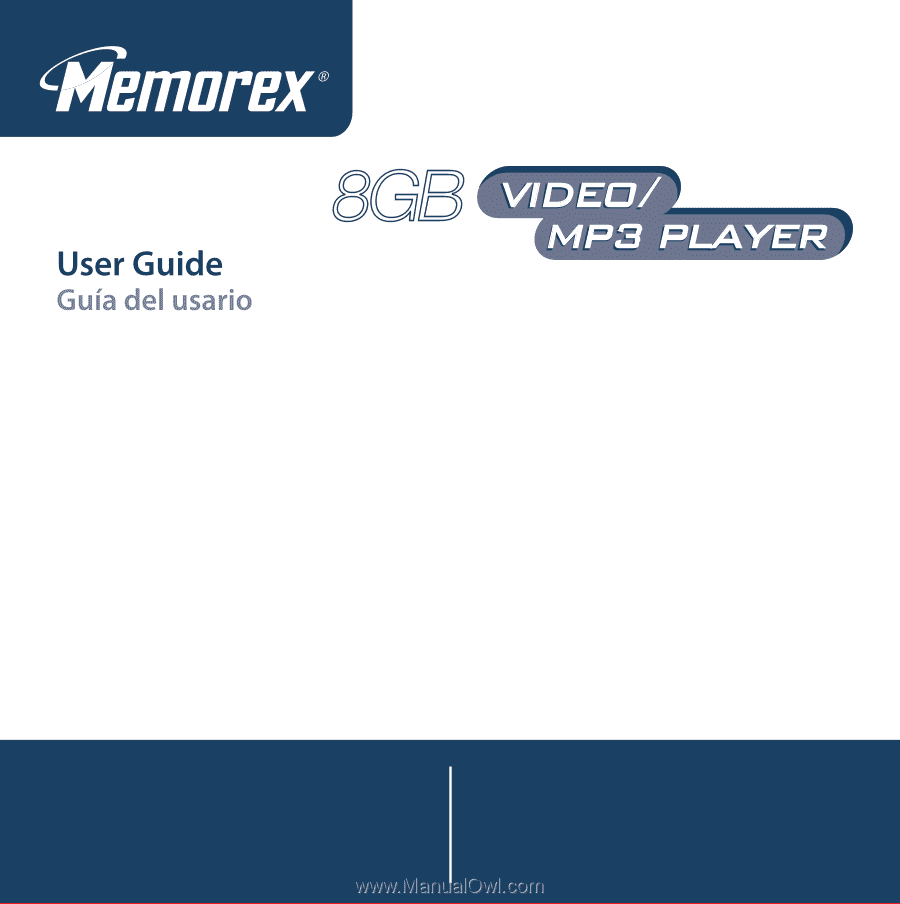
MMP9008
Please read these instructions
completely, before operating
this product.
Por favor lea toda las
instruciones antes de tratar
de usar este producto.
8GB