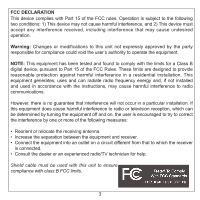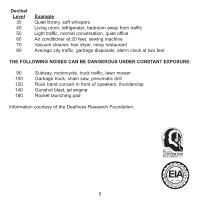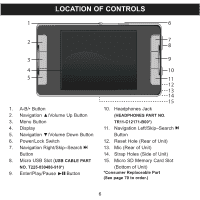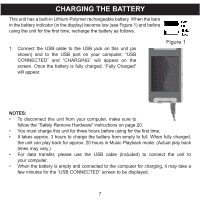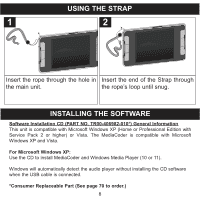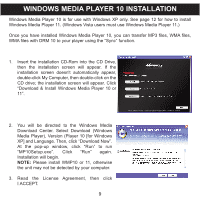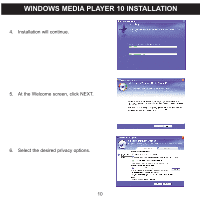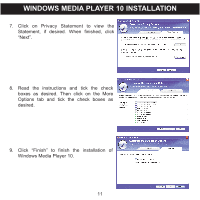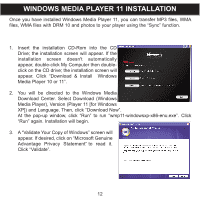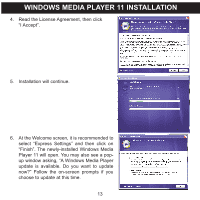Memorex MMP9008 Manual - Page 9
Installing The Software, Using The Strap
 |
UPC - 749720014552
View all Memorex MMP9008 manuals
Add to My Manuals
Save this manual to your list of manuals |
Page 9 highlights
USING THE STRAP 1 2 Insert the rope through the hole in Insert the end of the Strap through the main unit. the rope's loop until snug. INSTALLING THE SOFTWARE Software Installation CD (PART NO. TR00-406982-010*) General Information This unit is compatible with Microsoft Windows XP (Home or Professional Edition with Service Pack 2 or higher) or Vista. The MediaCoder is compatible with Microsoft Windows XP and Vista. For Microsoft Windows XP: Use the CD to install MediaCoder and Windows Media Player (10 or 11). Windows will automatically detect the audio player without installing the CD software when the USB cable is connected. *Consumer Replaceable Part (See page 70 to order.) 8
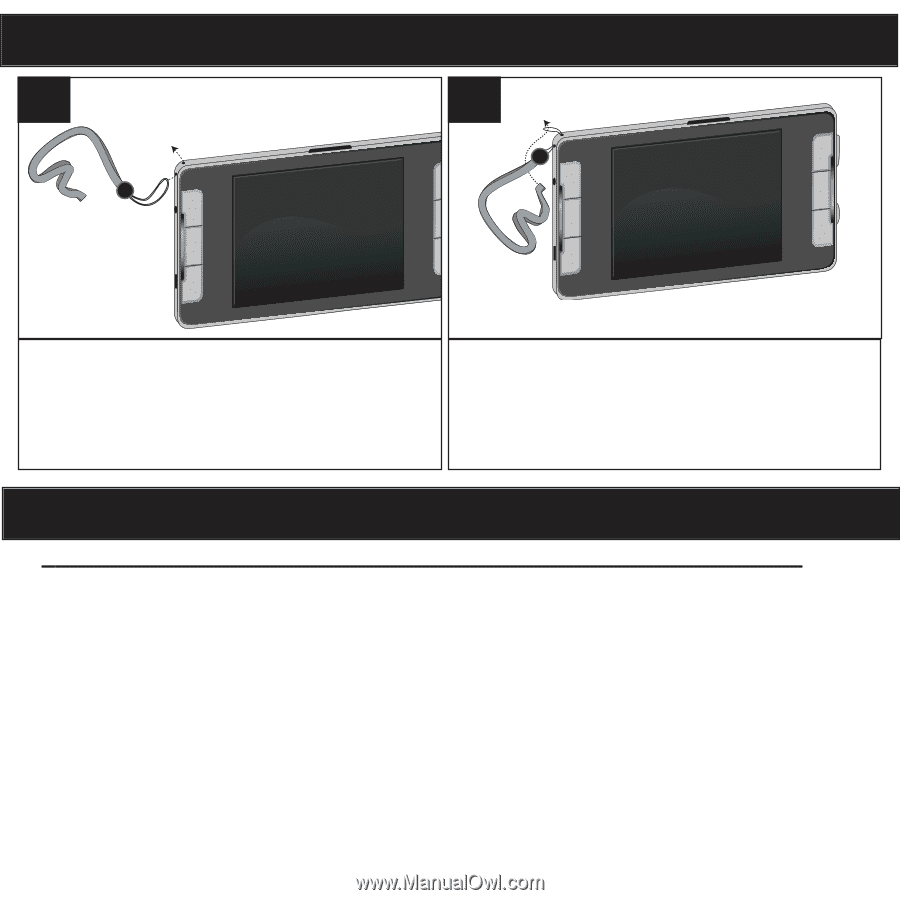
8
S
oftware Installation CD (PART NO. TR00-406982-010*) General Information
This unit is compatible with Microsoft Windows XP (Home or Professional Edition with
Service Pack 2 or higher) or Vista. The MediaCoder is compatible with Microsoft
Windows XP and Vista.
For Microsoft Windows XP:
Use the CD to install MediaCoder and Windows Media Player (10 or 11).
Windows will automatically detect the audio player without installing the CD software
when the USB cable is connected.
*Consumer Replaceable Part (See page 70 to order.)
INSTALLING THE SOFTWARE
USING THE STRAP
Insert the rope through the hole in
the main unit.
1
Insert the end of the Strap through
the rope’s loop until snug.
2