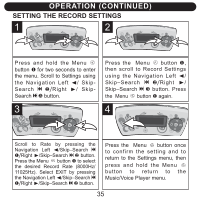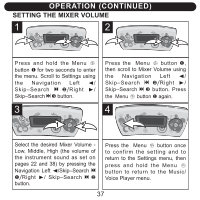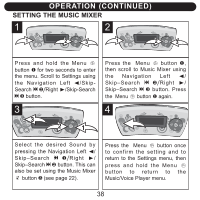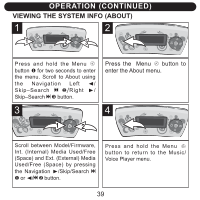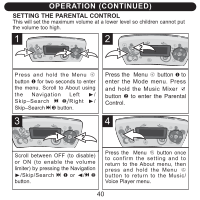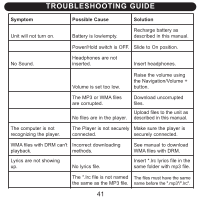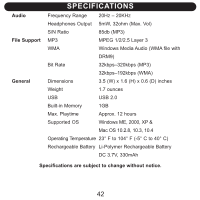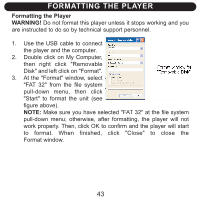Memorex NMP4101-SBS User Guide - Page 38
Setting The Music Mixer
 |
UPC - 749720011346
View all Memorex NMP4101-SBS manuals
Add to My Manuals
Save this manual to your list of manuals |
Page 38 highlights
OPERATION (CONTINUED) SETTING THE MUSIC MIXER 1 2 1 2 3 1 2 3 Press and hold the Menu button 1 for two seconds to enter the menu. Scroll to Settings using the Navigation Left √/SkipSearch o 2/Right ®/Skip-Search n 3 button. 3 3 2 1 Press the Menu button 1, then scroll to Music Mixer using the Navigation Left √/ Skip-Search o 2/Right ®/ Skip-Search n 3 button. Press the Menu button 1 again. 4 Select the desired Sound by pressing the Navigation Left √/ Skip-Search o 1/Right ®/ Skip-Search n 2 button. This can also be set using the Music Mixer button 3 (see page 22). Press the Menu button once to confirm the setting and to return to the Settings menu, then press and hold the Menu button to return to the Music/Voice Player menu. 38
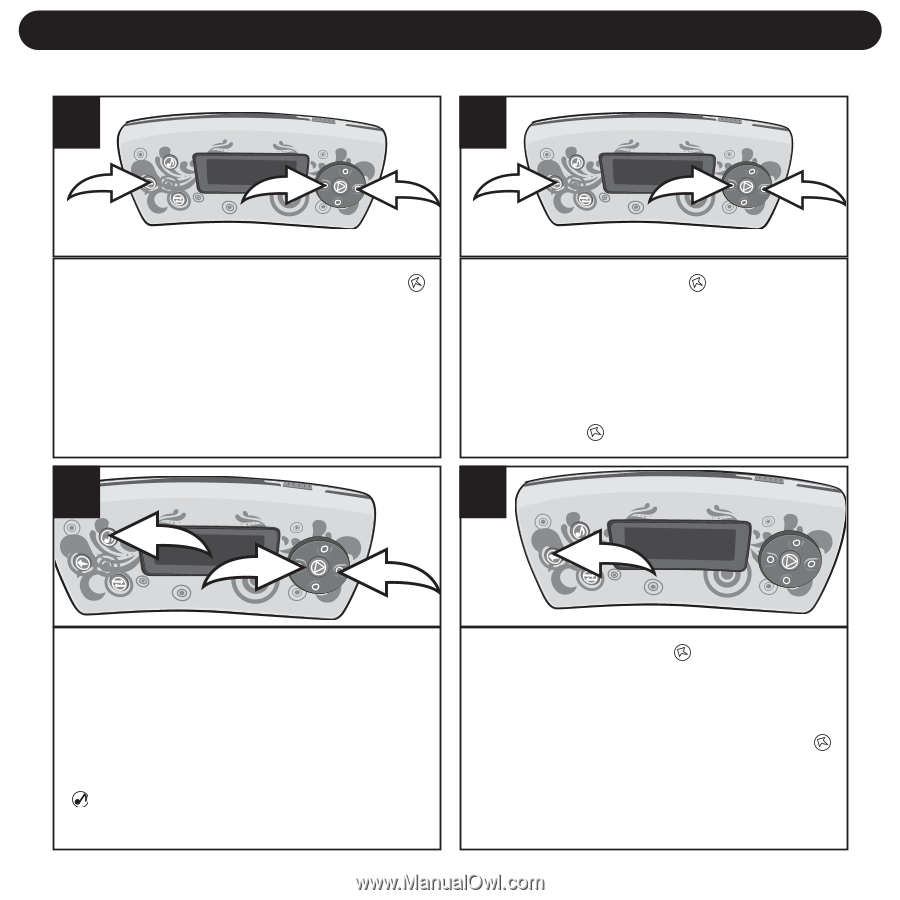
OPERATION (CONTINUED)
38
Press and hold the Menu
button
1
for two seconds to enter
the menu. Scroll to Settings using
the Navigation Left
√
/Skip-
Search
o 2/
Right
®
/Skip-Search
n3
button.
3
1
2
1
Press the
Menu
button
1
,
then scroll to Music Mixer using
the
Navigation
Left
√
/
Skip–Search
o
2/
Right
®
/
Skip–Search
n3
button.
Press
the
Menu
button
1
again.
3
1
2
2
Select the desired Sound by
pressing the Navigation Left
√
/
Skip–Search
o
1/
Right
®
/
Skip–Search
n2
button. This can
also be set using the Music Mixer
button
3
(see page 22).
1
3
2
3
Press the
Menu
button once
to confirm the setting and to
return to the Settings menu, then
press and hold the Menu
button
to
return
to
the
Music/Voice Player menu.
4
SETTING THE MUSIC MIXER