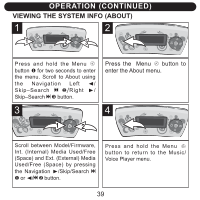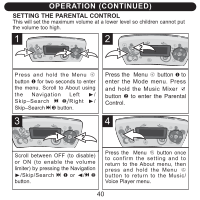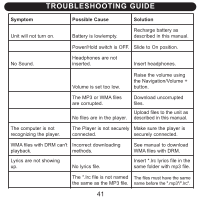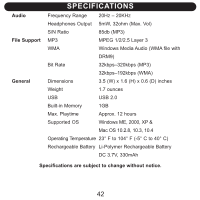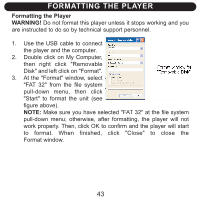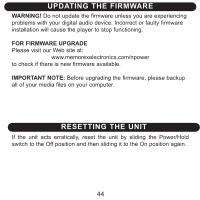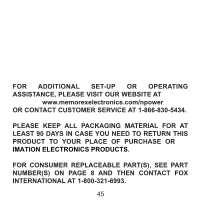Memorex NMP4101-SBS User Guide - Page 44
Updating The Firmware, Resetting The Unit - problem
 |
UPC - 749720011346
View all Memorex NMP4101-SBS manuals
Add to My Manuals
Save this manual to your list of manuals |
Page 44 highlights
UPDATING THE FIRMWARE WARNING! Do not update the firmware unless you are experiencing problems with your digital audio device. Incorrect or faulty firmware installation will cause the player to stop functioning. FOR FIRMWARE UPGRADE Please visit our Web site at: www.memorexelectronics.com/npower to check if there is new firmware available. IMPORTANT NOTE: Before upgrading the firmware, please backup all of your media files on your computer. RESETTING THE UNIT If the unit acts erratically, reset the unit by sliding the Power/Hold switch to the Off position and then sliding it to the On position again. 44

WARNING!
Do not update the firmware unless you are experiencing
problems with your digital audio device. Incorrect or faulty firmware
installation will cause the player to stop functioning.
FOR FIRMWARE UPGRADE
Please visit our Web site at:
www.memorexelectronics.com/npower
to check if there is new firmware available.
IMPORTANT NOTE:
Before upgrading the firmware, please backup
all of your media files on your computer.
UPDATING THE FIRMWARE
RESETTING THE UNIT
44
If the unit acts erratically, reset the unit by sliding the Power/Hold
switch to the Off position and then sliding it to the On position again.