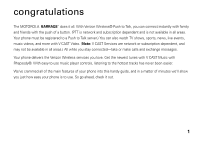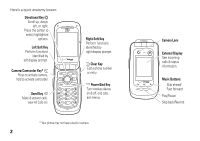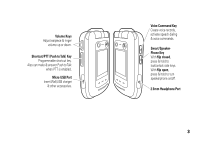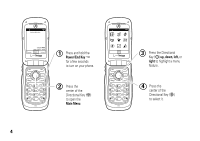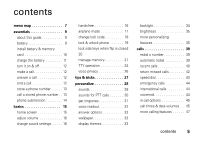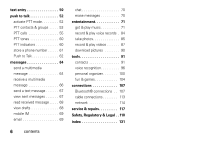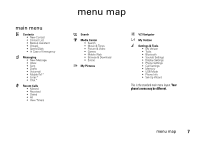Motorola Barrage V860 Verizon User Guide - Page 4
Skip back/Rewind, Play/Pause - call forwarding
 |
View all Motorola Barrage V860 manuals
Add to My Manuals
Save this manual to your list of manuals |
Page 4 highlights
Here's a quick anatomy lesson: Directional Key Scroll up, down, left, or right. Press the center to select highlighted options. Left Soft Key Perform functions identified by left display prompt. Camera/Camcorder Key* Press to activate camera, hold to activate camcorder Send Key Make & answer calls, view All Calls list CLR PWR/END ABC TUV Right Soft Key Perform functions identified by right display prompt. CLR Clear Key Edit a phone number or entry. PWR/END Power/End Key Turn wireless device on & off, end calls, exit menus. * Your phone may not have a built-in camera. 2 Camera Lens External Display See incoming calls & status information. Music Buttons: Skip ahead/ Fast forward Play/Pause Skip back/Rewind

2
Here’s a quick anatomy lesson:
C
a
mer
a
Lens
Extern
a
l D
i
s
p
l
a
y
See inco
m
ing
calls & status
infor
m
ation.
Mus
ic
Buttons:
Skip back/Rewind
Play/Pause
Skip ahead/
Fast forward
TUV
ABC
PWR
/END
CLR
R
ig
ht Soft Key
Perfor
m
functions
identified by
right display pro
m
pt.
Cle
a
r Key
Edit a phone nu
m
ber
or entry.
Left Soft Key
Perfor
m
functions
identified by
left display pro
m
pt.
D
i
re
c
t
i
on
a
l Key
Scroll up, down,
left, or right.
Press the center to
select highlighted
options.
/END
CLR
Power/End Key
Turn wireless device
on & off, end calls,
exit
m
enus.
Send Key
Make & answer calls,
view All Calls list
C
a
mer
a
/C
a
m
c
order Key*
Press to activate ca
m
era,
hold to activate ca
m
corder
*
Your phone
m
ay not have a built-in ca
m
era
.