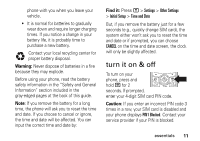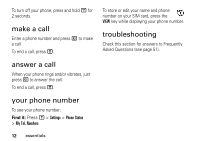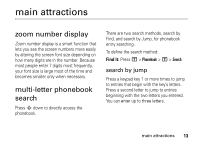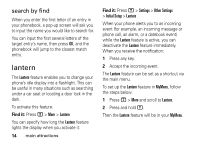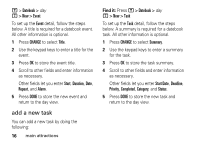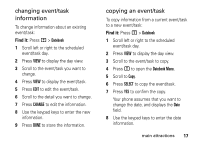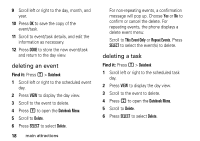Motorola C139 User Guide - Page 18
add a new task
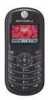 |
UPC - 076750018398
View all Motorola C139 manuals
Add to My Manuals
Save this manual to your list of manuals |
Page 18 highlights
M > Datebook > day M > New > Event To set up the Event detail, follow the steps below. A title is required for a datebook event. All other information is optional. 1 Press CHANGE to select Title. 2 Use the keypad keys to enter a title for the event. 3 Press OK to store the event title. 4 Scroll to other fields and enter information as necessary. Other fields let you enter Start, Duration, Date, Repeat, and Alarm. 5 Press DONE to store the new event and return to the day view. add a new task You can add a new task by doing the following: 16 main attractions Find it: Press M > Datebook > day M > New > Task To set up the Task detail, follow the steps below. A summary is required for a datebook task. All other information is optional. 1 Press CHANGE to select Summary. 2 Use the keypad keys to enter a summary for the task. 3 Press OK to store the task summary. 4 Scroll to other fields and enter information as necessary. Other fields let you enter Start Date, Deadline, Priority, Completed, Category, and Status. 5 Press DONE to store the new task and return to the day view.