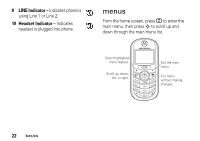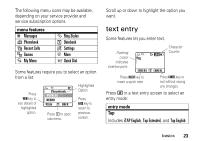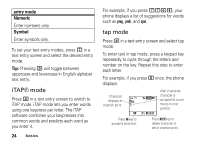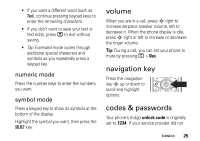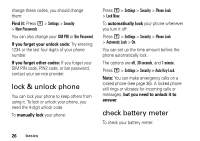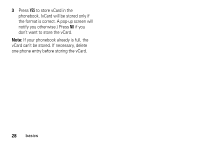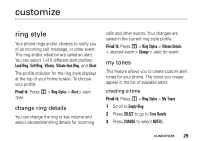Motorola C139 User Guide - Page 27
volume, navigation key, codes & passwords, numeric mode, symbol mode - unlock
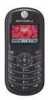 |
UPC - 076750018398
View all Motorola C139 manuals
Add to My Manuals
Save this manual to your list of manuals |
Page 27 highlights
• If you want a different word (such as Text), continue pressing keypad keys to enter the remaining characters. • If you don't want to save your text or text edits, press O to exit without saving. • Tap Extended mode cycles through additional special characters and symbols as you repeatedly press a keypad key. numeric mode Press the number keys to enter the numbers you want. symbol mode Press a keypad key to show its symbols at the bottom of the display. Highlight the symbol you want, then press the SELECT key. volume When you are in a call, press S right to increase earpiece speaker volume, left to decrease it. When the phone display is idle, press S right or left to increase or decrease the ringer volume. Tip: During a call, you can set your phone to mute by pressing M > Mute. navigation key Press the navigation key S up or down to scroll and highlight options. codes & passwords Your phone's 4-digit unlock code is originally set to 1234. If your service provider did not basics 25