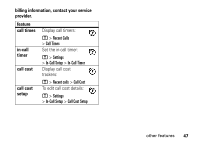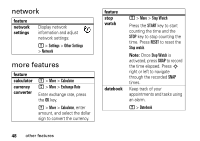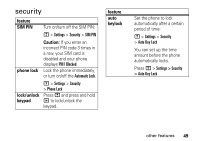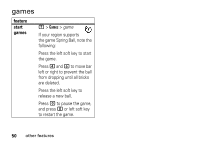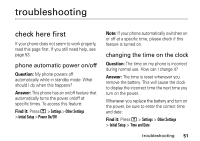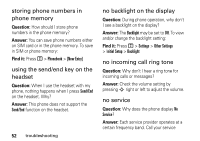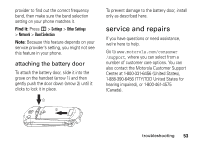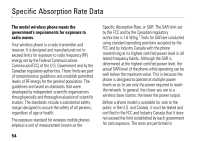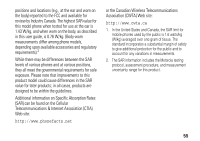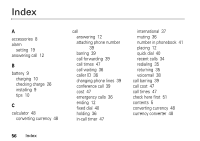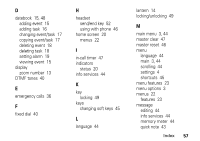Motorola C139 User Guide - Page 54
storing phone numbers in, phone memory, using the send/end key on the, headset - troubleshooting
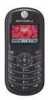 |
UPC - 076750018398
View all Motorola C139 manuals
Add to My Manuals
Save this manual to your list of manuals |
Page 54 highlights
storing phone numbers in phone memory Question: How should I store phone numbers in the phone memory? Answer: You can save phone numbers either on SIM card or in the phone memory. To save in SIM or phone memory: Find it: Press M > Phonebook > [New Entry] using the send/end key on the headset Question: When I use the headset with my phone, nothing happens when I press Send/End on the headset. Why? Answer: This phone does not support the Send/End function on the headset. 52 troubleshooting no backlight on the display Question: During phone operation, why don't I see a backlight on the display? Answer: The Backlight may be set to Off. To view and/or change the backlight setting: Find it: Press M > Settings > Other Settings > Initial Setup > Backlight no incoming call ring tone Question: Why don't I hear a ring tone for incoming calls or messages? Answer: Check the volume setting by pressing S right or left to adjust the volume. no service Question: Why does the phone display No Service? Answer: Each service provider operates at a certain frequency band. Call your service