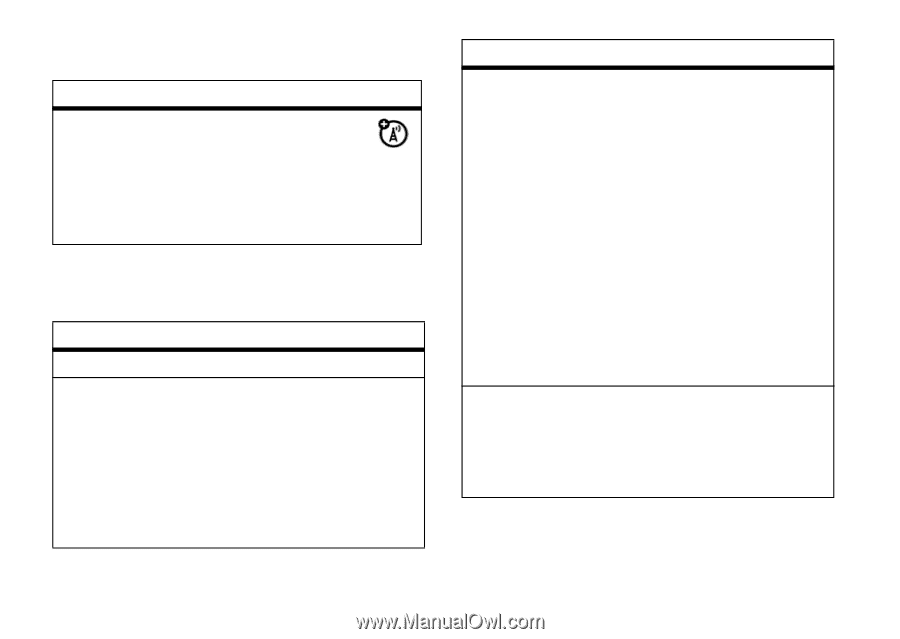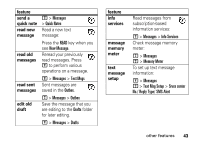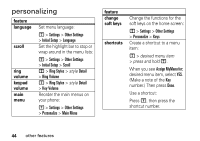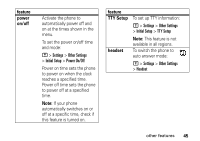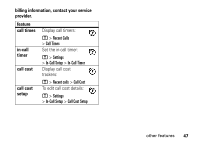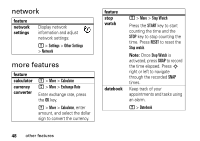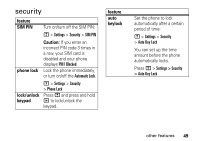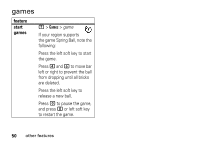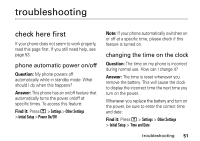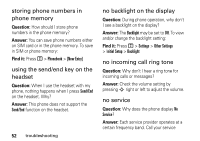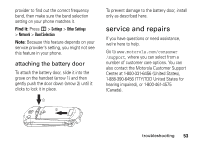Motorola C139 User Guide - Page 50
network, more features, feature, settings, calculator, currency, converter, watch, datebook
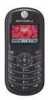 |
UPC - 076750018398
View all Motorola C139 manuals
Add to My Manuals
Save this manual to your list of manuals |
Page 50 highlights
network feature network settings Display network information and adjust network settings: M > Settings > Other Settings > Network more features feature calculator currency converter M > More > Calculator M > More > Exchange Rate Enter exchange rate, press the OK key. M > More > Calculator, enter amount, and select the dollar sign to convert the currency. feature stop watch datebook M > More > Stop Watch Press the START key to start counting the time and the STOP key to stop counting the time. Press RESET to reset the Stop watch. Note: Once Stop Watch is activated, press SNAP to record the time elapsed. Press S right or left to navigate through the recorded SNAP times. Keep track of your appointments and tasks using an alarm. M > Datebook 48 other features