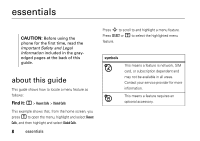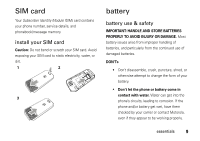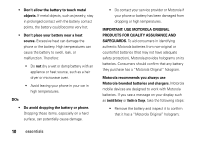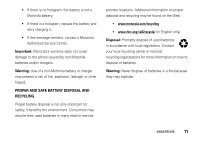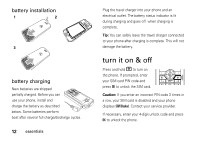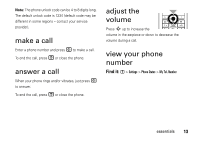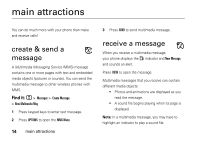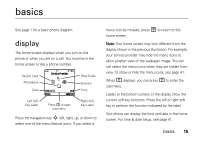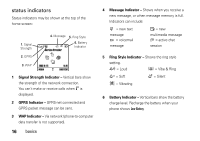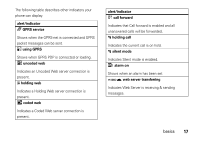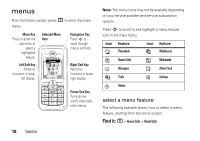Motorola C168I User Guide - Page 15
make a call, answer a call, adjust the volume, view your phone number - unlocking
 |
UPC - 723755936454
View all Motorola C168I manuals
Add to My Manuals
Save this manual to your list of manuals |
Page 15 highlights
Note: The phone unlock code can be 4 to 8 digits long. The default unlock code is 1234 (default code may be different in some regions - contact your service provider). make a call Enter a phone number and press N to make a call. To end the call, press P or close the phone. answer a call When your phone rings and/or vibrates, just press N to answer. To end the call, press P or close the phone. adjust the volume Press S up to increase the volume in the earpiece or down to decrease the volume during a call. view your phone number Find it: M > Settings > Phone Status > My Tel. Number essentials 13

13
essentials
Note:
The phone unlock code can be 4 to 8 digits long.
The default unlock code is 1234 (default code may be
different in some regions – contact your service
provider).
make a call
Enter a phone number and press
N
to make a call.
To end the call, press
P
or close the phone.
answer a call
When your phone rings and/or vibrates, just press
N
to answer.
To end the call, press
P
or close the phone.
adjust the
volume
Press
S
up to increase the
volume in the earpiece or down to decrease the
volume during a call.
view your phone
number
F
i
nd
i
t:
M
>
Settings
>
Phone Status
>
My Tel. Number