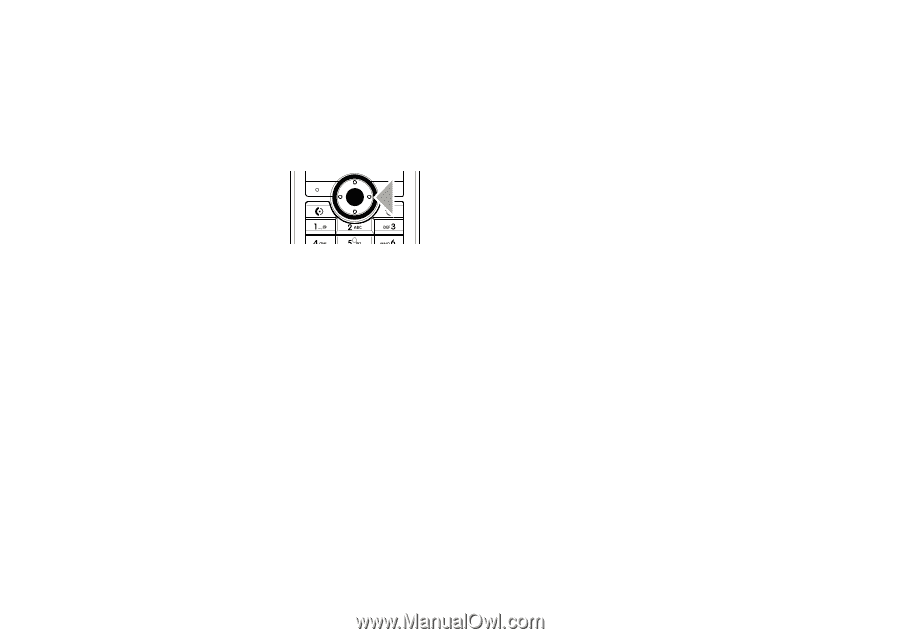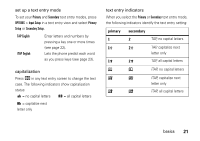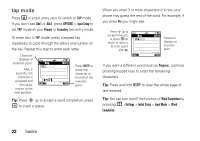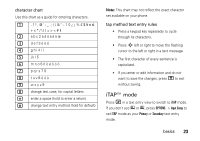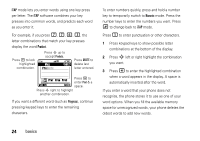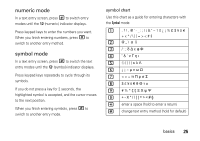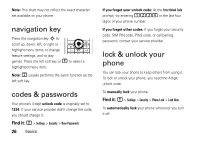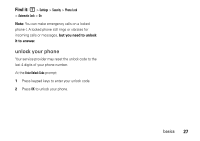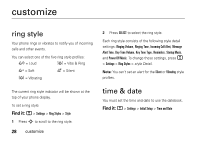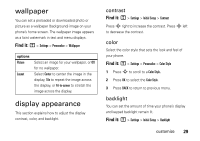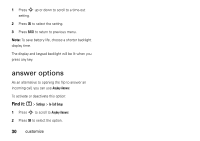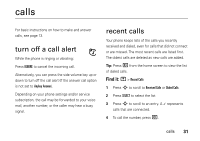Motorola C168I User Guide - Page 28
navigation key, codes & passwords, lock & unlock your phone - manual
 |
UPC - 723755936454
View all Motorola C168I manuals
Add to My Manuals
Save this manual to your list of manuals |
Page 28 highlights
Note: This chart may not reflect the exact character set available on your phone. navigation key Press the navigation key S to scroll up, down, left, or right to highlight menu items, to change feature settings, and to play games. Press the left soft key or M to select a highlighted menu item. Note: M usually performs the same function as the left soft key. codes & passwords Your phone's 4-digit unlock code is originally set to 1234. If your service provider didn't change the code, you should change it: Find it: M > Settings > Security > New Passwords 26 basics If you forget your unlock code: At the Enter Unlock Code prompt, try entering 1234 or the last four digits of your phone number. If you forget other codes: If you forget your security code, SIM PIN code, PIN2 code, or call barring password, contact your service provider. lock & unlock your phone You can lock your phone to keep others from using it. To lock or unlock your phone, you need the 4-digit unlock code. To manually lock your phone: Find it: M > Settings > Security > Phone Lock > Lock Now To automatically lock your phone whenever you turn it off: