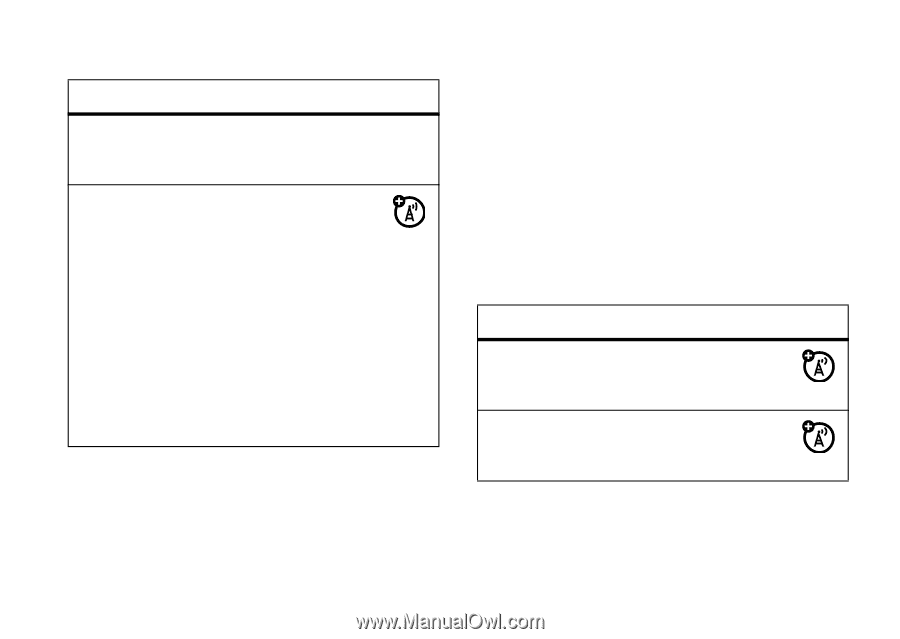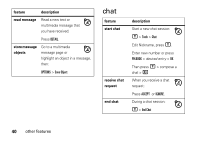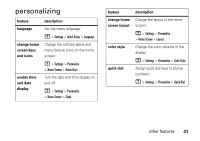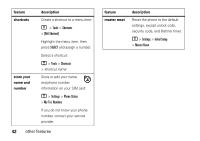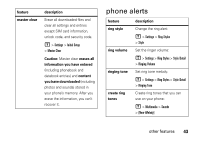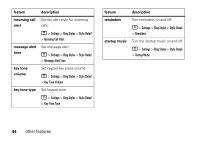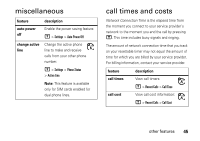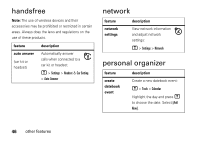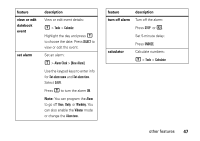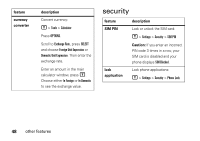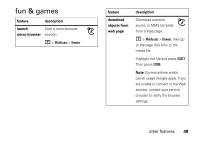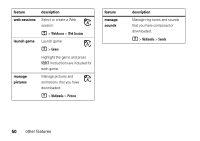Motorola C168I User Guide - Page 47
miscellaneous, call times and costs
 |
UPC - 723755936454
View all Motorola C168I manuals
Add to My Manuals
Save this manual to your list of manuals |
Page 47 highlights
miscellaneous feature description auto power off Enable the power saving feature: M > Settings > Auto Power Off change active line Change the active phone line to make and receive calls from your other phone number: M > Settings > Phone Status > Active Line Note: This feature is available only for SIM cards enabled for dual phone lines. call times and costs Network Connection Time is the elapsed time from the moment you connect to your service provider's network to the moment you end the call by pressing P. This time includes busy signals and ringing. The amount of network connection time that you track on your resettable timer may not equal the amount of time for which you are billed by your service provider. For billing information, contact your service provider. feature call times call cost description View call timers: M > Recent Calls > Call Time View call cost information: M > Recent Calls > Call Cost other features 45