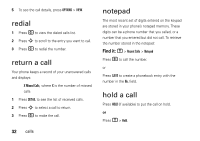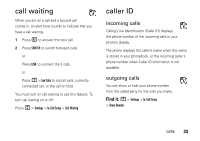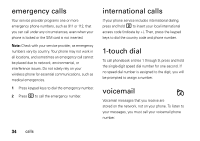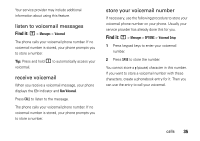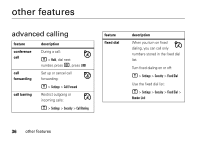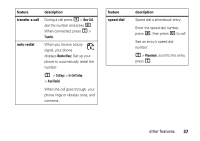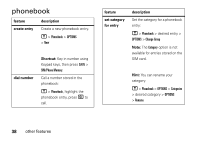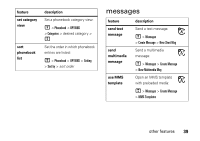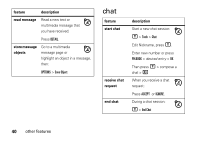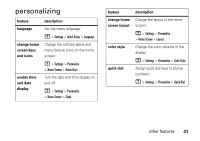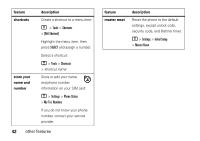Motorola C168I User Guide - Page 39
nsfer, uto red, speed d, New Call, Transfer, Number Busy, Settings, In-Call Setup, Auto Redial
 |
UPC - 723755936454
View all Motorola C168I manuals
Add to My Manuals
Save this manual to your list of manuals |
Page 39 highlights
feature transfer a call description During a call press M > New Call, dial the number and press N. When connected, press M > Transfer. auto redial When you receive a busy signal, your phone displays Number Busy. Set up your phone to automatically redial the number: M > Settings > In-Call Setup > Auto Redial When the call goes through, your phone rings or vibrates once, and connects. feature speed dial description Speed dial a phonebook entry: Enter the speed dial number, press #, then press N to call. See an entry's speed dial number: M > Phonebook, scroll to the entry, press M. other features 37

37
other features
tr
a
nsfer
a
ca
ll
During a call press
M
>
New Call
,
dial the number and press
N
.
When connected, press
M
>
Transfer
.
a
uto red
ia
l
When you receive a busy
signal, your phone
displays
Number Busy
. Set up your
phone to automatically redial the
number:
M
>
Settings
>
In-Call Setup
>
Auto Redial
When the call goes through, your
phone rings or vibrates once, and
connects.
fe
a
ture
des
c
r
i
pt
i
on
speed d
ia
l
Speed dial a phonebook entry:
Enter the speed dial number,
press
#
, then press
N
to call.
See an entry’s speed dial
number:
M
>
Phonebook
, scroll to the entry,
press
M
.
fe
a
ture
des
c
r
i
pt
i
on