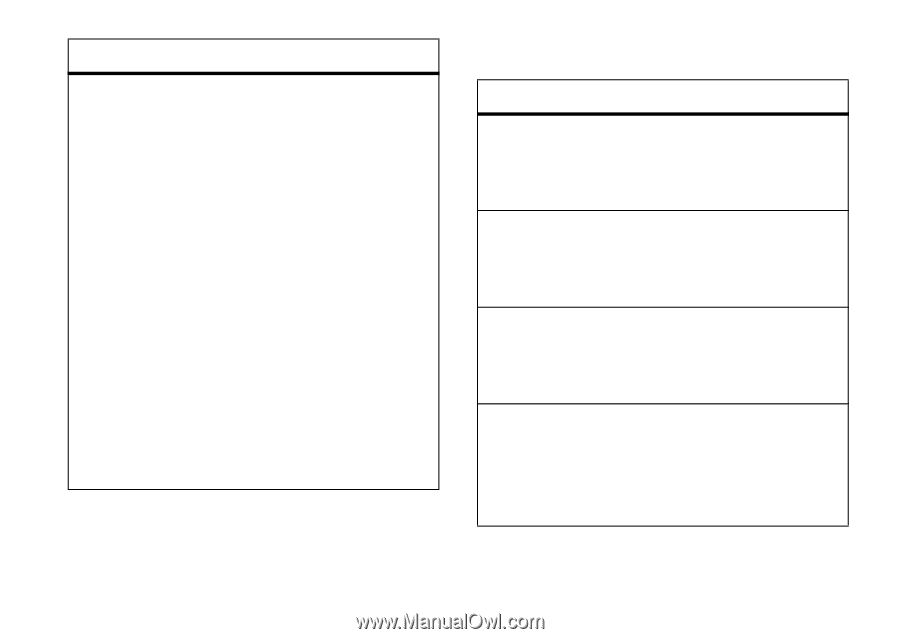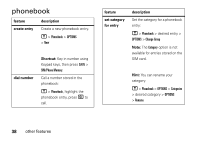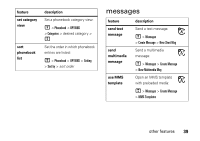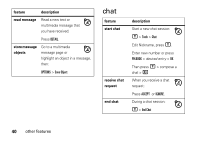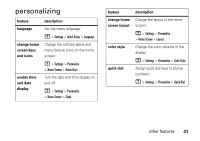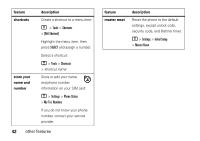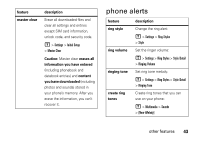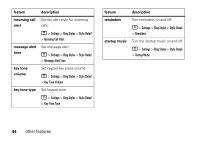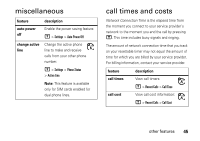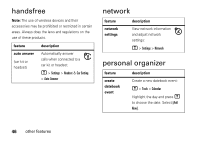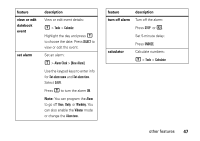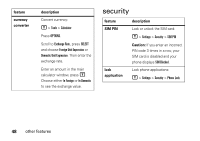Motorola C168I User Guide - Page 45
phone alerts - imelody
 |
UPC - 723755936454
View all Motorola C168I manuals
Add to My Manuals
Save this manual to your list of manuals |
Page 45 highlights
feature master clear description Erase all downloaded files and clear all settings and entries except SIM card information, unlock code, and security code. M > Settings > Initial Setup > Master Clear Caution: Master clear erases all information you have entered (including phonebook and datebook entries) and content you have downloaded (including photos and sounds) stored in your phone's memory. After you erase the information, you can't recover it. phone alerts feature ring style ring volume ringing tone create ring tones description Change the ring alert: M > Settings > Ring Styles > Style Set the ringer volume: M > Settings > Ring Styles > Style Detail > Ringing Volume Set ring tone melody: M > Settings > Ring Styles > Style Detail > Ringing Tone Create ring tones that you can use on your phone: M > Multimedia > Sounds > [New iMelody] other features 43