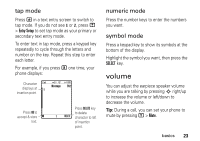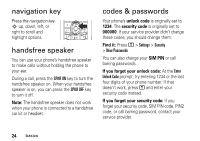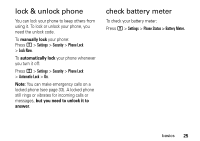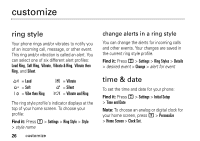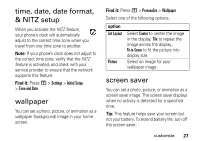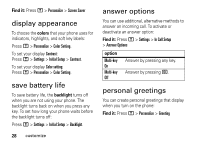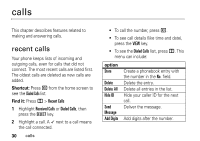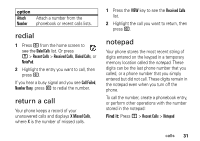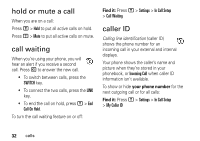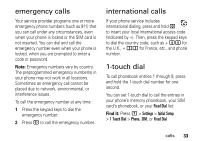Motorola C261 User Manual - Page 30
display appearance, save battery life, answer options, personal greetings, Personalize, Screen Saver
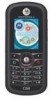 |
UPC - 890552608850
View all Motorola C261 manuals
Add to My Manuals
Save this manual to your list of manuals |
Page 30 highlights
Find it: Press M > Personalize > Screen Saver display appearance To choose the colors that your phone uses for indicators, highlights, and soft key labels: Press M > Personalize > Color Setting. To set your display Contrast: Press M > Settings > Initial Setup > Contrast. To set your display Color setting: Press M > Personalize > Color Setting. save battery life To save battery life, the backlight turns off when you are not using your phone. The backlight turns back on when you press any key. To set how long your phone waits before the backlight turns off: Press M > Settings > Initial Setup > Backlight. 28 customize answer options You can use additional, alternative methods to answer an incoming call. To activate or deactivate an answer option: Find it: Press M > Settings > In Call Setup > Answer Options option Multi-key On Multi-key Off Answer by pressing any key. Answer by pressing N. personal greetings You can create personal greetings that display when you turn on the phone: Find it: Press M > Personalize > Greeting