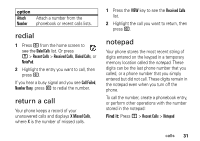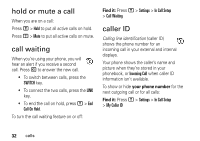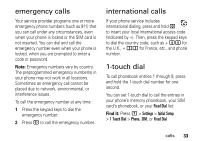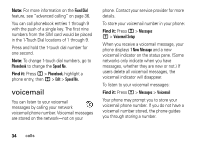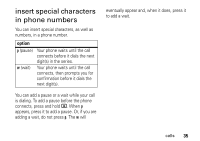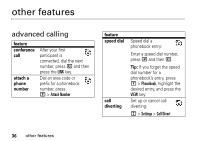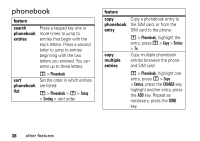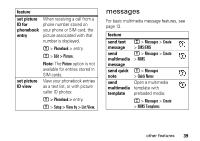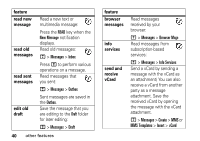Motorola C261 User Manual - Page 38
other features, advanced calling
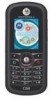 |
UPC - 890552608850
View all Motorola C261 manuals
Add to My Manuals
Save this manual to your list of manuals |
Page 38 highlights
other features advanced calling feature conference call attach a phone number After your first participant is connected, dial the next number, press N and then press the LINK key. Dial an area code or prefix for a phonebook number, press M > Attach Number feature speed dial call diverting Speed dial a phonebook entry: Enter a speed dial number, press # and then N. Tip: If you forget the speed dial number for a phonebook's entry, press M > Phonebook, highlight the desired entry, and press the VIEW key. Set up or cancel call diverting: M > Settings > Call Divert 36 other features

36
other features
other features
advanced calling
feature
conference
call
After your first
participant is
connected, dial the next
number, press
N
and then
press the
LINK
key.
attach a
phone
number
Dial an area code or
prefix for a phonebook
number, press
M
>
Attach Number
speed dial
Speed dial a
phonebook entry:
Enter a speed dial number,
press
#
and then
N
.
Tip:
If you forget the speed
dial number for a
phonebook’s entry, press
M
>
Phonebook
, highlight the
desired entry, and press the
VIEW
key.
call
diverting
Set up or cancel call
diverting:
M
>
Settings
>
Call Divert
feature