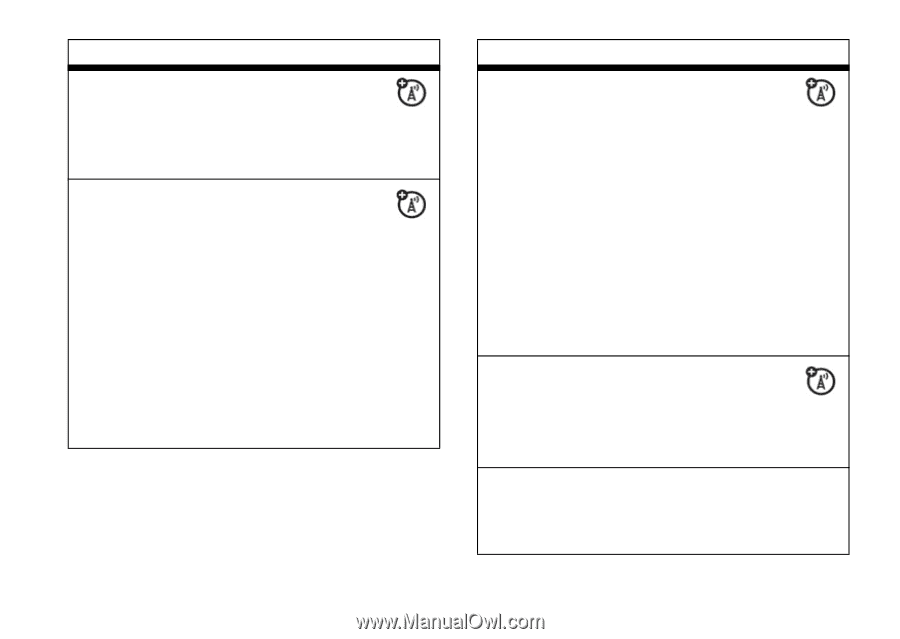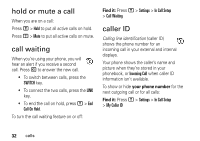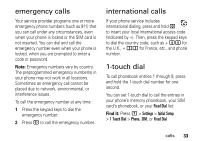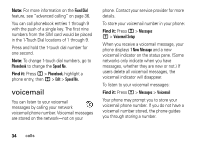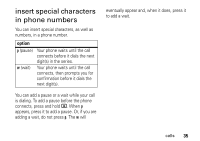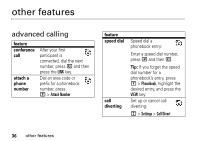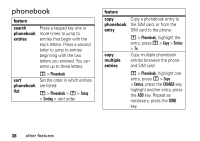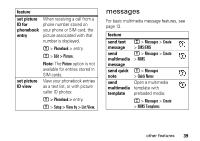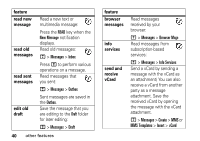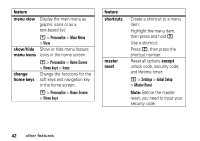Motorola C261 User Manual - Page 39
Settings, Security, Call Barring, Phone Status, Active Line, Fixed Dial, Office Tools
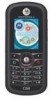 |
UPC - 890552608850
View all Motorola C261 manuals
Add to My Manuals
Save this manual to your list of manuals |
Page 39 highlights
feature call barring Restrict outgoing or incoming calls: change phone line M > Settings > Security > Call Barring If you have a SIM card for dual phone lines, you can change your line to make and receive calls from your other phone number. M > Settings > Phone Status > Active Line The active line indicator shows which phone line is active (see page 19). feature fixed dial quick dial DTMF tones When you turn on fixed dialing, you can call only numbers stored in the fixed dial list. Turn fixed dialing on or off: M > Settings > Security > Fixed Dial Use the fixed dial list: M > Office Tools > Dialing Services > Fixed Dial Dial preprogrammed phone numbers: M > Office Tools > Dialing Services > Quick Dial Set to Long DTMF or Short DTMF: M > Settings > Initial Setup > DTMF other features 37