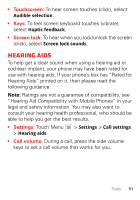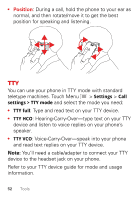Motorola DEFY XT User Guide - Page 50
Voice readouts (TalkBack
 |
View all Motorola DEFY XT manuals
Add to My Manuals
Save this manual to your list of manuals |
Page 50 highlights
Voice readouts (TalkBack) Your navigation and selections, read out loud. To turn on voice readouts (similar to TalkBack), touch Menu > Settings > Accessibility. Touch Accessibility to enable the settings, then touch TalkBack. Note: You may be asked to download additional "text-to-speech" software (data charges may apply). To use voice readouts: • Menus and screens: In menus and screens, touch an item to highlight it (the item will be read out loud), and double-touch to open it. Note: Touch a home screen widget or shortcut to open it. • Dialer & text entry: As you type, each number or letter is read out loud. • Notification: When you flick the notifications bar down, all notifications are read out loud. Tip: Navigate through your apps and menus to hear how voice readouts work on your phone. To change your voice settings, see "Voice settings" on page 49. 48 Tools