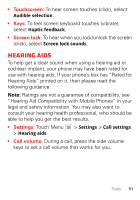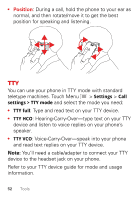Motorola DEFY XT User Guide - Page 51
RINGTONES, Voice settings, Volume & vibrate
 |
View all Motorola DEFY XT manuals
Add to My Manuals
Save this manual to your list of manuals |
Page 51 highlights
RINGTONES When you want to hear who's calling: Assign a unique ringtone to a contact- touch Dialer > Contacts, touch the contact, then touch Menu > Options. Voice settings Personalize your voice settings: • Voice recognition: Touch Menu > Settings > Voice input & output > Voice recognizer settings. From here, you can set options like language and censorship. • Voice commands: Touch > Voice Commands > Menu > Settings. From here, you can refine recognition of your voice (Adaptation) and set options like prompts and shortcuts. • Text-to-speech: Touch Menu > Settings > Voice input & output > Text-to-speech settings. From here, you can set options like speed and language. Volume & vibrate To set your ringer volume or vibration, touch Menu > Settings > Sound > Vibrate or Volume. Tip: To set separate volumes for calls and notifications (like new messages), choose Volume and uncheck Use incoming call volume for notifications. Tools 49