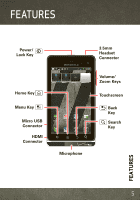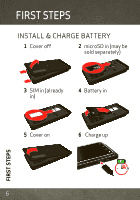Motorola DROID 3 Quick Start Guide - Page 12
Key Tips - apps
 |
View all Motorola DROID 3 manuals
Add to My Manuals
Save this manual to your list of manuals |
Page 12 highlights
KEY TIPS MENU, HOME, BACK, & SEARCH Menu Home Back Search Key Key Key Key Touch Home to close any menu or app and return to the home screen. In the home screen, Touch and hold Home to show the last eight apps you used, then touch an app to open it. Touch Search for text search, or touch and hold for voice search. Touch Menu to open menu options, or touch Back to go back. 10 BASICS

10
BASICS
KEY TIPS
MENU, HOME, BACK, & SEARCH
Touch Home
to close any menu or app and
return to the home screen. In the home screen,
Touch and hold Home
to show the last eight
apps you used, then touch an app to open it.
Touch Search
for text search, or touch and
hold for voice search.
Touch Menu
to open menu options, or touch
Back
to go back.
Menu
Key
Se
a
r
c
h
Key
B
ac
k
Key
Home
Key