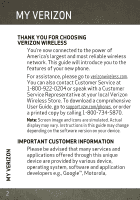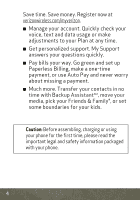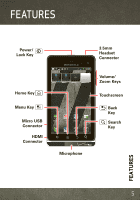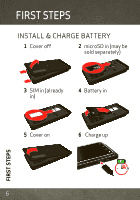Motorola DROID 3 Quick Start Guide - Page 4
My Verizon, Thank You For Choosing, Verizon Wireless, Important Customer Information
 |
View all Motorola DROID 3 manuals
Add to My Manuals
Save this manual to your list of manuals |
Page 4 highlights
MY VERIZON MY VERIZON THANK YOU FOR CHOOSING VERIZON WIRELESS You're now connected to the power of America's largest and most reliable wireless network. This guide will introduce you to the features of your new phone. For assistance, please go to verizonwireless.com. You can also contact Customer Service at 1-800-922-0204 or speak with a Customer Service Representative at your local Verizon Wireless Store. To download a comprehensive User Guide, go to support.vzw.com/phones, or order a printed copy by calling 1-800-734-5870. Note: Screen image and icons are simulated. Actual display may vary. Instructions in this guide may change depending on the software version on your device. IMPORTANT CUSTOMER INFORMATION Please be advised that many services and applications offered through this unique device are provided by various device, operating system, software and application developers e.g., Google™, Motorola, 2 MY VERIZON