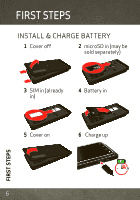Motorola DROID 3 Quick Start Guide - Page 13
Basics - battery
 |
View all Motorola DROID 3 manuals
Add to My Manuals
Save this manual to your list of manuals |
Page 13 highlights
PHONE OPTIONS Press and hold Power/Lock to turn off your smartphone (Power off) or to select a phone option: ■ Airplane mode: Turn all your wireless connections off-useful when flying. ■ Silent mode : Turn all phone sounds on or off. ■ Sleep mode: To save your battery, prevent accidental touches, or when you want to wipe smudges off your touchscreen, put the touchscreen to sleep by pressing Power/Lock . To wake up the touchscreen, just press Power/Lock again or touch Home . To change how long your smartphone waits before the screen goes to sleep automatically, touch Menu > Settings > Display > Screen timeout. 11 BASICS

11
BASICS
PHONE OPTIONS
Press and
hold Power/Lock
to
turn off your smartphone
(
Power off
) or to select a
phone option:
■
Airplane mode
:
Turn all
your wireless connections off—useful when
flying.
■
Silent mode
: Turn all phone sounds on or off.
■
Sleep mode
:
To save your battery, prevent
accidental touches, or when you want to
wipe smudges off your touchscreen, put the
touchscreen to sleep by pressing
Power/Lock
. To wake up the
touchscreen, just press Power/Lock
again or touch Home
To change how long your smartphone waits
before the screen goes to sleep automatically,
touch Menu
>
Settings
>
Display
>
Screen
timeout
.