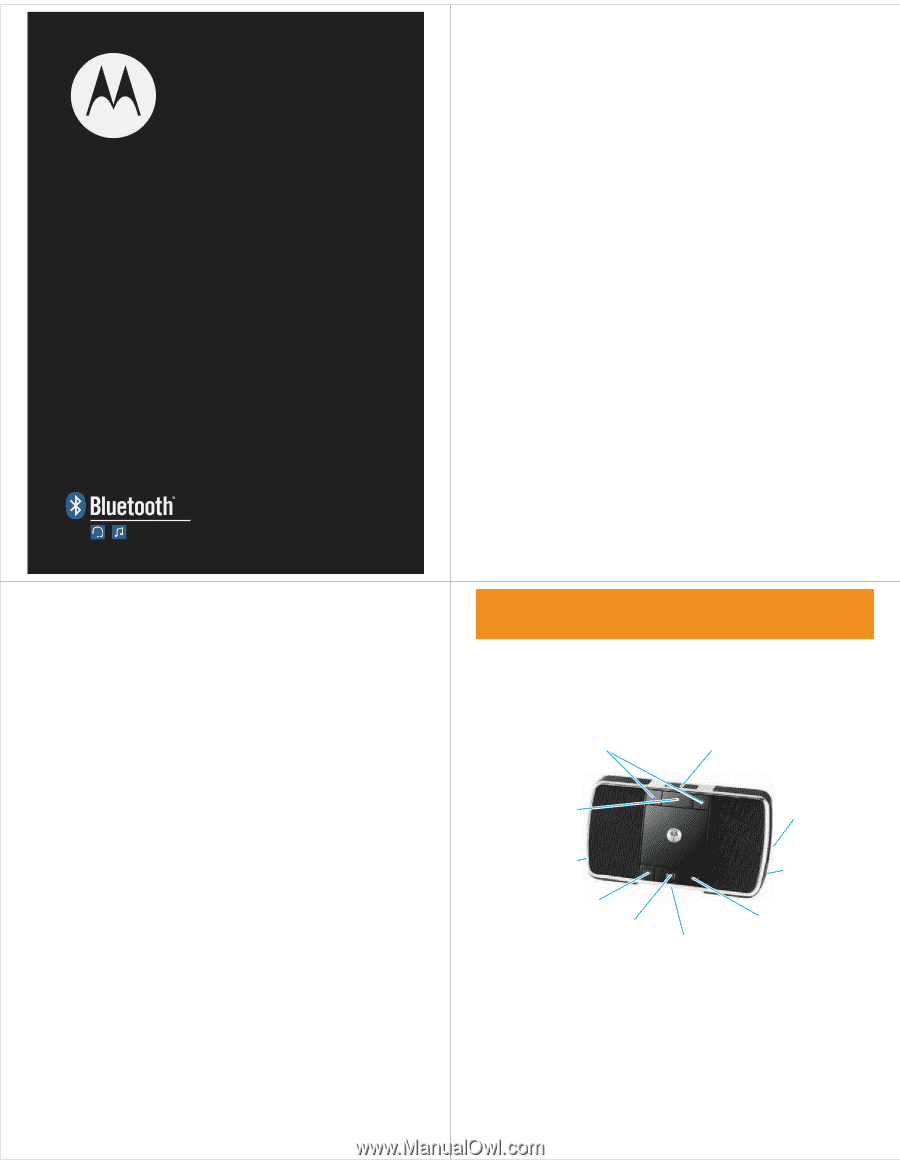Motorola EQ5 Quick Use Guide - Page 1
Motorola EQ5 Manual
 |
View all Motorola EQ5 manuals
Add to My Manuals
Save this manual to your list of manuals |
Page 1 highlights
TM MOTOROKR EQ5 Quick Start Guide Note: Before using your speaker for the first time, be sure to review the important safety and legal pamphlet and follow instructions. Periodically review this information so you remember how to safely use your speaker. welcome The MOTOROKR™ EQ5 Ultra-Portable Wireless Speaker is sleek, stylish and pocket-sized. It's the perfect companion to your MP3 player or music phone. • Pocket portability-The sleek, slim design fits comfortably in your pocket, so your music and speakerphone calls can go anywhere you go. • Expand your sound-The EQ5 delivers high-definition stereo sound powered by SRS™ WOW HD™ enhanced audio technology. • Don't miss the call-When paired with your phone, the MOTOROKR™ EQ5 doubles as a speakerphone with echo-cancellation and noise-reduction to keep you sounding clear. Switch between music and calls with the touch of a button. • Wireless mobility-Tangled wires are a thing of the past. Bluetooth stereo connectivity cuts the speaker cable, and the rechargeable battery unplugs you from the wall. Integrated music and call controls mean there's no need to reach for your phone, and your music automatically pauses with each call. 2 before you begin Take beforeyoubegin a moment before you get started to familiarize yourself with the components of your speaker. Volume Buttons Call Button Main Indicator Light Microphone (on side) Charging Port Audio In and Light (behind flap) Port (on side Reverse Button behind flap) Play/Pause Forward Button Button Power Switch (on bottom) 3 4