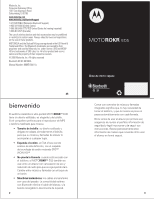Motorola EQ5 Quick Use Guide - Page 2
To turn your speaker on and off, To listen to your music via Bluetooth wireless, connection, - bluetooth speaker
 |
View all Motorola EQ5 manuals
Add to My Manuals
Save this manual to your list of manuals |
Page 2 highlights
charge your speaker You'll chargeyourspeaker need to charge your speaker's battery for a minimum of 1 hour using the included charger. Note: You can use the speaker while the battery charges. 1 Plug the charger into the charging port on your speaker, as shown. turn it on & off To turn turniton&off your speaker on and off, slide the Power switch to the ON position. The main indicator light flashes 3 times. The Charging indicator light turns red when battery is charging. It may take up to 1 minute for the indicator light to turn on. When the speaker's battery is fully charged, the indicator light turns green. 2 Disconnect the charger. Note: This product uses a lithium ion, rechargeable, non-replaceable battery. Under normal use, expected life of the rechargeable battery is approximately 500 charges. 5 connect wirelessly To listen connectwirelessly to your music via Bluetooth wireless connection, as well as make and receive handsfree calls, you need to pair (link) your speaker with your Bluetooth phone and/or music player. 1 Turn off any Bluetooth devices previously paired with your speaker. 2 Turn on the Bluetooth feature on your Bluetooth phone or music player. 3 Turn on your speaker. The main indicator light is steadily lit in blue to indicate the speaker is in discoverable mode. 4 Place phone or music player in Bluetooth search mode. The phone or music player searches for your speaker. 5 Select Motorola EQ5 from search results on your phone or music player. 6 Select OK or Yes to pair your speaker with your phone or music player. 7 If prompted, enter 0000 for passkey. 7 6 connect wirelessly When your speaker successfully pairs and connects with your phone or music player, the main indicator light flashes blue and purple. Music playing from your connected music source is heard on your speaker. Notes: • After successfully pairing your speaker and Bluetooth device, you don't need to repeat these steps. For each use, ensure that your speaker is turned ON and that your device's Bluetooth feature is ON. • Some music devices will automatically attempt to play music when the EQ5 re-connects to it. 8