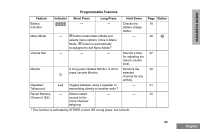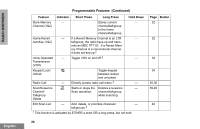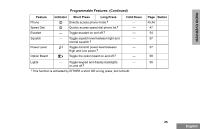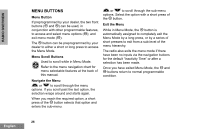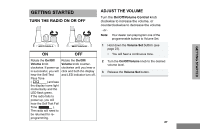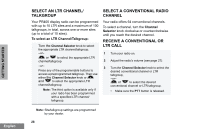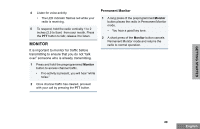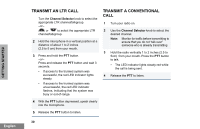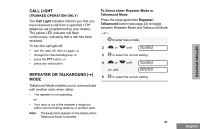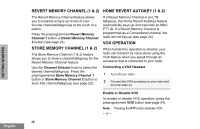Motorola HMN9013 User Manual - Page 29
Getting Started, Turn the Radio On or Off, Adjust the Volume
 |
View all Motorola HMN9013 manuals
Add to My Manuals
Save this manual to your list of manuals |
Page 29 highlights
GETTING STARTED TURN THE RADIO ON OR OFF ON OFF Rotate the On/Off/ Rotate the On/Off/ Volume knob Volume knob counter- clockwise. If power-up clockwise until you hear a is successful, you will click and both the display hear the Self-Test and LED indicator turn off. Pass Tone ( ) and see the display icons light momentarily and the LED flash green. If the radio fails to power up, you will hear the Self Test Fail Tone ( ). The radio will need to be returned for re- programming. ADJUST THE VOLUME Turn the On/Off/Volume Control knob clockwise to increase the volume, or counterclockwise to decrease the volume. -or- Note: Your dealer can preprogram one of the programmable buttons to Volume Set. 1 Hold down the Volume Set button (see page 23). • You will hear a continuous tone. 2 Turn the On/Off/Volume knob to the desired volume level. 3 Release the Volume Set button. 27 English GETTING STARTED