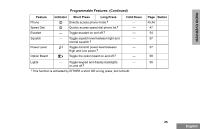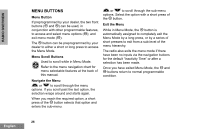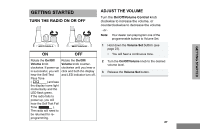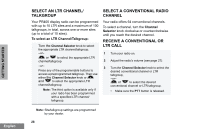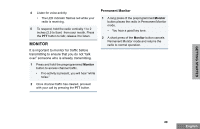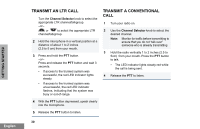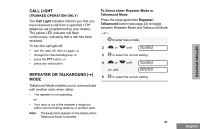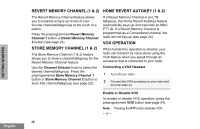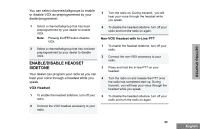Motorola HMN9013 User Manual - Page 32
Transmit an LTR Call, Transmit a Conventional Call, Channel Selector
 |
View all Motorola HMN9013 manuals
Add to My Manuals
Save this manual to your list of manuals |
Page 32 highlights
GETTING STARTED English TRANSMIT AN LTR CALL 1 Turn the Channel Selector knob to select the appropriate LTR channel/talkgroup. -or- L or M to select the appropriate LTR channel/talkgroup. 2 Hold the microphone in a vertical position at a distance of about 1 to 2 inches (2.5 to 5 cm) from your mouth. 3 Press and hold the PTT button. -or- Press and release the PTT button and wait 3 seconds. • If access to the trunked system was successful, the red LED indicator lights steady. • If access to the trunked system was unsuccessful, the red LED indicator flashes, indicating that the system was busy or out-of-range. 4 With the PTT button depressed, speak clearly into the microphone. 5 Release the PTT button to listen. TRANSMIT A CONVENTIONAL CALL 1 Turn your radio on. 2 Use the Channel Selector knob to select the desired channel. Note: Monitor for traffic before transmitting to ensure that you do not "talk over" someone who is already transmitting 3 Hold the radio vertically 1 to 2 inches (2.5 to 5cm) from your mouth. Press the PTT button to talk. • The LED indicator lights steady red while the call is being sent. 4 Release the PTT to listen. 30