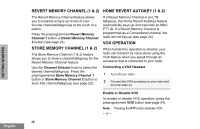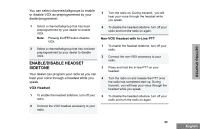Motorola HMN9013 User Manual - Page 39
Repeater Access (Conventional and LTR Operation), turned on, without disturbing the user of
 |
View all Motorola HMN9013 manuals
Add to My Manuals
Save this manual to your list of manuals |
Page 39 highlights
1 J to enter menu mode 2 L or M until RAD CALL 3 J to select RAD CALL 4 L or M until CALL ALT 5 J to select CALL ALT 6 L or M to locate the desired ID in the Radio Call List. - or - Enter a valid DTMF digit (0-9) to move to that location in the list. 7 Press the PTT button to send the page. 8 When the page is completed, K until you exit menu mode. REPEATER ACCESS Use this feature to send DTMF tones to a repeater. 1 Press and hold the PTT button and enter your access code using the DTMF keypad. 2 Press and release the required DTMF buttons. 3 Release the PTT button. RADIO CHECK Radio Check allows you to determine if a radio is within the range of the trunked system and turned on, without disturbing the user of that radio. This feature can also be used when attempts with Selective Call and Call Alert fail. RADIO CALLS 37 English